DENVER True Wireless TWE-50 TWS Earbuds User Manual
- June 8, 2024
- Denver
Table of Contents
DENVER True Wireless TWE-50 TWS Earbuds User Manual

Packing list

Product Overview
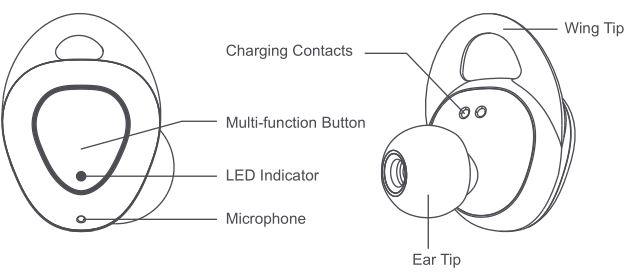
Product Specification

Power ON/OFF

Pairing
Stereo Mode:
- Press L&R button for 2s, turn on both ear-buds;

- No need to hold MFB after power on
- The L&R will automatically connect , the R LED flashes red & white alternately
- Find “TWE-50” to connect with your phone.

Mono Mode:
Example: turn the L ear-bud to mono mode
- Press only L for 2s to turn on.

- The red & white LED flashing
- Find “TWE-50_L” to connect with your phone.

- The ear-buds will automatically connect to the phone after the first pairing
Talking Mode :
When make a phone call, for safe reasons only R ear-bud will be enabled to
work.
Charging
- Charging the ear-buds.

- Charging: red LED on
- Fully charged: LED stay white /turned off after 1min
- Charging the dock.

- Charging: red LED on
- Fully charged: white LED on
Trouble Shooting
Follow below steps can resolve any pairing or reconnecting issues:
- Make sure battery dock has enough power;
- Put the ear-buds into the dock and recharging for a while;
- Follow the steps of Power on and Pairing of User Guide.
- If above steps still do not work, please long press L & R to red & white LED alternately flashing, waiting until only R LED red & white flashing alternately, then reconnect phone. This method only applies for R & L not able to automatically pair.
Care and Maintenance
- Charge the ear-buds at least once every 6 months.
- Do not store the ear-buds in extreme temperatures (under 0℃ or over 45℃).
- Do not us chemicals or detergents to clean the ear-buds.
- Do not drop or knock your ear-buds on hard surfaces.
- Do not scrape the surface with sharp objects.
- Do not try to take the product apart.
ALL RIGHTS RESERVED, COPYRIGHT DENVER ELECTRONICS A/S denver-electronics.com
denver-electronics.com
Electric and electronic equipment and included batteries contains materials, components and substances that can be hazardous to your health and the environment, if the waste material (discarded electric and electronic equipment and batteries) is not handled correctly.
Electric and electronic equipment and batteries is marked with the crossed out trash can symbol, seen below. This symbol signifies that electric and electronic equipment and batteries should not be disposed of with other household waste, but should be disposed of separately.
As the end user it is important that you submit your used batteries to the appropriate and designated facility. In this manner you make sure that the batteries are recycled in accordance with legislature and will not harm the environment.
All cities have established collection points, where electric and electronic equipment and batteries can either be submitted free of charge at recycling stations and other collection sites, or be collected from the households. Additional information is available at the technical department of your city.
Hereby, Inter Sales A/S declares that the radio equipment type TWE-50 is in compliance with Directive 2014/53/EU. The full text of the EU declaration of conformity is available at the following internet address:
www.denver-electronics.com/denver-
twe-50/
Operating Frequency Range:2402MHz – 2480MHz Max Output Power:8dbm
Imported by:
DENVER ELECTRONICS A/S
Omega 5A, Soeften
DK-8382 Hinnerup
Denmark
www.facebook.com/denverelectronics
DENVER True Wireless TWE-50 TWS Earbuds User Manual – Optimized
PDF
DENVER True Wireless TWE-50 TWS Earbuds User Manual – Original
PDF
Read User Manual Online (PDF format)
Read User Manual Online (PDF format) >>