smappee EV Wall Smart Charger Instructions
- June 3, 2024
- smappee
Table of Contents
smappee EV Wall Smart Charger

Welcome to the world of Smappee.
Dear home owner,
You will notice that Smappee EV Wall offers nothing but benefits. Right after
installation, you can charge your EV safely, easily and cost-efficient at
home. Its artificial intelligence keeps your electrical system within its
limits. So, blown fuses are history. In addition, it will charge optimally
with solar or off peak energy. Use the Smappee App and Dashboard for real-time
insights in the charging process, costs and to set your smart charging
settings. Bonus: a total overview of your home energy consumption, production
and self-sufficiency.
Smappee will soon become part of your life. You will automatically become more
energy-conscious. Thanks to Smappee’s modularity you can easily add more
control or features to your Smappee EV Wall. This will allow you to be even
more energy efficient and to contribute to a better environment. Not only for
us, but also for the following generations. And that might just be the biggest
benefit of all.

What to expect from Smappee?

THE START
Smappee EV Wall is more than a charging station. It also includes Smappee’s energy monitoring technology. Immediately after its installation, Smappee EV Wall will measure the energy flows towards your EV and within your building. This way, you’ll be able to see a real-time overview of your charging sessions, energy consumption, production and costs. Go ahead and give it a try: Start charging your EV or turn on the oven. You’ll see the value in the consumption bubble go up. Got solar? You’ll also see the real-time solar production in the other bubble.
24 HOURS
Time to charge your electric car? Thanks to Smappee’s integrated autonomous
overload protection you’ll work, live and charge your car without worrying
about blown fuses. Smappee’s intelligence will balance the energy demand
within your home with the energy needed to charge your car. After 24 hours,
Smappee’s energy monitoring technology can also show you your always-on
power. Want to start hunting down the appliances responsible for it? Add CTs
in your fuse box to submeter (groups of) appliances. Have the kids forgotten
to switch off the home cinema again?
2 DAYS

Busy life? Unpredictable job? Manage your charging sessions the way you
want. Let Smappee know the distance you need to cover and when you need to
leave. Its artificial intelligence will make sure you can leave timely and get
where you need to go while making sure you charge optimally with solar or off
peak energy.
Now that’s smart charging!
7 DAYS

Want to get more out of your Smappee? Fill out the survey to activate the comparison functionality for benchmarking. Find out how well you’re doing compared to similar households. Smappee will also send you tips that help you be more energy efficient. That way you’ll be able to save even more on your energy bill.
3 WEEKS

Keep an eye on your solar production! Smappee optimises the uses of solar
energy to charge your EV. But you can use the surplus even more wisely by
using power across multiple appliances in order of your preference. This
enables demand response control, introduces peak shaving and optimises your
self-sufficiency. Interested? All you need to do is add a few Smappee
modules to your EV Wall set-up and you’re good to go!
Ready to add more Smappee modules? Contact your installer, get them directly
via the Smappee App under Settings or go to smappee.com for more information.

1 MONTH

Take a look at your charging sessions over the past month in the Smappee App or Dashboard. How much solar energy was used for them? What did it cost you? Driving a company car? Ever thought about invoicing your employer for the charging sessions at home? Thanks to the Smappee insights this and much more is perfectly possible!

**Smappee member card**
Smappee EV Wall comes with a user-friendly app that shows you real-time and historical data on your charging sessions, costs and general energy usage. Want more detailed information? Log-in to the Smappee Dashboard. These tools also allow you to control and activate features of your EV Wall.
❶ Download the Smappee App in the App Store or Google Play Store.
❷ Log in with the below username and password.
❸ Discover the multiple possibilities of Smappee.

This is a username and password generated by your installer. You should change
your password once you’ve logged into the Smappee App or Dashboard.
KEEP THIS CARD SOMEWHERE SAFE FOR YOUR ELECTRICAL INSPECTION.
Getting started with your EV Wall
There are two ways to charge your EV using a Smappee EV Wall:
❶ Plug and charge
Insert the connector in the EV to start and disconnect to stop charging.

❷ Swipe and charge
Opt for extra security and use the Smappee Smart Charge Card. Insert the
connector, swipe your card in front of the LED light and start charging. To
enjoy this feature, you first need to activate your Smappee Smart Charge Card
at smappee.com/activation

What is my EV wall doing?
The integrated LED light isn’t just for extra lighting. It also shows the
status of your charging station.
Your EV is plugged in but not yet charging.
Swipe/scan and wait for green light.
Your EV is charging or is full.
Flashing: your EV is being charged.
Fixed light: your EV is charged.
Error.
Check the manual online or contact your installer.
Activate your Smappee Charge Card.
Activate your free Smappee Smart Charge Card (included in this box) and use it to unlock your EV Wall. Visit smappee.com/activation
Get paid for charging at your EV Wall.
You can allow other people to charge at your EV Wall and get paid for those charging sessions by sticking the included QR sticker on your EV Wall. This will enable people to Scan and charge.
Scan and charge
Insert the connector, scan the QR code to open the Smappee App and start the
payment process. Once credit card details are filled out, the charging can
start. Stop charging via the Smappee App, your car charging app or simply
disconnect your EV.
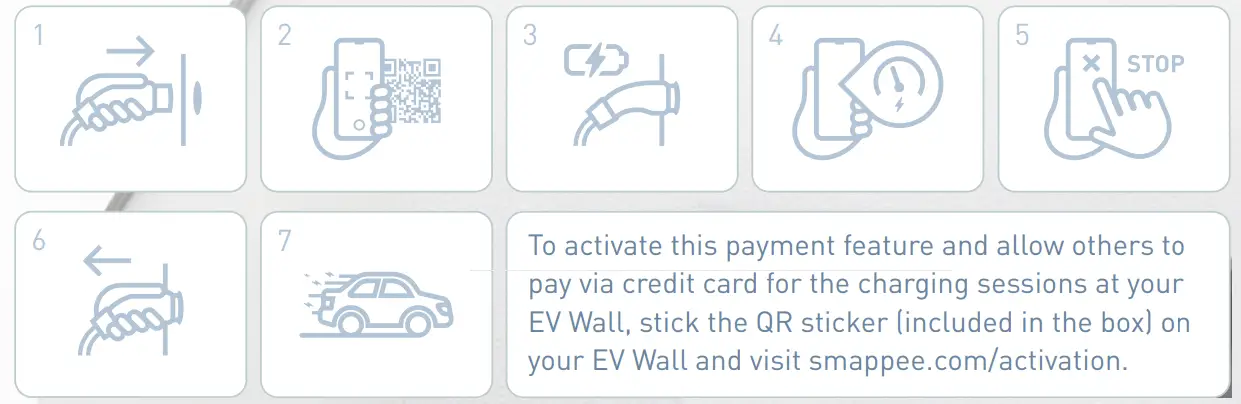
RECYCLED PAPER. Please don’t litter. Responsible publisher Stefan Grosjean ©
Smappee nv – Evolis 104 – 8530 Harelbeke, Belgium
Scan the QR code to access the full manual.
smappee.com | info@smappee.com
Follow us on

References
Read User Manual Online (PDF format)
Read User Manual Online (PDF format) >>