J BURROWS JB09DESK 12 Digit Desktop Calculator Instruction Manual
- June 4, 2024
- J.burrows
Table of Contents
 JB09DESK Desktop Calculator
JB09DESK Desktop Calculator
 Manufacturer:
Manufacturer:
OFFICEWORKS LTD
236-262 East Boundary Road, Bentleigh East VIC 3165, Australia
A: KEY OPERATIONS
: Power off
: All clear
: Power on/Clear
: Clear error
: Sign change key (Change the sign of the displayed value from positive to
negative or vice versa).
: Right shift key (Shifts the displayed value to the right, deleting the
rightmost digit).
: Numeral key
: Function key
: Memory plus (Adds the displayed value to the independent memory).
: Memory minus (Subtracts the displayed value from the independent memory).
: Memory recall (Effective before pressing [ key).
: Memory clear.
: Grand Total. Results are accumulated in the grand total by depressing the or
key. Pressed once, it recalls the grand total. If pressed twice, it clears the
grand total.
: Displays two”0″ when pressed once.
: Mark-up/Mark-down key.
B: SWITCH DESCRIPTION
-
(TAB-A)
SELECTION OF DECIMAL MODE UP : Rounding up 5/4:Rounding off CUT : Rounding down -
(TAB-B) F4 2 0 ADD2 SELECTION OF DECIMAL DIGITS
F: Floating decimal point. 4,2,0 indicates 4,2,or 0 decimal. A(ADD2):
Add Mode. Automatically sets the number entered to 2 decimal places. e.g. 123 = ‘1.23’ ,8= ‘0.08’ . This mode has no effect on multiplication and division operations.
C: LCD DISPLAY
GT: Grand total.
M(MEMORY): Independent memory.
-(-MINUS): Displayed when value is negative.
E(ERROR): The display shows “ERROR” when the answer exceeds the maximum number
of display.
- Press or to clear all values.
- Press the key to clear the “ERROR” whilst keeping the value on display. & are stored.
D: HOW TO CHANGE THE BATTERY
- This product utilises two power sources:
- Solar energy rn
- LR44 alkaline button battery (1.5V)
- Opening the battery compartment by using cross screwdriver.
- Auto power-off: After approximately 5-12 minutes.
- When the display becomes blurry, this indicates the calculator is low on battcry. Recharge by lcaving it in a bright location but out of direct sunlight, or replace the battery.
E: CALCULATION EXAMPLES
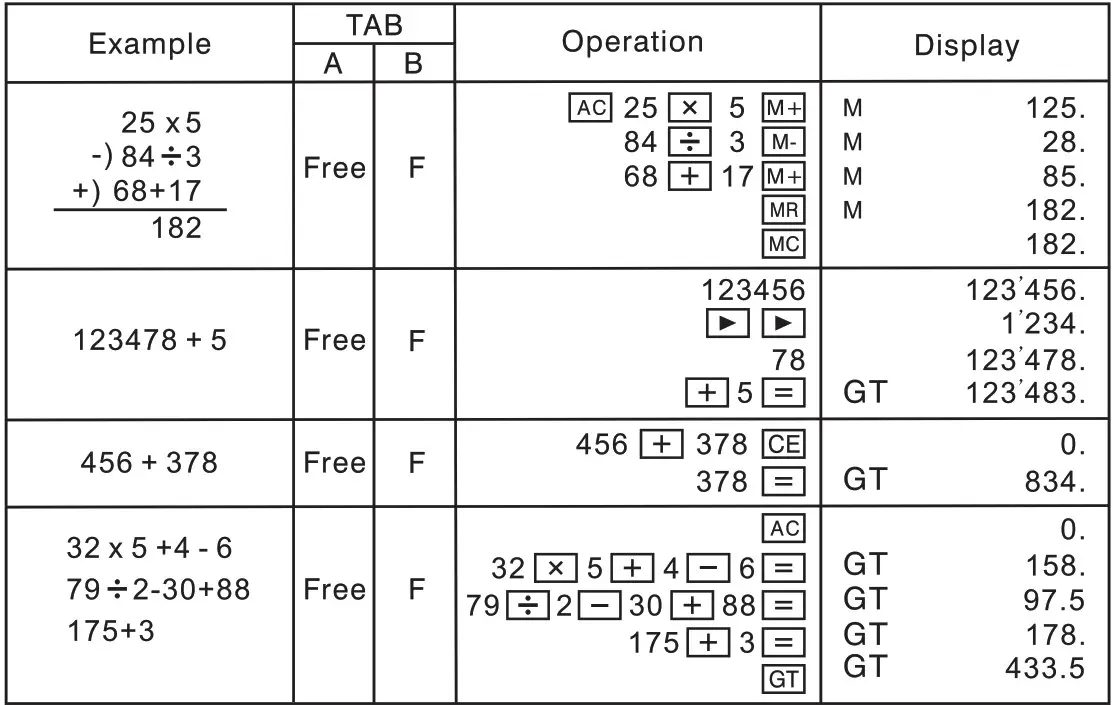
Invoicing
| Article | Quantity | Unit price | Discount | Amount |
|---|---|---|---|---|
| A | 320 | $32 | 5% | $ 9 ‘728.00 |
| B | 150 | 20 | 8% | 2 ‘ 760.00 |
| C | 460 | 78 | 7% | 33 ‘ 368.40 |
| Total | 930 | 45 ‘856.40 | ||
| 5% Salestax | $ 2 ‘ 292.82 | |||
| Grand Total | $ 48 ‘ 149.22 | |||
| GT M | 9’728.00 | |||
| --- | --- | |||
| ,, | 2’760.00 | |||
| ,, | 33’368.40 | |||
| ,, | 930. | |||
| ,, | 45’856.4 | |||
| ,, | 48’149.22 |
Power Supply
This calculator is powered by one LR44 1.5V alkaline button battery.
WARNING!
- WARNING! KEEP BATTERIES OUT OF REACH OF CHILDREN.
- Never allow children to replace button batteries on any device.
- Swallowing or placing inside any part of the body may lead to severe or fatal injuries in as little as 2 hours or less due to chemical burns and potential perforation of the oesophagus.
- If you suspect your child has swallowed a button battery or placed inside any part of the body immediately call the 24-hour POISONS INFORMATION CENTRE on 13 11 26 for prompt advice. If your child is having any difficulty breathing, contact 000.
- Examine devices and make sure the battery compartment is correctly secured, e.g. that the screw or other mechanical fastener is tightened. Do not use if compartment is not secure.
- Dispose of used button/coin batteries immediately and safely. A battery can still be dangerous even when it can no longer operate the device. Place sticky tape around both sides of the battery and dispose of it immediately out of reach of children in an outside bin or recycle safely.
- Tell others about the risk associated with button batteries and how to keep their children safe.
Read User Manual Online (PDF format)
Read User Manual Online (PDF format) >>