Avantree BTSP-006P Torpedo Plus Wireless Mini Soundbar User Guide
- June 3, 2024
- Avantree
Table of Contents
Avantree BTSP-006P Torpedo Plus Wireless Mini Soundbar

Box Content

- Wireless mini soundbar
- Type C charging cable
- Aux 3.5mm audio cable
Please contact Customer Support if any items above are missing
Product Overview

- Power On/Off
- Aux Audio Input
- Charging Port
- Charging Indicator
- Work Status/Sound Mode/ Battery Indicator
MODES

Connect to Your MOBILE Device
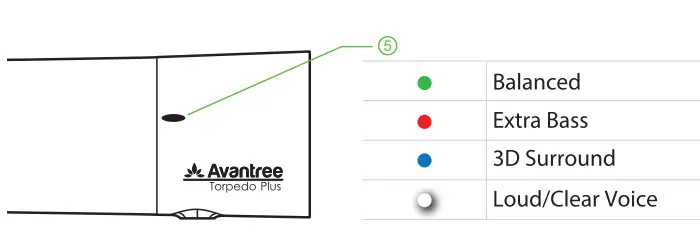
- Step 1: Slide the on/off switch to ON, it will enter PAIRING MODE automatically, LED indicator flashes RED and BLUE alternately.
- Step 2: Activate Bluetooth on your phone/PC/notebook and select “Torpedo Plus”
- Step 3: Once connected, turn solid.
Charging
- If the battery is low, the LED indicator will flash RED. Please connect the speaker to a power source using the charging cable. The power source can either be a powered USB port or any DC 5V, 0.5-1A power Source.
- The charging indicator will turn RED while charging and automatically dim out when the charging is complete.
IMPORTANT NOTE: When the battery is low, the volume will become smaller accordingly. Please charge it in time.
Online Support

- No sound/something not working?
- Experiencing audio lag?
For problems connecting or other troubleshooting tips go to the URL below.
Contact Us
- avantree.com/submit-a-ticket
- Support@avantree.com
- USA/Canada: +1800 232 2078
- (US Toll Free, 9am-6pm PST, Mon-Fri)
- UK: +44 20 8068 2023
- (9am-6pm, GMT, Mon-Sat)
- DE: +49 32221097297
- (11am-9pm, CET, Mon-Sat)
- FR: +33 176340312
- (11am-9pm, CET, Mon-Sat)
- IT: +39 06 9480 3330
- (9am-6pm, CET, Mon-Sat)
- ES: +34 931786261
- (9am-6pm, CET, Mon-Sat)
- AU: +61 28310 9897
- (11am-7pm, Sydney Time, Mon-Fri)
Dispose of the packaging and this product in accordance with the latest provisions.
Read User Manual Online (PDF format)
Read User Manual Online (PDF format) >>