JBL HORIZON 2 DAB Bluetooth Clock Radio Speaker User Guide
- June 6, 2024
- JBL
Table of Contents
JBL HORIZON 2 DAB Bluetooth Clock Radio Speaker User Guide

 * Power cord
quantity and plug type vary by regions.
* Power cord
quantity and plug type vary by regions.
BUTTONS

- Volume / Time & Alarm setting Press: Snooze / Light on/off / Confirm setting
- Radio manual tuner
- Bluetooth on/off
- Radio auto tuner
- DAB / FM radio
- Radio preset
- ALARM 1 / 2
CONNECTIONS

Set time
Backup battery
LANGUAGE SETTING
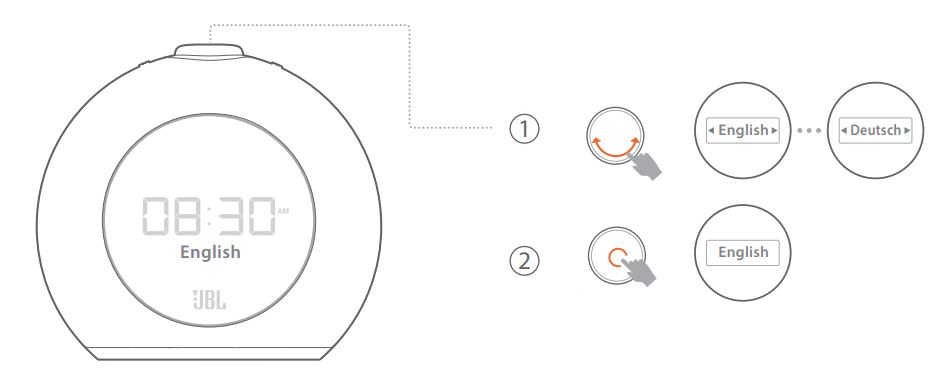
Set default language for the first time or after FACTORY reset (press “DAB/FM”
- “1” >10 seconds)
TIME SETTING

Repeat step (2) and (3) to change time and date
RADIO AUTO SCANNING

In FM mode, JBL Horizon 2 will automatically search for and tune to an
available radio station. In DAB mode, JBL Horizon 2 scans all available
DAB radio stations and plays the first available radio station.
RADIO TUNING

When DAB mode is activated for the first time, a full scan will automatically start.
RADIO PRESET

You can save a maximum of 3 preset radio stations.
ALARM SETTING

RADIO PRESET
ALARM ON/OFF/SNOOZE

BLUETOOTH

TECH SPEC
- Transducer: 2 x 1.5″
- Rated output power: 2 x 5 W RMS
- Frequency response: 80 Hz-20 KHz (-6dB)
- Signal-to-noise ratio: > 80 dB
- Power supply: 13 V = 2.2 A
- Alarm backup battery: 210 mAh CR2032
- USB charge out: 5 V = 2 A (maximum)
- Bluetooth® version: 4.2
- Bluetooth® profile: A2DP V1.3, AVRCP V1.6
- Bluetooth® transmitter frequency range: 2.400 2.4835 GHz
- Bluetooth® transmitter power: 0-7 dBm (EIRP)
- Bluetooth® transmitter modulation: GFSK / /4 DQPSK / 8DPSK
- DAB Tuning range: 174.928 MHz 239.200 MHz (Band-III)
- FM Tuning range: 87.5 MHz 108 MHz (varies by countries)
- Dimensions (W x H x D): 178 x 162 x 75.7 (mm) / 7.0″ x 6.4” x 3.0″
- Weight: 0.81 kg (1.78 lbs)
This product contains a coin/button cell battery. If the coin/button cell battery is swallowed, it can cause severe internal burns in just 2 hours and can lead to death.
The Bluetooth® word mark and logos are registered trademarks owned by Bluetooth SIG, Inc. and any use of such marks by HARMAN International Industries, Incorporated is under license. Other trademarks and trade names are those of their respective owners.
![]()
SA_JBL_Horizon 2 DAB_QSG_Global_SOP_V18
Documents / Resources
| JBL
HORIZON 2 DAB Bluetooth Clock Radio
Speaker
[pdf] User Guide
HORIZON 2 DAB, Bluetooth Clock Radio Speaker
---|---
Read User Manual Online (PDF format)
Read User Manual Online (PDF format) >>