Divoom Bluetune Bean bluetooth Speaker for Smartphones Instructions Manual
- June 4, 2024
- Divoom
Table of Contents

Divoom Blue tune Bean Bluetooth Speaker for Smartphones

Introduction
It has 3W output power Peak power overall: 6W Size: 68L 45W 92H mm. It sizes: 107g 50 mm micro driver for the driver 75 dB signal-to-noise ratios. Its Response to frequency is 60-20000HZ and the Voltage for Charging is 5V V3.0 Bluetooth compliance. Its Supports for Bluetooth profile is A2DP 400 mAh with stereo battery capacity and Battery charging time is 2 hours minimum. Its Replay duration is six hours.
Bluestone-Bean is a portable wireless Bluetooth speaker with microphone capability; it works with all Bluetooth-enabled devices. You will be amazed at the incredible sound quality with such a small speaker.
CONTENTS
- 1 PC of Bluetune-BEAN speaker
- 1 pc of rechargeable USB cable
- 1 pc of manual
- 1 pc of the carabiner

PARTS

- Power switch
- Microphone button
- USB charging port
- Speaker Unit
- Metal Loop
HOW TO USE IT?
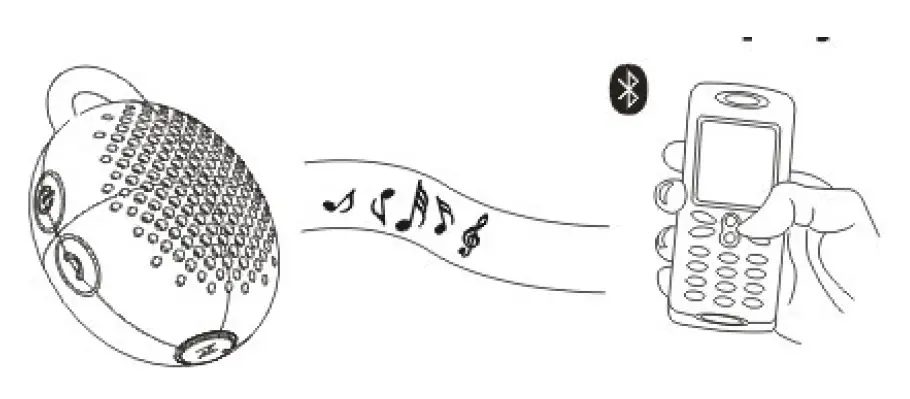
- Open the Bluetooth function in your device
- Turn on Bluetune-BEAN, LED indicator starts blinking with blue quickly, enter pairing mode
- Search Bluetune-BEAN in your device and Connect Successfully
- It’s time to enjoy your favorite music.
When there is an incoming call:
Press …… to pick up the call
Press …… to hang up the call
HOW TO CHARGE IT
Standard USB rechargeable jack compatible to all PC USB ports and AC adaptors.

FEATURES
- Works with all Bluetooth-enabled devices: smart phones, tablets and most notebooks
- Crystal clear and loud sounds for outdoor use
- Microphone capability makes it easy to take and make calls hands free or in a group
- The fun, playful and colorful design makes it can be a wonderful gift.
- Each unit comes with a carabiner for hooking on a belt loop or backpack
SPECIFICATION
- OUTPUT POWER: 3W
- TOTAL PEAK POWER: 6W
- DIMENSIONS: 68L 45W 92Hmm
- WEIGHT: 107g
- DRIVER SIZE: 50 mm micro driver
- SIGNAL TO NOISE RATIO: 75dB
- FREQUENCY RESPONSE: 60-20000HZ
- CHARGING VOLTAGE: 5V
- BLUETOOTH COMPLIANT: V3.0
- BLUETOOTH PROFILE SUPPORT: A2DP Stereo
- BATTERY CAPACITY: 400 mAh
- BATTERY CHARGE TIME: Minimum 2 hours
- PLAYBACK TIME: 6 hours
FEDERAL COMMUNICATIONS COMMISSION (FCC) STATEMENT
This device complies with part 15 of the FCC Rules. Operation is subject to the following two conditions: (1) This device may not cause harmful interference, and (2) this device must accept any interference received, including interference that may cause undesired operation.
NOTE: This equipment has been tested and found to comply with the limits for a Class B digital device, pursuant to part 15 of the FCC Rules. These limits are designed to provide reasonable protection against harmful interference in a residential installation. This equipment generates uses and can radiate radio frequency energy and, if not installed and used in accordance with the instructions, may cause harmful interference to radio communications. However, there is no guarantee that interference will not occur in a particular installation. If this equipment does cause harmful interference to radio or television reception, which can be determined by turning the equipment off and on, the user is encouraged to try to correct the interference by one or more of the following measures:
- Reorient or relocate the receiving antenna.
- Increase the separation between the equipment and receiver.
- Connect the equipment into an outlet on a circuit different from that to which the receiver is connected.
- Consult the dealer or an experienced radio/TV technician for help.
WARNING: Changes or modifications made to this device not expressly approved by Shenzhen Divoom Technology Co., Ltd may void the FCC authorization to operate this device.
NOTE: The manufacturer is not responsible for any radio or TV interference caused by unauthorized modifications to this equipment. Such modifications could void the user’s authority to operate the equipment.
Frequently Asked Questions
How does my Divoom speaker get charged?
The speaker is located on top of the device, and its right side has a slot for a Micros card with a maximum capacity of 64GB, an on/off switch, and finally a USB-C port for charging.
How is a Divoom speaker reset?
Please check for a hole behind the speaker, adjacent to the USB charging connector, where you can reset the gadget. Verify that the reset hole is the issue and not the charging indicator. Holding the lighting key down for 15 seconds (when it is ON) will reset the gadget.
How much does an art speaker cost?
To charge your gadget, connect an external USB device (5V, 2A) to this port. Please note that this USB port is only meant for charging. An external device must be turned on in order to be charged.
Is Divoom a skilled orator?
I adore the Divoom Ditoo, a terrific tiny Bluetooth speaker with a unique and amusing appearance. The speaker’s pixel display transforms it from a simple speaker into a device that can help you be more productive or keep track of the time.
Can a smart TV be connected to a Bluetooth speaker?
Select Sound, followed by Sound Output, from the Settings menu on your TV. Your TV supports Bluetooth if the option Bluetooth Speaker List shows.
Can I use a Bluetooth speaker to link my TV?
Go to Network Settings on your television and choose Bluetooth. Next, check the list of discoverable devices for your speaker. Hopefully, this straightforward connection approach worked.
How can I tell if the smart TV I own has Bluetooth?
Any remote that came with your TV can be checked by accessing the settings menu. Select Sound Output from the Settings menu after selecting Sound. Your TV supports Bluetooth if the option Bluetooth Speaker List shows.
Does Bluetooth come standard with Smart TVs?
Not every Smart TV has Bluetooth. Originally, this function was only offered on flagship models, but as brand competition heated up, producers started putting it in lower-end models to boost sales and draw in more buyers.
Can I directly connect speakers to my TV?
Typically, no. Only active speakers with an integrated amplifier can be connected directly to a television. For instance, since the majority of soundbars are active, you can use optical or HDMI ARC to connect them directly to a TV.
Why won’t my TV and Bluetooth connect?
Using either technique and depending on the option that appears, restart the TV: Utilizing the provided remote control, restart the TV: Hold down the POWER button while waiting for the screen to turn off. When a menu displays, hold down the POWER button while choosing Restart.
Read User Manual Online (PDF format)
Read User Manual Online (PDF format) >>