Fractal Define 7 Mini Mid Tower User Guide
- June 4, 2024
- FRACTAL
Table of Contents
Fractal Define 7 Mini Mid Tower

Introduction
Specification
| Case dimensions (LxWxH) | 399 x 205 x 406 mm |
|---|---|
| 3.5”/2.5” Universal drive positions | 2 (included) + fan slots (via optional |
Multibracket(s), sold separately)
Dedicated 2.5” drive positions| 4 (2 included, 8 mm max height for drives
mounted behind motherboard tray)
Motherboard compatibility| mATX, Mini-DTX, Mini-ITX
Power supply type| ATX
Front ports| USB Type-C, 2 x USB 3.0, 2 x USB 2.0, Audio & Mic
Front radiator| 280 mm max
Top radiator| 240 mm max (RAM max 35 mm or lower needed)
Rear radiator| 120 mm max
Bottom radiator| 120 mm max
PSU max length| 165 mm (HDD cage + 25 mm front fan installed)
GPU max length| 306 mm with front fan, 331 mm without front fan
CPU cooler max height| 167 mm
Case Overview

Chassis
Side Panels
Shroud Inlays
Bottom Filter
Dynamic X2 GP-14 fan
Front Filter
Front Panel
2 x 2.5” Brackets 5
Top Bracket
Top Filter
Solid Top
Ventilated Top
Dynamic X2 GP-12 fan
2 x 3.5”/ 2.5” Trays
Hard Drive Cage
All-in-one Water Cooling Build
| 2.5” Drives: | 2 |
|---|---|
| 3.5” Drives: | 2 |
| GPU Length: | 267 mm (up to 305 mm possible) |
| Top Radiator: | 240 x 120 mm (max 121 mm wide) |

Air Cooling Tower Build
2.5” Drives:| 6 – extra trays soild separately| Front Fans:| 3 x
120 mm
---|---|---|---
GPU Length:| 267 mm (up to 306 mm possible)| Top Fans:| 2 x 120 mm
CPU Cooler Height:| 159 mm (up to 167 mm possible)| Rear Fan| 1 x
120 mm

Accessory Box Contents
x25
| Mounting Screw (M3)
---|---
x8
| HDD Dampener
x3
| Additional motherboard standoff
x8
| 3.5” Drive Screw
x4
| Power Supply Screw
x8
| Cable Tie
x1
| Standoff Tool
Builder’s Guide
Remove Side Panels

Install the Power Supply
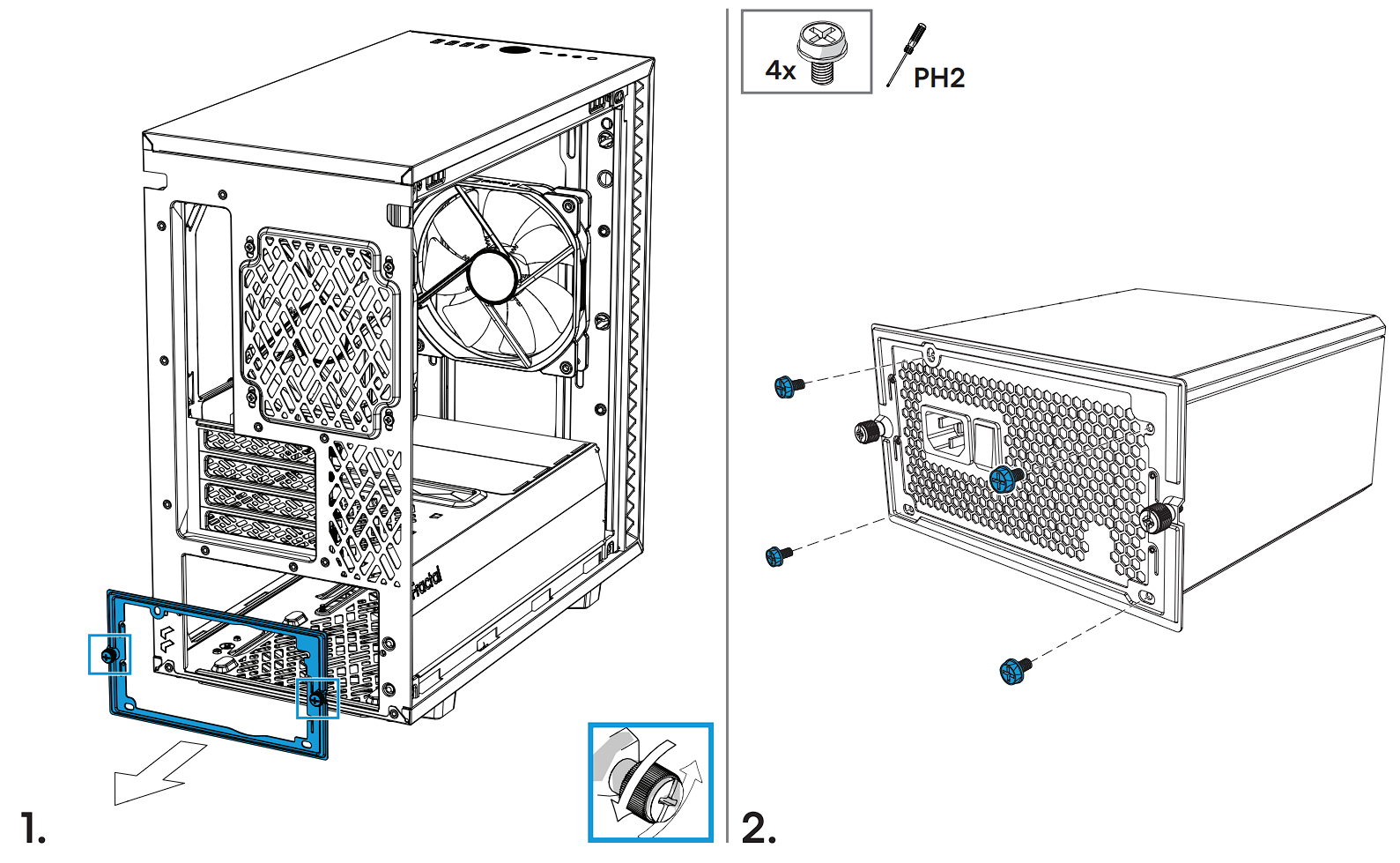
Remove the Top Bracket

Install the I/O Shield

Included with motherboard
Prepare the Motherboard

Install the Motherboard Assembly

Connect Cables for Front I/O and Fans

Install the Graphics Card

Install a 2.5” Drive
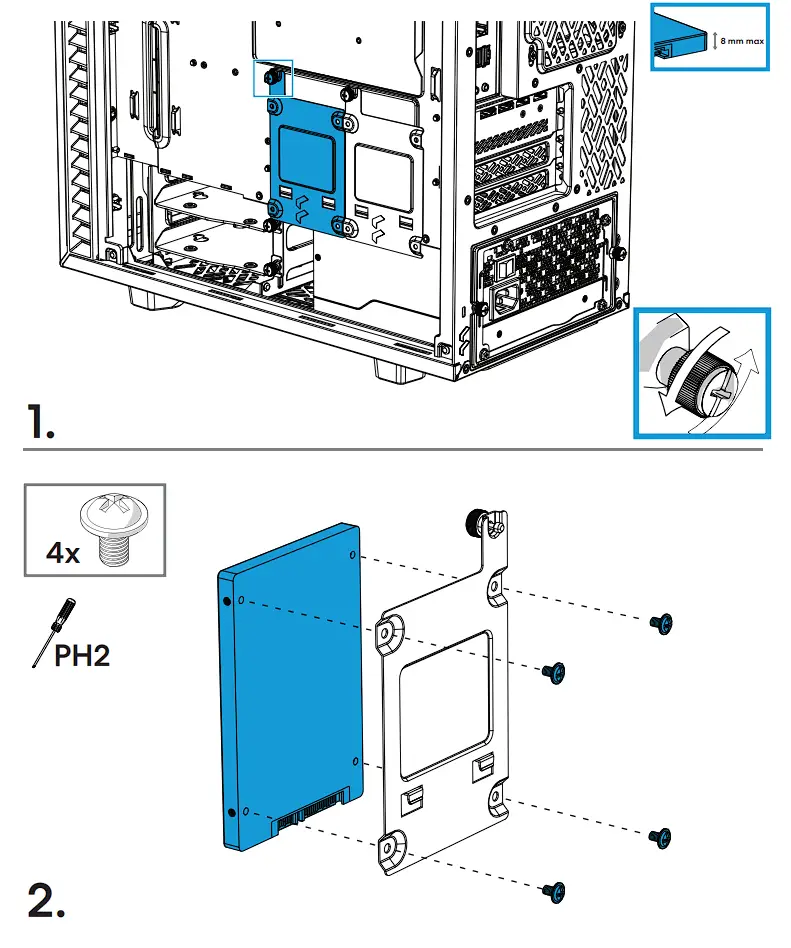
Install a 3.5”/ 2.5” Drive

Optional Steps
Change Top Panel

Relocate the Hard Drive Cage

Remove the Hard Drive Cage


Alternative Placement of 2.5” Drive Trays

Remove Top and Front Panels for Easier Access

Remove One or Both Inlays for Fan or Radiator Space

Additional Info
Possible Fan Locations

Water Cooling Radiator Options

Possible Water Cooling Setup


Dust Maintenance


CPU Cooler Limitations

Graphics Card Limitations

Fan Specifications

Support and Service
For Assistance, Please Contact

Limited Warranty and Limitations of Liability
This product is guaranteed for twenty four (24) months from the date of
delivery to end user, against defects in materials and/or workmanship. Within
this limited warranty period, the productwill either be repaired or replaced
at Fractal Design’s discretion. Warranty claims must be returned to the agent
who sold the product, shipping prepaid.
The warranty does not cover:
- Products which have been used for rental purposes, misused, handled carelessly or applied in such a way that is not in accordance with its stated intended use.
- Products damaged from an Act of Nature including, but not limited to, lightning, fire, flood and earthquake.
- Products whose serial number have been tampered with or removed
- Products which have not been installed in accordance to the user manual
Fractal Design’s maximum liability is limited to the current market value of the product (depreciated value, excluding shipping, handling, and other fees). Fractal Design shall notbe liable for any other damage or loss, including but not limited to loss of profit, revenue, or data, or incidental or consequential damage, even if Fractal Design has been advised of the possibility of such damages.
FD Sweden AB,
Datavägen 37B, S–436 32,
Askim, Sweden
Designed in Sweden
fractal-design.com
© Fractal Design, All rights reserved.
Fractal Design, the Fractal Design logotypes, product names and other
specific elements are trademarks of Fractal Design, registered in Sweden.
Other product and company names mentioned herein may be trademarks of their
respective companies. Contents and specifications as described or illustrated
are subject to change without notice

Documents / Resources
|
Fractal Define 7 Mini Mid
Tower
[pdf] User Guide
Define 7 Mini Mid Tower, Define 7 Mini, Mid Tower
---|---
References
- Fractal Design Gaming & PC Hardware — Cases - PSU - Cooling - Fans
- Support : Fractal Design Support
- Support : Fractal Design Support
Read User Manual Online (PDF format)
Read User Manual Online (PDF format) >>