global source 1932 3-SPEED RECORD PLAYER TUNRTABLE User Manual
- June 5, 2024
- global source
Table of Contents
global source 1932 3-SPEED RECORD PLAYER TUNRTABLE

The lightning flash with arrowhead, within an equilateral triangle, is
intended to alert the user to the presence of uninsulated “dangerous voltage”
within the product’s en- closure that may be of sufficient magnitude to
constitute a risk of electric shock to persons.
WARNING – TO REDUCE RISK OF FIRE OR ELECTRICAL SHOCK, DO NOT EXPOSE
THIS EQUIPMENT TO RAIN OR MOISTURE.

AVIS RISQUE DE CHOC ELECTRIQUE. NE PAS OUVRIR
NO USER- SERVICEABLE PARTS INSIDE. REFER SERVICING TO
The exclamation point within an equilateral triangle
is intended to alert the user to the presenceof important operating and
maintenance (servicing) instructions in the literature
To prevent theriskofelectric shock, donotremove cover or back. No user-
serviceableparts inside.
IMPORTANT SAFETY INSTRUCTIONS!
PLEASE READ THEM BEFORE OPERATING THIS EQUIPMENT
-
Read these instructions.
-
Keep these instructions.
-
Heed all warnings.
-
Follow all instructions.
-
Do not use this apparatus near water.
-
Clean only with a dry cloth.
-
Do not block any ventilation openings. Install in accordance with the manufacturer’sinstructions.
-
Do not install near any heat sources such as radiators, heat registers, stoves or other apparatus (including amplifiers) that produce heat.
-
Protect the power cord from being walked on or pinched particularly at plugs, convenience receptacles, and the point where they exit from the apparatus.
-
Only use attachments/accessoriesspecified by the manufacturer.
-
Unplug this apparatus during lightning storms or when unused for long period of time.
-
Refer all servicing to qualified service personnel. Servicing is required when the apparatus has been damaged in any way, such as power supply cord or plug is damaged, liquid has been spilled or objects have fallen into the apparatus, the apparatus has been exposed to rain or moisture, does not operate normally or has been dropped.
-
Do not expose this equipment todripping or splashing and ensure that no objects filled with liquids, such as vases, are placed on the equipment.
WARNING: Use this product only with the Power Adapter provided.Failure to do so may result infireand/orelectrical shock. -
To completely disconnect this equipmentfrom the a.c. mains, disconnect theAC/DCadapter from the a.c. receptacle.
-
The mains plug of the power supplycordshall remain readily operable. If theAC/DCadapter is provided with a mains powersupply cord attachment, the plugof thispower supply cord shall remainreadilyoperable.
-
Connect mains power supplycordonlytoa mains socket outlet with a protectiveearthing connection.
CONTROLS AND FUNCTIONS
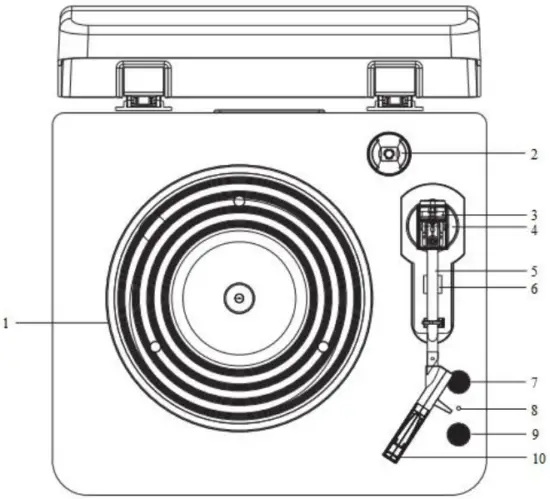

- Turntable platter
- 45RPM record adapter
- Tonearm counterweight
- Tonearm holder
- Tonearm
- Auto stop on/off button
- 33/45/78 RPM speed selector
- Phono/Bluetooth indicator light
- Power Switch / Volume control / Bluetooth control
- Cartridge
- Stereo speakers
- External power adapter jack
- Line out jack (left/ right)
- Speaker jack(left/ right)
OPERATING INSTRUCTIONS
UNPACKING THE TURNTABLE
- Carefully remove the unit from it’s package and take it out of the plastic bag.
- Remove transparent protective cartridge cover by gently pulling towards front of unit.
ASSEMBLING THE TURNTABLE
Locate and remove the tonearm counterweight from the packaging. Slide
counterweight onto the rear of the
Tonearm. Push it until it passes the metal clip on the tonearm and it will
screw onto the rear shaft of thetonearm
CONNECTING
- Connect left and right speaker box to left and right speaker jacks.
- Connect the power adapter to the unit and then plug the adapter into the mains socket.
TURNTABLE OPERATION
※ Switch the unit on by turning the POWER SWITCH (9) located on the front
panel.
※ When lift the tone arm to the record, it automatically switch to Phono Mode.
The phono indicator light will turn to red.
- Set the SPEED SELECTOR (7) to desired speed (33 1/3, 45 or 78 rpm). Place the record on the platter. For 45 RPMrecords, placethe45RPM adapter on the center spindle before placing the record on the platter.
- Remove the tie-wrap on the tonearm and unlock it. Gently move the tonearm towards to the desired position over the record.
- Adjust the VOLUME control (9) to the desiredlevel.
- At the end of the record, the tone arm will stop automatically by the center and the unit will switch to Bluetooth Mode. Lift thetonearmfrom the record and return it to the rest.
- To stop manually, gently lift the tone arm from the record and return it to the rest.
- In case the record stops moving when playing, you need to turn off the auto stop button. The button is located under the tonearm.
BLUETOOTH OPERATION
- Turn on the power switch knob. The default mode is Bluetooth Mode. The blue indicator light will flash, indicating that the unit isreadyforconnecting with your Bluetooth-enabled devices. When lift the tone arm on the record, it automatically switch to Phono Mode.
- Turn on the Bluetooth function on your mobile phone or tablet PC and search device name Pi. After pairing and connected, theblueindicator light will stop flashing, you can play your music from your mobile phone or tablet PC through this turntable player.
- Turn the VOLUME CONTROL KNOB to adjust the volume. The mobile phone or tablet PC’s volume control also inflect the overall volume level. Please adjust that as well if necessary.
LINE OUT JACKS
This system can be connected with external devices (e.g. amplifiers and speakers) by LINE-OUT jacks at the rear of the unit.
Trouble shooting
Turntable operates but emits no sound or not enough sound.
- The cartridge protecting cover is still in place. Remove the cartridge protecting cover.
- Speakers are not connected with the turntable. Insert the speakers cables firmly into the terminal on the back of theturntable.
- Stylus is broken or missing. Check the stylus assembly and replace if necessary.
- The stylus assembly may not be fully seated in the cartridge body. Check the cartridge and adjust if necessary
Turntable operates but stylus “skips” across record
- The cartridge protecting cover is still in place. Remove the cartridge protecting cover.
- The tracking force is set too light. Set tracking force by adjusting the position of counterweight.
- The tracking force is set too heavy (stylus assembly is bottoming out on record). Set tracking force by adjusting the position of counterweight
- Turntable is picking up excessive vibrations from floor, walls, or nearby speakers. Reduce vibrations or place turntable on sturdy/ solidsurface.
Record sounds too fast or too slow
Turntable is set for wrong speed. Make proper speed selection for record type being played with platter speedbuttons.
TIPS FOR BETTER PERFORMANCE
- Do not touch the stylus tip with your fingers; avoid bumping the stylus on the turntable mat or a record’sedge.
- Clean the stylus tip frequently, using a soft brush and a back1to-front motion.
- If you use a stylus cleaning fluid, use itsparingly.
- Wipe the dust cover and turntable housing gently with a soft cloth. Use only a small amount of mild detergent solution to cleantheturntabl
- Never apply harsh chemicals or solvents to any part of the turntable system.
- Prior to moving the turntable, always unplug it from the AC
SPECIFICATIONS
- Power Supply
| DC12V / 2A
---|---
- Power Output
| 10 Watts X 2 Rms
- Bluetooth
| Frequency range : 2.402GHz – 2.480GHz Transmitting power: 4dBm
- Adapter
| Input: AC 100V~240V 50/60Hz Output: DC 12V 2A
Read User Manual Online (PDF format)
Read User Manual Online (PDF format) >>