Yunseity SS-W3 Digital Watch Recorder Instruction Manual
- July 24, 2024
- Yunseity
Table of Contents
Yunseity SS-W3 Digital Watch Recorder
Specifications
- Functionality: Recording, Camera, Motion Detection, Infrared Night Vision
- Memory: Supports TF card
- Video Resolution: 1080P, 720P, VGA
- Night Vision: Infrared
- Charging : Connects to PC via USB cable
FAQ
Problem Resolution
| Item | Parameter |
|---|---|
| Memory |
Profile

Indicating lamp status
- the red light / green light indicates the 2 point of the watch clock;
- blue light indication: 4 points of the clock of the watch.
- the blue light long light: Video standby state;
- the green light long light: indicates the recording standby state;
- blue light / green light two lights at the same time: to show that the camera standby state;
- charging when the red light long light: indicates the state of charge; out of full.
- the memory is not enough (no memory card): blue light flashes 5S after shutdown.
- the power shortage: green light slow flash 30S after shutdown
First operation procedure description
- Card watch installed memory card (with built-in memory can omit this step): counterclockwise rotation to open the bottom of the watch cover, correctly remove the battery after open the memory card slot cover, GM will TF card installed in the card slot cover, and then remove the battery properly installed good along the clockwise to tighten the watch bottom cover can be used.
- format the memory card (the first time to use the memory card or delete the memory card file use)
First, press and hold the format button to connect the data cable to the charger or the computer USB interface, this time the blue light flashing is said to be formatted when the blue light is bright when the format is completed. Because the memory card format is not right or the file is damaged, it can not be operated, please format it on the machine before it can be used normally
Functional operation instructions
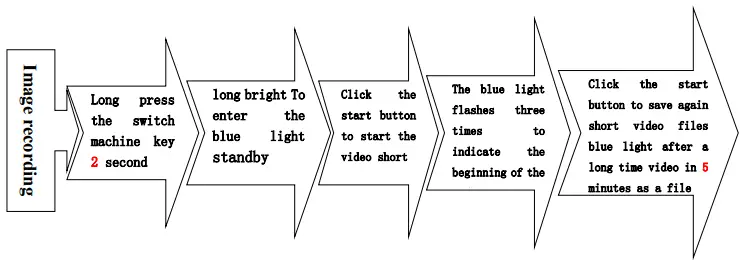


 Modify the Time.txt electronic documents on the computer U disk, in which the
work time/time watermark/resolution were modified and saved, re boot once you
can modify the set time. Set description: 2016.01.01 01:01:01 Y 1 2016.01.01
01:01:01——Modified for current time
Modify the Time.txt electronic documents on the computer U disk, in which the
work time/time watermark/resolution were modified and saved, re boot once you
can modify the set time. Set description: 2016.01.01 01:01:01 Y 1 2016.01.01
01:01:01——Modified for current time
- Y——File time watermark display
- N——No time watermark display
- 1——1080P resolving power:1920*1080
- 2——720P resolving power:1280*720
- 3——VGA resolving power:640*480
Reset function instructions
This machine for the combination of key reset, you must press the switch key and boot key, when the machine fails or crash, you can press the two buttons to reset the shutdown
Charging / video link to the PC/ PC camera operating instructions
- open USB waterproof funeral gifts on the watch, the data line, and the power adapter or mobile power connection to use while charging, charging the red light, filled with red light.
- to ensure that the machine is in a shutdown state, the data line and the computer PC machine can enter the U disk operation, the battery can also be charged at this time.
- the machine is in standby state, and the data line is connected to the computer PC machine, the device automatically install the driver, and the computer will be installed after the completion of the video device can be turned on the camera.
Problem Resolution
| Item | Parameter |
|---|---|
| memory | TF (1GB-128GB) FAT32 32KB |
| Video format | **AVI (time watermark can be set to display / do not |
display Y/N)
Photo format| JPG
Audio format| WAV
Video resolution| 1920 × 1080 /1280720/640480 Set
their own(1/2/3)
Photo resolution| 4032×2912
Frame rate| About 30 frames per second
Mini illumination| 10Lux (infrared light on opening night vision)
IR Switch| Automatic
USB type| Mini 8Pin/USB2.0
Supporting**
system
| Windows me/2000/xp/Win7/10/vista;Mac os10.4;Linux above
---|---
Maintenance
- Battery: If the watch has not in use for a long time, please have it fully charged before using it. For safety, do not put this watch too close to a fireplace or overheated spot.
- Operating temperature: 0—40°C. For the extension of battery life, it is better to use it in room temperature.
- Operating humidity : 20% -80%. This product does not have a water resistance function (only waterproof when MIC2 is used). So it can not work in a very humid environment or underwater.
- Lens: Do not expose the camera lens directly to strong light such as sunlight so as to avoid damage to optical devices.
- Cleaning : Always use dry cloth to clean up the glass before doing recording. The watch has a transparent cover on the glass for protection, please remove it before using the camera
Read User Manual Online (PDF format)
Read User Manual Online (PDF format) >>