HongXinYeHui WS-858 Wireless Speaker User Manual
- June 16, 2024
- HongXinYeHui
Table of Contents
HongXinYeHui WS-858 Wireless Speaker
Product Information
The Wireless Speaker is a portable device designed for playing music and karaoke. It features various buttons for different operations, including previous songs, plays/pauses, increased volume, next song, cancel original sound, decreased volume, mic volume control, remix control, and mode switching. The speaker also has charging, TF card, audio, and USB disk ports.
Product Usage Instructions
Buttons Operation
- Previous song (MP3 mode): Press this button to play the previous song.
- Play/Pause: Press this button to play or pause the music.
- Increase volume: Press this button to increase the volume.
- Next song (MP3 mode): Press this button to play the next song.
- Cancel original sound (TF card mode): Press this button to cancel the original sound when using a TF card.
- Decrease volume: Press this button to decrease the volume.
- Mic volume increase/decrease: Use these buttons to control the microphone volume.
- Remix increase/decrease: Use these buttons to control the remix volume.
- Charging port: Use this port to charge the speaker.
- TF card port: Use this port to insert a TF card for playing music.
- Audio port: Use this port to connect external audio devices.
- USB disk port: Use this port to connect a USB disk for playing music.
- ON/OFF (Hold), Mode switching (Press): Hold this button to turn the speaker on/off and press it to switch between different modes.
Wireless Karaoke
- Supply power: Hold the power button to start the product.
- Wireless connection: Enable the wireless feature on your mobile phone and click to connect. A prompt tone will indicate a successful connection.
- Adjust sound: Adjust the sound volume of the microphone and the reverberation to a suitable level.
- Start Karaoke: Begin singing using the karaoke feature.
Recording with Mobile Phone
- Connect the recording wire: Insert the MICRO plug of the recording wire into the MICRO interface of the Karaoke Treasure, and connect the 3.5mm interface to the earphone jack of your mobile phone.
- Open the Karaoke software on your mobile phone (e.g., Kugou Music or other recording Apps).
- Select your favorite song and record it using the provided singing method.
- Test and save the song following the instructions of the Karaoke software.
Note: The recording cable must be purchased separately.
Technical Specifications
- Output Power: 3W Max
- Sound Pressure Level: >115DB 1KHZ TDH
Frequently Asked Questions
-
Q: Can I use the speaker without connecting it to a mobile phone?
A: Yes, you can use the speaker to play music from a TF card or USB disk without connecting it to a mobile phone. -
Q: How long does it take to fully charge the speaker?
A: The charging time may vary, but it usually takes around 2-3 hours to fully charge the speaker. -
Q: Can I adjust the microphone volume separately from the music volume?
A: Yes, the speaker allows you to adjust the microphone volume separately from the music volume. -
Q: What is the maximum sound pressure level of the speaker?
A: The maximum sound pressure level is >115DB at 1KHZ TDH.
Buttons Operation
- “ ” Previous song under MP3 mode.
- “ ” Press: Play /Pause..
- “+” Increase volume.
- “ ” Next song under MP3 mode.
- Cancel the original sound in TF card mode.
- “-” Decrease volume.
- Mic Volume increase/decrease.
- Remix increase/decrease.
- Charging port.
- TF card port.
- Audio port.
- USB disk port.
“ ” Hold: ON/OFF, Press: Mode switching
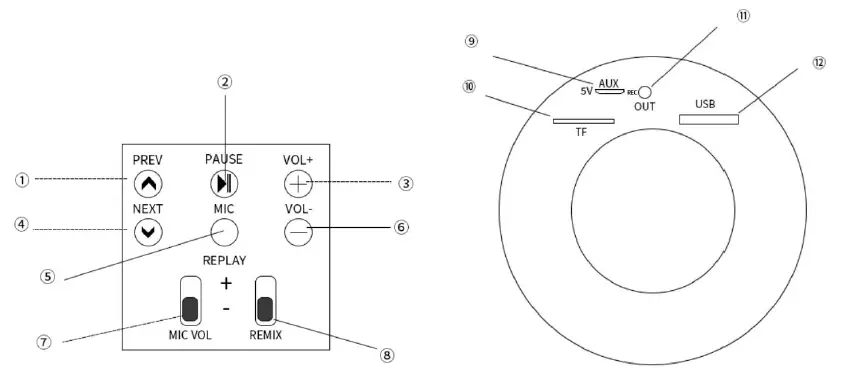
Wireless Karaoke
- Supply power: Hold the” ” button to start the product.
- Wireless connection: enable the wireless of mobile phone, click to connect, successful connection if a prompt tone is produced.
- Adjust sound: adjust the sound volume of micro and the reverberation to a suitable level.
- Start Karaoke
Recording with mobile phone
- Connect the recording wire: insert the MICRO plug of the recording wire into the MICRO interface of Karaoke Treasure, and the 3.5mm interface into the earphone jack of the mobile phone.
- Open the Karaoke software on the mobile phone. such as Kugou Music or other recording Apps, select your favorite song, and record the song according to the above-mentioned singing method.
- Test and save the song: operate according to the instructions of Karaoke software.
Note: Recording cable must be purchased.
Technical Parameters
- Output Power: 3W
- Max Sound Pressure Level: >115DB 1KHZ TDH <1%
- Reverberation Mode: sound effect reverberation
- Battery Capacity: 600mAh
- Frequency Range: 100HZ-10KHZ
- Power Supply: Built-in 18650 Li-battery
- Charging Power: DC5V
FCC Warning
This equipment has been tested and found to comply with the limits for a Class B digital device, under part 15 of the FCC Rules. These limits are designed to provide reasonable protection against harmful interference in a residential installation. This equipment generates, uses, and can radiate radio frequency energy and, if not installed and used by the instructions, may cause harmful interference to radio communications. However, there is no guarantee that interference will not occur in a particular installation. If this equipment does cause harmful interference to radio or television reception, which can be determined by turning the equipment off and on, the user is encouraged to try to correct the interference by one or more of the following measures:
- Reorient or relocate the receiving antenna.
- Increase the separation between the equipment and the receiver.
- Connect the equipment to an outlet on a circuit different from that to which the receiver is connected.
- Consult the dealer or an experienced radio/TV technician for help.
Caution:
Any changes or modifications to this device not explicitly approved by the
manufacturer could void your authority to operate this equipment.
This device complies with part 15 of the FCC Rules. Operation is subject to the following two conditions:
- This device may not cause harmful interference, and
- This device must accept any interference received, including interference that may cause undesired operation.
This equipment complies with FCC radiation exposure limits set forth for an uncontrolled environment. This equipment should be installed and operated with a minimum distance of 0cm between the radiator and your body.
Read User Manual Online (PDF format)
Read User Manual Online (PDF format) >>