iPazzPort KP-810-61SM Mini Keyboard with Touchpad User Manual
- June 4, 2024
- iPazzPort
Table of Contents
iPazzPort KP-810-61SM Mini Keyboard with Touchpad

Instructions
To prevent the battery from being too low, please charge it for 2 hours before
use.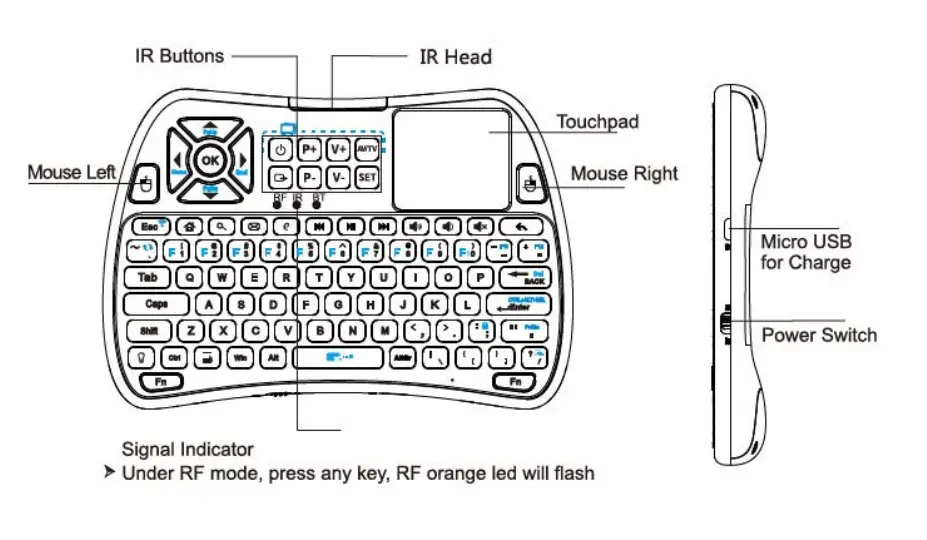
**Special Keys and Function Description
 **
**
Basic information
Feature:
- 2.4Ghz RF model: connects with devices via USB receiver, plug and play:
- 6 exclusive buttons of IR learning function for remote replacement;
- Mini size portable to carry;
- QWERTY full function keyboard;
Multiple languages version (needed to be customized);
- Backlit for convenient operation in dark room;
- Powered by Li-ion battery.
Specification:
- 2.4Ghz Wireless Connection
- Max Distance: 32 ft
- Dimensions: 5.6X3.8X0.7 in
- Weight: 0.26 Ib
- Working voltage: 3.3V
- Power Supply: Rechargeable Li-ion Battery
Package:
- Mini Wireless Keyboardx1
- Receiver X1
- USB Cable x 1
- User Manual x 1
Application:
- Mini RF/IR backlit keyboard can work for home entertainment, education, training, meeting and speech Support Windows, Mac Os, Linux
- Compatible for Computer, Android/Google Smart TV, Raspberry Pi, TV box, set-top box
How to connect via usb receiver
How to turn on
- Turn the unit on by switching the power switch to the position “on” (the LED would flash then go out )
- Hold Fn+ t”, switch to RF mode, the RF orange led flash
- The RF led flashes three times to indicate a successful connection
How to connect via 2.4Ghz RF model
eg: Connect with Amazon Fire TV Stick
- Find the 2.4Ghz RF model on your Fire TV Stick and search new device; (Settings-Controllers&2.4Ghz RF model-Add 2.4Ghz RF models)
- Turn on the keyboard, hold . switch to 2.4Ghz RF model press key together till 2.4G flash;
- 2.4Ghz RF keyboard” signal will display on screen, click it and after seconds,will prompt “Device Connected”, connected successfully.
How to program
Learning keys:
There are two modes available: “AV”or “TV”
First,press the button on the keyboard, the LED flashes once (TV learning),
and the LED flashes twice (AV learning)
- Hold down the button on the keyboar until the LED light solid
- Click the button ( for example) on the keyboard, the LED light solid
- Source IR remote and your keyboard remote keep the distance between them within 0.1 feet.facing each other with top ends, then click the button on TV remote. The LED on the keyboard will blink quickly, indicating a successful learning
- While LED is on (wait 3 seconds), repeat steps 2 & 3 to program the other buttons
- Then press the button on the keyboard to save and exit learning mode
FCC Caution
Labelling requirements.
This device complies with part 15 of the FCC Rules. Operation is subject to
the following two conditions: (1) This device may not cause harmful
interference, and (2) this device must accept any interference received,
including interference that may cause undesired operation.
Changes or modification warning
Any Changes or modifications not expressly approved by the party responsible
for compliance could void the user’s authority to operate the equipment.
Information to the user.
Note: T his equipment has been tested and found to comply with
the limits for a Class B digital device, pursuant to part 15 of the FCC Rules.
These limits are designed to provide reasonable protection against harmful
interference in a residential installation.
This equipment generates uses and can radiate radio frequency energy and, if
not installed and used in accordance with the instructions, may cause harmful
interference to radio communications. However, there is no guarantee that
interference will not occur in a particular installation. If this equipment
does cause harmful interference to radio or television reception, which can be
determined by turning the equipment off and on, the user is encouraged to try
to correct the interference by one or more of the following measures:
- Reorient or relocate the receiving antenna.
- Increase the separation between the equipment and receiver.
- Connect the equipment into an outlet on a circuit different from that to which the receiver is connected.
- Consult the dealer or an experienced radio/TV technician for help.
Read User Manual Online (PDF format)
Read User Manual Online (PDF format) >>