MLILY NUP100 Adjustable Base Bed Owner’s Manual
- June 10, 2024
- MLILY
Table of Contents
ADJUSTABLE BASE
Owner’s Manual
Installation & Operation
NUP100 Adjustable Base Bed
Read important safety information before operating this bed:
-
Be sure no one is near or under bed when it is moving.
-
Do not teach children to operate the remote.
-
Store remote where children cannot find it.
-
Children and pets can be crushed and killed in moving parts of the bed!
Do not use near explosive gasses or TENT TYPE oxygen therapy equipment.
Do not operate where aerosol (spray) products are being used.
This is not a“hospital”bed and does not meet hospital standards.
To reduce the risk of fire and electric shock: -
Unplug the base before cleaning or servicing.
-
Keep power cord away from heat sources
-
If cord or plug are damaged, discontinue use.
Manual operation – If something gets caught in the platform when in use, you can manually raise the platorm up by litiing at both the head and/or foot to relieve pressure and allow for release.
Safety & Warranty Warnings
- Attention: Important Safety Disclaimers
Read all instructions before using your adjustable base.
IMPORTANT!: For your safety, read the owner’s manual carefully and
completely before operating this product. Electric shock may occur if
electrical components are not installed or operated according to these
guidelines.
To reduce the risk of fire and electric shock:
To reduce the risk of shock, burns, fire or injury:
Always unplug the base from the electrical outlet before servicing any part of
the base. To reduce risk of electric shock, unplug the base before cleaning.
To safely disconnect, ensure the base is in a flat position with all motors
off, and unplug from power source.
Keep the power cord away from heated surfaces. Discontinue use of the bed base
and contact a qualified service center if: it has a damaged cord or plug, is
not working properly, or has been dropped into water.
Only use this bed base for its intended use as described in this manual. Do
not use accessories/attachments that are not recommended by the manufacturer.
Close supervision is required when the bed base is used by or near children,
convalescents or disabled persons.
Adjustable base must always be used with an appropriate matching size
mattress.
-
Outlet Safety:
For optimal safety and operation, plug bed base into a surge protector not included).
The bed base should only be plugged directly into a wall outlet or surge protector (recommended). Improper connection of the equipment can result in the risk of electrical shock. electrical fire or faulty operation of this bed base. If the plug does not fit your outlet, contact a qualified electrician to install a suitable outlet. Unauthorized modification or failure to use a wall outlet or surge protector could void the electrical portion of your warranty. -
Warranty Warning:
Do not open or tamper with control box, motors, or remote (with the exception of battery compartments). Never drop or insert any object into any opening. The warranty will be void if the internal workings of these components are tampered with.
In-Home Use and Hospital Disclaimer:
The adjustable bases are designed solely for in-home use. This base was not designed as a hospital bed and is not designed to meet hospital standards. -
Do not use near explosive gasses or TENT TYPE oxygen therapy equipment. Do not operate where aerosol (spray) products are being used.
This is not a “hospital” bed and does not meet hospital standards.
Pets and Small Children:
Children and pets can be crushed or killed if they become entrapped in moving parts of the bed. Before you reposition the base, check to be
sure children and small pets are not near or under the base. Do not teach children to operate the remote. Not to be used in locations where
children, or people with cognitive disabilities are ancipated to be present.
Immediately dispose of all packaging materials as they may pose a smothering risk to small children and pets. -
**Safety Features:
** Children and pets can be crushed and killed in moving parts of the bed!
-
Before you reposition the base, check to be sure children and small pets are not near or under the base
-
Do not teach children to operate the remote
-
Not to be used in locations where children, or people with cognitive disables are anticipated to be present
-
Store remote where children cannot find it.
-
Immediately dispose of all packaging materials as they may pose a smothering risk to small children and pets.
-
Manual operation — If something gets caught in the platform, you can manually raise the platform by lifting at either the head and/or foot to relieve pressure and allow for release.
Emergency stop — Stop the motion of the platform by pressing any button on the remote control or by pushing the button on the Battery Backup located underneath the base.
Power Ratings: INPUT: AC 100-240V 50/60 HZ 1.6A OUTPUT: DC 29V 1.5A WATTS: 43.5W. -
Weight Limits:
The recommended weight limits for this base are: 650 pounds Maximum weight the bed can support per person is 250 pounds with the weight evenly distributed across the head and foot sections. This product is not designed to support or lift this amount of weight in the head or foot sections alone. NOTE: Exceeding the recommended weight restrictions could damage your base and void your warranty. For best performance, you should enter and exit the base while it is in the flat or fully lowered position.
FCC Compliance Statement:
FCC Compliance:
NOTE: This equipment has been tested and found to comply with the limits for a Class B digital device, pursuant to part 15 of the FCC Rules. These limits are designed to provide reasonable protection against harmful interference in a residential installation.
This equipment generates, uses and can radiate radio frequency energy and, if not installed and used in accordance with the instructions, may cause harmful interference to radio communications. However, there is no guarantee that interference will not occur in a particular installation. If this equipment does cause harmful interference to radio or television reception, which can be determined by turning the equipment off and on, the user is encouraged to try to correct the interference by one or more of the following measures: -
Reorient or relocate the receiving antenna.
-
Increase the separation between the equipment and receiver.
-
Connect the equipment into an outlet on a circuit different from that to which the receiver is connected.
-
Consult the dealer or an experienced radio/TV technician for help.
Parts List
IMPORTANT!: For your safety, read the owner’s manual carefully and
completely before operating this product.
Electric shock may occur if electrical components are not installed or
operated according to these guidelines.
Before beginning assembly of the Adjustable Base, please take a moment to
familiarize yourself with the parts and location of components.
See the adjacent image for a detailed overview. 
Electronics Quick Reference Guide

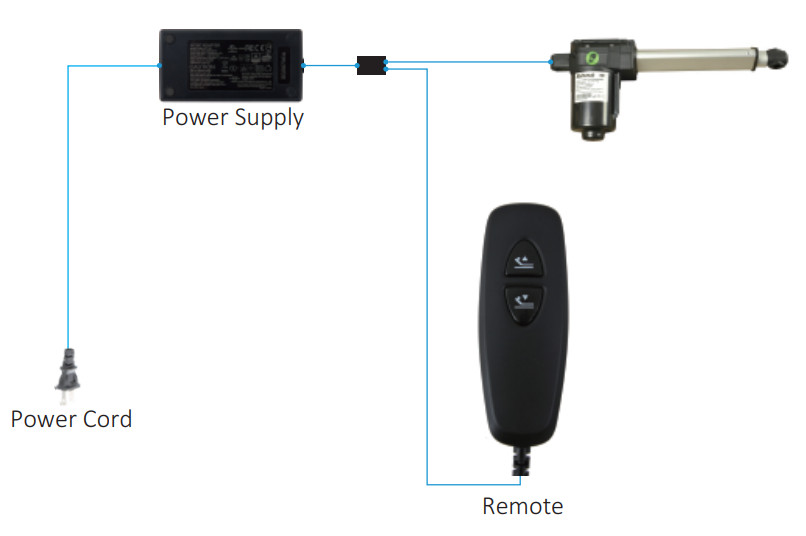
Installation Guide
Two people are required to set up the foundation.
NOTE: To avoid damage to the foundation, always open the carton while the
bed is in the flat position.
-
Open the shipping box and take out top decking.Cut the ribbon securing accessory Boxes & mattress retainer bar and put them aside. Carefully take out the bed frame from packaging and open it.
-
To Install all legs, thread the bolt of the leg to the nut on the foundation frame, and fighten by hand. DO NOT OVERTIGHTEN.
-
Uncoil the input power cord (connected to the head motor on the underside of the base) and plug it into the power supply. Uncoil the remote and connect it to head motor.

-
Carefully flip the foundation over onto its legs.
Important: Two people are required to move the foundation. Do not drag across the floor. Do not rest frame on its side; excessive pressure may damage the legs. -
Locate the mattress retainer bar brackets.
Slide the left side of the mattress retainer bar into the bracket. Pull the retainer bar to the opposite bracket and secure the right side.


Remote Control Instructions

Synchronizing Two Bases
FOR TXL OR CKS BASES ONLY
OVERVIEW
Two TXL or CKS bases may be placed next to each other to form a Split or a
Split Cal King. Both sides can be operated independently with their own
remotes or, if desired, a single remote can be used with both bases. Using a
single remote for both bases will result in the bases moving jointly.
TO SYNC REMOTE TO TWO BASES:
STEP 1
Ensure both bases (A & B) are plugged into a power source and both in the flat
position.
STEP 2
Using the splitter cable (included with split bases only) plug both cables
into each base (A & B). Finish by attaching the last cord to one remote. The
both bases should now be controlled by the one remote.
Troubleshooting
In the event that the power foundation fails to operate, assess the symptoms and possible solutions provided in the chart below.
| SYMPTOMS | SOLUTIONS |
|---|
Remote control illuminates and appears to be operable, but will not activate
bed.| Verify that the power cord is plugged into a working, grounded
electrical outlet. Test the outlet by plugging in another working appliance.
No features of the power foundation will activate.| Ensure that all wired
connections are secured below the bed base.
Unplug the power cord, wait 30 seconds andplug back to reset electronic
components.
The surge protection device or the electrical outlet may be defective. Test
the outlet by plugging in another working appliance.
Verify that the connector on the wired remote control is securely attached to
the motors.
There is no sound at all after the adjustable base is re-plugged, and the
remote control can’t control it, but the power supply is on.| The plug at the
motor end may be loose. Check all the plugs again.
The remote will not operate the base.| Check to ensure that the remote control
is secured completely and that the power cord is plugged into the wall outlet.
Head sec on will elevate but will not return
to the horizontal ( at) posi on.| Bed mechanism may be obstructed. Elevate bed
and check for obstruc on. Remove
obstruc on.
Head sec on may be too close to the wall.
Headboard may be too close to the edge of the ma ress. Verify that there is
enough
distance between the headboard brackets andma ress. Adjust if required.
Head li func on has minor interference
during opera on.| Make sure that you are following the duty cycle of the motor
(do not operate more than
two minutes over a 18-minute period, or approximately 10% duty cycle).
Press the li bu ons squarely and accurately.
Wireless remote control may be experiencing common Radio Frequency
Interference
from other radio transmi ng devices. Wait several seconds, and then try
pressing
appropriate bu on again, See FCC Compliance Statement on page 4 of this guide.
A clicking noise is heard under the bed when
raising or lowering.| This is normal. The li motor relays “click” when they
are engaged. No ac on is required.
Read User Manual Online (PDF format)
Read User Manual Online (PDF format) >>