Beats Solo2 Wireless Headphones User Manual
- June 8, 2024
- beats by dre
Table of Contents
Beats Solo2 Wireless Headphones

FOLD + FIT
Expand and collapse to play and store.
Slide earcups up and down and ensure correct earcup orientation for proper
fit.
WIRELESS MODE
Press power button without cable for wireless mode.
Press power button to turn off headphone.
WIRELESS PAIRING
Press and hold “b” button for 2 seconds for pairing
mode.
Pair with device when Bluetooth® indicator light is blinking.
WIRELESS CONTROLS
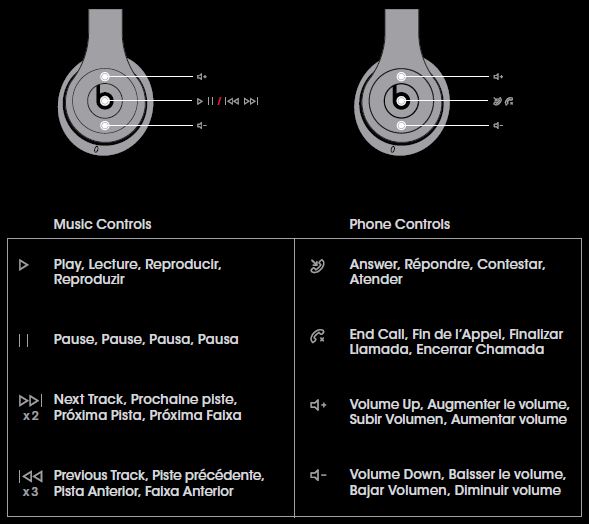
WIRED MODE
Plug in straight cable end for wired mode.
Plug L shaped cable end into source device for wired mode.
REMOTETALK™ CONTROL
iPod®, iPhone® and iPad®
Android™, Windows® and BlackBerry®

STORING + TRAVEL
Collapse both earcups and place in case to store.
CHARGING
Charge using micro USB cable provided.
BATTERY POWER
While unplugged from power source, turn on to see power gauge fuel.
NAME YOUR BEATS
Visit www.namemybeats.com to personalize your beats.
FOR MORE INFORMATION
VISIT BEATSBYDRE.COM/SUPPORT
- Product Care
- Troubleshooting
- Software Updates
- Warranty
- Product Registration
“iPod”, “iPhone” and “iPad” are trademarks of Apple Inc., registered in the U.S. and other countries. “Android” is a trademark of Google Inc. “Windows” is a registered trademark of Microsoft Corporation in the United States and other countries.
Blackberry® is the property of Research In Motion Limited and is registered and/or used in the U.S. and countries around the world. Used under license from Research In Motion Limited. “solo” and “RemoteTalk” are trademarks of Beats Electronics.
Beats Solo2 Wireless Headphones User Manual – Download
[optimized]
Beats Solo2 Wireless Headphones User Manual – Download
Read User Manual Online (PDF format)
Read User Manual Online (PDF format) >>