ifi Go Blu Pocket Rocket Hi-Res Bluetooth DAC User Guide
- June 7, 2024
- ifi
Table of Contents
ifi Go Blu Pocket Rocket Hi-Res Bluetooth DAC User Guide

Power On/Off and Bluetooth format prompt

Long press the power switch to power on/off the GO blu.
Note: press the power switch twice and the voice will prompt you about the Bluetooth format you are currently receiving.
Multi-function knob
This knob controls:
- Volume control (turn)
- Play/Pause (a short click)
- Skip forward (two short clicks)
- Skip back (three short clicks)
- Wake up voice assistant (long press

Settings and Bluetooth pairing
This button cycles between (Please refer to item 4):
Off > XBass > XSpace > XBass + XSpace (short click) Pairing (long press)
Sound effects and Bluetooth status LED
The LED colour scheme indicates the current sound effects and Bluetooth status
of GO blu.
LED
- Yellow
- Cyan
- White
- Off
Mode
- XBass
- XSpace
- XBass + XSpace
Bluetooth
| LED | Status |
|---|---|
| Off | Wireless Bluetooth (Connected) |
| Blue (flashing) | Wireless Bluetooth (Awaiting connection) |
| Blue/Red (flashing) | Wireless Bluetooth (Pairing) |
Pairing
From switch on, the GO blu will blink blue as it searches for a previously paired device. If a stored device is not found, it will automatically enter pairing mode and blink blue/red.
To enter pairing mode, long-press the button until Bluetooth Mode LED flashes
blue / red. To pair, look for “GO blu” in the list of available Bluetooth
devices on your phone.
The GO blu is able to store up to 8 paired Bluetooth devices.
Balanced 4.4mm headphone output
Connect balanced 4.4mm headphones
S-Balanced 3.5mm headphone output
Connect 3.5mm headphones.
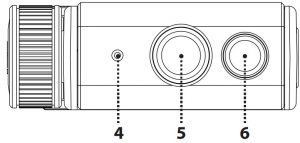
Factory Reset
System reset (long press ≥3s).
USB-C input
The USB-C socket isn’t just a charging port, it plays up to 24 bit 96kHz directly from USB input. It will take <40 minutes for a high-powered USB charger to fully charge GO blu. Use the enclosed USB ‘Type A’ to ‘Type C’ cable, smart charger or a regular charger up to 6.3V.
LED for Battery Status
| LED | Status |
|---|---|
| Green | > 60% |
| Yellow | > 10% |
| Red | ≤ 10% |
*Battery LED will flash when it is charging
Microphone
Built-in mic for hands-free calls when paired with your smartphone.
Tip: To wake up your phone’s voice assistant, long-press the multi-function
knob.

Specifcations
| Chipset | Qualcomm QCC 5100 Series |
|---|---|
| Input | USB-C/Bluetooth 5.0 ( AAC, SBC, aptX, aptX HD, aptX Adaptive, aptX LL, |
LDAC, LHDC/HWA Codec)
Headphone Outputs:
Balanced| 4.4mm
Balanced| 3.5mm
Power Output:
Balanced| 245mW @ 32Ω; 5.6V @ 600Ω
UnBAL| 165mW @ 32Ω; 2.8V @ 600Ω
Output Impedance:
Balanced| <1Ω
UnBAL| <1Ω
SNR
Balanced| 111dBA
UnBAL| 106.5dBA
Frequency Response:| 20Hz – 45kHz (-3dB)
Battery| Lithium-polymer 450mAh approx. ~10 hours
Power System:| Charging via USB-C, BC V1.2 compliant up to 1000mA charging
current and 6.3 volts
Dimensions| 55 x 34 x 13 mm
2.2″ x 1.3″ x 0.5”
Weight| 26 g (0.92 oz)
Warranty period:| 12 months
*Specications are subject to change without notice.

References
Read User Manual Online (PDF format)
Read User Manual Online (PDF format) >>