UCIDCI B0CRR41X3D Kids Smart Phone Toys User Guide
- June 17, 2024
- UCIDCI
Table of Contents
UCIDCI B0CRR41X3D Kids Smart Phone Toys

Overview
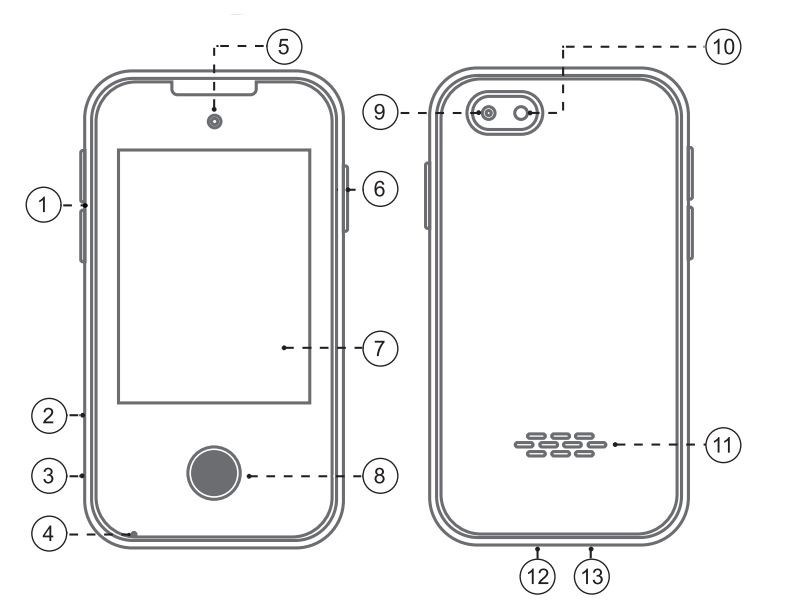
- Volume Up/Down
- RESET Switch
- TF Card Slot
- Microphone
- Front Camera
- On/Off
- IPS Screen
- НОМЕ
- Flashlight
- Rear Camera
- Loud Speaker
- Type – C Port
- 3.5 Headphone Connector
Operation Guide

- Getting Start and Switching off
- Long press the Power Button on the right side of the device to turn on.
- Return back to the smartphone Wallpaper interface, and long press the Power Button to turn the device off.
- Please fully charge the phone before use.
- Charging Method: Connect the Type-C port with the smartphone, and USB port with 5V _ 1A power adapter.
- When charging, the battery symbol will show charging .
- After full charged, battery symbol will show full.
- RESET Switch is used only when the phone is frozen.
- Frozen in one interface cannot turn off.
- Full charged, but cannot switch on.
Functions
-
Desktop Shortcut
- Click the “ ” icon on the desktop shortcut key to enter the flashlight function directly.
- Click the “ ” icon to enter the camera function interface direcly.
-
Camera
- Tap to take photos
- Tap to shift the front and rear camera
- Tap to view the photo gallery
- Tap to shift to the Sticker Camera
-
Phone Gallery
- Tap Photo Gallery to browse the captured photos.
- The latest file will be shown first, tap the arrow icons or swipe the screen to see the previous next file.
- Tap Ash-bin on screen to delete the photo.
-
Video Recorder
- Tap the video icon on the screen to begin video recording.
- Tap to stop and save the video recording.
- Tap the to view video gallery.
- To delete a file, tap “Options–Delete/Delete all files”
- Tap to shift the front and rear camera.
-
Video Player
- Tap the video gallery ****icon to view videos players.
- The latest file will be shown firstly.
- Tap the arrow icons to see the previous or next video. To delete a file, tap Option to delete.
-
Music Player
To upload music to the smartphone, use the Type-C USB cable to connect the smartphone to a computer/ laptop. Copy any MP3 music files to the smartphone folder “My Music”. After transfering is complete, safely eject the smartphone from your computer and unplug the USB cable. -
Voice Recorder
- Tap to start voice record.
- Tap ****to end voice record and save.
- Tap ****to play voice record.
- Tap ****to stop voice record.
- Tap ****to delete voice record.
-
Calculator
Use the calculator for basic calculations. Don’t use this to cheat on tests, or you will never learn how to work out the answers by yourself. -
Calendar
Use the calendar to view the date. If the date shows incorrect, please go to the settings menu to reset the date and time information. -
Flashlight
Tap ****go into the function
Tap the orange button to turn on or off the flashlight. -
Theme
There are a few different wallpapers built in, choose the one you like to set the wallpaper. -
Alarm
Tap the Alarm ****icon different alarms at one time. to set the time, can set 4 -
Stopwatch
Tap the play icon to start the stopwatch.
While the stopwatch is running, tap to pause the stopwatch, tap again to resume.
Tap ****to stop the stopwatch and reset the stopwatch to zero. -
Timer/Countdown
Use this activity to set a countdown timer.
Tap the Timer to set the time.
Tap the play icon to start the timer.
Tap to pause the timer.
Tap ****to stop the timer and reset the timer. -
Games
There are 13 games built-in.
Tap “Help” or “?” to learn game instruction.
Game lists: Crawl 2048, Basketball Shoot Master, Pinball Hit Bricks, Car Grab Goods, Ultimate Racing, Bee War, Beauty Princess, Snake in the Grass, Finger- guessing, Table Tennis, Aircraft, Colorful Jerry, Sweet Together. -
Funny ABC
This is an educational function to help kids to learn 26 letters. Each letter will match one animal with the relatitive sound. -
Buildings
This is an educational function to help kids to know the famous buildings in the world. Tab the national flag, will show the relative famous building of this country. -
Habit Tracker
This is a puzzle function, which can set alarm to remind the kids to build up good habits. -
Daily Guide
Learn from the Life Guide!
How to make up your bed?
How to wash your hands?
How to brush your teeth?
How to tie your shoes?
How to dress? -
DIY
Free drawing: with lovely stickers and colorful pens. -
Story
There are 10 classic fairy tales and fable stories, with gentle voice, accompany the kids to sleep. -
Settings
Languages (13) : English/French/Russian/German/Italian/Spanish/ Dutch/Turkish/Russian/Bulgarian/Swedish/Estonian/ Korean
Time and Date Setting
Volume Setting- Screen Setting: Brightness and Brightness Time Setting
- School Mode: Period Setting, Date Setting and ON-OFF Factory Reset
Attention:
- Children 0-3 years old should use this product under the supervision of their parents
- Do not use it while charging
- Do not put the product near fire
Troubleshooting
Please check the troubleshooting steps outlined below, and if you still have any issues, contact supplier support.
| Problems| Solution| Reference Pictures
---|---|---|---
1
|
Screen freezes or blocks
| Open the side silicone cover , and pull down the
RESETswitch and then push it up to reset.
|
2
|
Serious noise
| Please check whether the earphone jack is clean, foreign matter can cause noise ;
Check whether the music file is damaged,
and change other music to determine. If the file is damaged, it may cause serious noise or skipping.
3
| No sound after connecting with earphone or headphone|
© Please check if the volume is set to 0.
@ Please check if the earphones or headphone are no problem and well connected.
4
|
Abnormal connection between phone and computer
| © Check the connections if the USB transferring cable is well connected between the phone and the computer.
@ Reset the kids smartphone and try again.
@ Unplug from the computer and reconnect.
Product Parameters
| Description | Kids Smartphone |
|---|---|
| Model Number | PH05 |
| Screen Size | 2.8″ IPS Screen |
| Screen Resolution | 240×320 |
| Video Format | AVI |
| Audio Format | MP3 |
| Battery Capacity | 600mAh Li-on Rechargable Battery |
| Input | DC 5V/1A(Type C) |
| Output | 2W |
| Product Material | ABS, Silicone |
WARNING
CHOKING HAZARD-Small Parts. Not for children under 3 years.

Read User Manual Online (PDF format)
Read User Manual Online (PDF format) >>