TOPCON FC-6400 Ultra Rugged Tablet User Guide
- June 16, 2024
- Topcon
Table of Contents
 FC-6400
FC-6400
Ultra-Rugged Tablet
WEEE Recycling Passport
Part Number 1069122-01 (JS 31301)
Revision A
© 2023 Topcon Corporation
FC-6400 Ultra-Rugged Tablet
WEEE Recycling Passport
TITLE: FC-6400 WEEE Passport| REVISION DATE:|
1132 West 1700 North Logan, Utah 84321
435-753-1881
---|---|---
PART NUMBER: 31301| REVISION: 00
COLOR CODE: N/A| Juniper Systems Internal
Use Only
PACKAGE NUMBER
WHERE USED: XXXXX| RoHS COMPLIANCY REQUIRED
The use of heavy metals and heavy metal compounds of lead (Pb),
cadmium (Cd), mercury (Hg), hexavalent chromium (Cr VI) and
flame retardant systems based on polybrominated biphenyls
(PBB), and polybrominated diphenyl ethers (PBDE), including
penta bromodiphenyl ethers, deca bromodiphenly ethers (DBDE)
and octa bromodipehenyl ethers is not allowed in the materials or
processing of this part. Trace levels of heavy metals may be
present as impurities, within threshold limits.
(<0.1% for Pb, Hg, Cr VI, PBB & PBDE and <0.01% for Cd)
REUSE AND TREATMENT INFORMATION
Material
Waste Disposal (WD)| Weight (lb.)| Weight [g]| Weight [%]| Important
Information
| | | |
Subtotal| | | |
| | | |
Recovery Operations (RO)| | | |
Rubber/Elastomer| 0.014| 6.350288| 0.97%|
Sealant Compound| | | |
Wood| | | |
Subtotal| 0.014| 6.350288| 0.97%|
| | | |
Recycling (RC)| | | |
Aluminum Alloy cast| | | |
Aluminum Alloy wrought| | | |
Battery| 0.64| 290.29888| 44.46%|
Cable| | | |
Cable with plug| 0.001| 0.453592| 0.07%|
Carton| | | |
Copper| 0.03| 13.60776| 2.08%|
Copper Alloy| | | |
Gas| | | |
Glass optical| 0.291| 131.995272| 20.21%|
Iron| | | |
Liquid| | | |
Magnesium Alloy| 0.126| 57.152592| 8.75%|
Magnetic material| 0.014| 6.350288| 0.97%|
Metal nonferrous| 0.03| 13.60776| 2.08%|
Paper| | | |
Plastic| 0.0756| 34.2915552| 5.25%|
Plug| | | |
Printed circuit board (PCB)| 0.131| 59.420552| 9.10%|
Sintered material| | | |
Steel| 0.016| 7.257472| 1.11%|
Steel stainless| 0.071| 32.205032| 4.93%|
Textile material| | | |
Subtotal| 1.4256| 646.6407552| 99.03%|
| | | |
Re-Use (RU)| | | |
Subtotal| | | |
| | | |
| | | 0.00%|
Total Weight| 1.4396| 652.9910432| 100.00%|
Product Identification and Selective Treatment Information
| FC-6400 Geo and GEO Cell | **** |
|---|---|
| USA and International Units Serial Label | **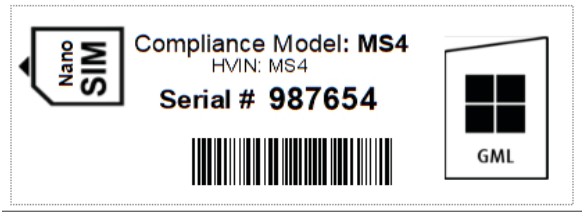
Topcon Battery Door Label| **
Topcon Case Back Label| 
Topcon Product Label| 
Primary Disassembly
- Remove I/O Dust Cover.
- Remove Case Back Label.
- Remove battery door label.
- Unhook and remove hand strap.
- Remove stylus from garage and cut tether o remove.
- Remove product label.
- Remove bumper screws (eight places) with PH#0 and remove bumpers.
- Remove hand strap brackets (Four places).
Case Back Disassembly
- Remove hydrophobic patch.
- Unlatch and remove battery door.
- Remove rare earth magnet (Magnetic material).
- Remove battery pack (see separate WEEE Recycling Passport for the battery pack).

- Remove battery compartment label.
- Remove battery door gasket.
- Remove five screws from battery latch aceplate.
- Remove battery latch and spring.
- Remove 15 screws from perimeter of back side of the unit with PH#1 and remove case back.
- Unplug speaker and remove from case back.
- Remove stylus garage from case back.
- Remove plastic and rubber rings.
- Remove rubber stopper from end.
- Remove three brass inserts.
- Remove camera lens and flashlight pipe.
Internal Disassembly
Cell Modem
- Remove four screws indicated from Main antenna with PH#1.
- Remove antenna.
- Remove two screws as shown with PH#1 and remove diversity antenna.
- If installed, remove internal battery by detaching cable from battery and removing battery.
- Remove RF tape.
- Remove screw from Diversity module with PH#1.
- Remove main and diversity antenna PCBAs and unplug cables.
- Remove cell module.
- Remove RF tape from cell module.

- Remove Kapton tape from module.
- Remove cables from front of cell module.
Rear Camera Disassembly
- Remove camera boot.
- Peel rear camera from support and remove camera.
- Remove rear camera support with PH#1.
- Remove antenna support.
ER Bluetooth Module Disassembly (if equipped)
- Remove these three screws with PH#1.
- Unplug the flex connector from the main board.
- Remove flex from PCBA.
- Remove the seven screws from around the PCBA with T5.
- Separate the PCBA from the bracket.
Main PCBA Disassembly
-
Remove Kapton tape from can.
-
Disconnect touch screen flex tail from connector.
-
Remove five screws from main PCBA with PH#1.
NOTE: if an ER Bluetooth module has been removed, three of these screws will have been removed in the process. -
Remove ground pad from main PCBA.
Remove Flextails from Frame
- Remove front camera.
- Remove thermal interface material.
- Disconnect all flextails from PCBA.
- Remove main PCBA.
- Remove two Philips screws from docking module.
- Remove docking module.
- Remove two T5 screws from I/O module.
- Remove I/O module faceplate and remove I/O module from unit.
- Remove main gasket.
Final Disassembly
- Pull keypad cover away from unit.
- Pull keypad flex away from unit.
- Remove flex tail from case front.
- Remove screws from perimeter of frame with a T5 driver and remove frame.
- Remove light pipe from mag frame.
- Remove heat pipe from mag frame.
- Remove six grounding pads.
- Remove ground tape strips from mag frame.
- Remove display flex.
- Remove display from case front.
- Remove pressed-in hardware from case front.
 P/N: 1069122-01 (JS 31301)
P/N: 1069122-01 (JS 31301)
© 2023 Topcon Corporation
7400 National Drive
Livermore, CA 94550
All rights reserved.
Specifications subject to change without notice.
1069122-01 Revision A (JS 31301)
11/2023
Read User Manual Online (PDF format)
Read User Manual Online (PDF format) >>