Sony WIXB400/B Wireless In Ear Headphones-Complete Features/Instruction Guide
- June 5, 2024
- Sony
Table of Contents
- Sony WIXB400/B Wireless In-Ear Headphones
- Specifications
- Introduction
- How to charge the headphones
- How to connect the headphones to your device
- Sony headphones Controls
- How to turn on/off the headphones
- How to answer/hang-up calls
- How to activate voice assistant using the headphones
- How to store the headphones
- How to connect the right ear tip size to the headphones
- FREQUENTLY ASKED QUESTIONS
- Read User Manual Online (PDF format)
- Download This Manual (PDF format)

Sony WIXB400/B Wireless In-Ear Headphones
Specifications
- FREQUENCY RESPONSE: 20 Hz–20,000 Hz (44.1 kHz Sampling)
- DRIVER UNIT: 0.47”
- WEIGHT : 0.74 oz.
- BATTERY LIFE: 15 hours
- CHARGING TIME: 3 hours
- BLUETOOTH VERSION: 5.0
- BATTERY CHARGE METHOD: USB TYPE-C
Introduction
The Sony WIXB400/B wireless in-ear headphones come with a Bluetooth version 5.0. these headphones feature a battery life of about 15 hours when fully charged. When the battery is low, you can 60 minutes of playback with just 10 minutes of charging. The headphones feature a multifunction button that can be used to answer calls allowing you to connect to your calls without having to touch the phone. The headphones have a driver unit of 12mm. This unit allows them to produce a clear and punchy sound with deep bass, crisp treble, and outstanding treble. The headphones also allow you to connect to the voice assistants. The headphones come with a built-in mic which is attached to each other when not in use. This makes carrying the headphones easy without tangling. These headphones are comfortable, lightweight, and easy to carry on your neck. The in-ear headphones are soft, flexible, and lightweight and can provide a comfortable listening experience anywhere and anytime.
How to charge the headphones
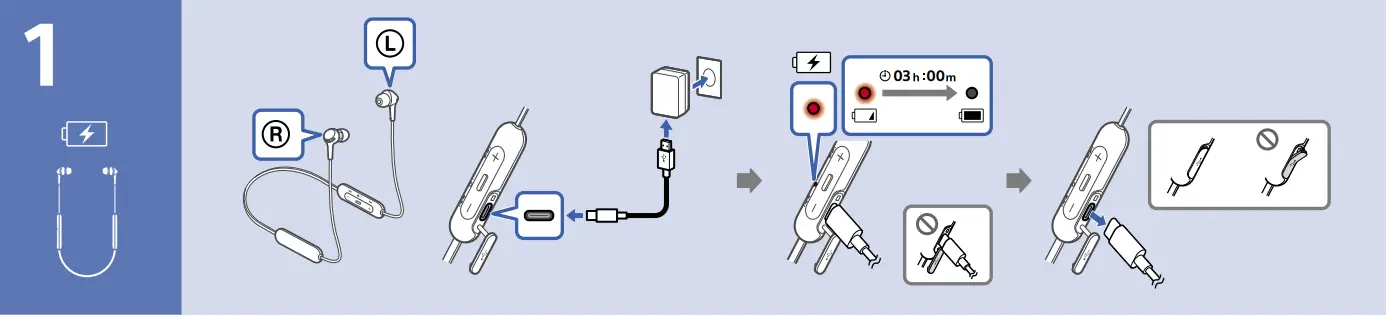
How to connect the headphones to your device
The headphones can be connected to your device using Bluetooth, Follow the below-given steps:

Sony headphones Controls

How to turn on/off the headphones

How to answer/hang-up calls

How to activate voice assistant using the headphones

How to store the headphones
How to connect the right ear tip size to the headphones

If you have any further queries, visit the Sony WIXB400 help page.
FREQUENTLY ASKED QUESTIONS
-
Is calls quality good in noise outside area?
The quality of calls using these headphones is good. -
Do these have Bluetooth 5.0?
Yes, these headphones feature a Bluetooth version 5.0 technology. -
Does this come with a case?
No, it doesn’t come with a case. -
Does a blue light continue to flash intermittently while using it?
No, the light goes off once Bluetooth has been connected. -
Can you sync it to two devices simultaneously?
Yes, this can be done but in different Bluetooth profiles (A2DP connection) and (HFP/HSP connection). -
Can volume be adjusted from the headphones?
Yes, volume can be adjusted using the headphones. -
Does it have a rewind option?
No, it doesn’t have a rewind option -
Where do you plug these into to charge?
They can be charged using only a USB cable only and can be connected to a standard USB port of your computer. -
Can these be used with a TV with Bluetooth?
Yes, they can connect to a TV having Bluetooth. -
What is the exact length of the total cord? (From earbud to earbud)?
The exact length of the cord is 32 inches. -
Do these come with different size earbuds?
Yes, they come with different-sized earbuds. -
Can these connect to a Mac laptop?
Yes, they can work with a Mac laptop. -
Since it’s Sony, does it connect to a PS4 and PS5?
No, they don’t connect to PS4 or PS5.
Read User Manual Online (PDF format)
Read User Manual Online (PDF format) >>