JBL Partybox 310 Manual: Learn How to Connect Microphone and Guitar, Charge Phone, and More
- June 2, 2024
- JBL
Table of Contents
- Warning
- What’s In The Box
- Charging Your PartyBox
- Connect With Bluetooth
- Connect With USB
- Music Play
- Connect Mic To Your Party Box
- Connect Guitar With Your Party Box
- Connect AUX With Party Box
- Charge your Phone From Party Box
- JBL App Download
- Connect Two PartyBox
- Connect Two PartyBox With AUX
- Auto Sounding
- LED Behavior
- Wet Warring
- Caring PartyBox
- Attach Stan Of Party Box
- Specifications
- FAQS
The JBL Partybox 310 is a powerful and versatile portable speaker that is perfect for parties, events, and gatherings. To ensure that users get the most out of their Partybox 310, it is important to read the user manual carefully before use. The manual provides detailed instructions on how to connect a microphone and guitar, charge a phone, and more. It also includes important safety information that users should be aware of before using the product. In addition to the basic functions, the manual also covers advanced features such as connecting two Partybox 310s, selecting special sound effects, and using the JBL PARTYBOX App. The manual also provides technical specifications for the product, including battery life, Bluetooth range, and input sensitivity. Whether you are a professional musician or just looking for a powerful speaker for your next party, the JBL Partybox 310 is a great choice. With the help of the user manual, users can easily learn how to use all of its features and get the most out of their experience.
**JBL Partybox 310 Manual**Warning
Before using this product, read the safety sheet carefully.
What’s In The Box

Power cord quantity and plug type vary by regions
Charging Your PartyBox

Connect With Bluetooth

Connect With USB

Music Play

Connect Mic To Your Party Box

*Rotate to adjust the microphone gain.
**Rotate to adjust the microphone volume. Press +/- keys to adjust echo,
treble, and bass respectively.
Connect Guitar With Your Party Box
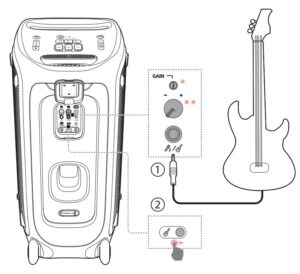 * Rotate to adjust the guitar gain.
* Rotate to adjust the guitar gain.
** Rotate to adjust the guitar volume
Connect AUX With Party Box

Charge your Phone From Party Box

JBL App Download

Download and install the JBL PARTYBOX App to get more from the product
Connect Two PartyBox
Connect Two PartyBox With AUX

Auto Sounding
Select a special sound effect such as horn, clapping, scratch.
LED Behavior

Wet Warring

Always keep the charging port dry before connecting AC power
Caring PartyBox

Attach Stan Of Party Box

Always follow instruction and precaution advice from speaker stand manufacturer.
Specifications
-
AC power input: 100 – 240 V ~ 50/60 Hz
-
DC power input: 12 V 4 A
-
Built-in battery: 72 Wh
-
Power consumption: 80 W
-
Standby power consumption: < 2 W with Bluetooth connection;
< 0.5W without Bluetooth connection -
USB output: 5 V 2.1 A (Max.)
-
Speaker drivers: 2 x 6.5 inch (176 mm) woofers + 2 x 2.5 inch (65 mm) tweeters
-
Total output power: 240 W RMS
-
Signal-to-noise (S/N) ratio: > 80 dBA
-
Frequency response: 45 Hz – 20 kHz (-6 dB)
-
Battery charge time: < 3.5 hrs
-
*Battery play time: < 18 hrs
-
Bluetooth version: 5.1
-
Bluetooth profile: A2DP V1.3, AVRCP V1.6
-
Bluetooth transmitter frequency range: 2.402 – 2480 MHz
-
Bluetooth maximum transmitter power: 15 dBm (EIRP)
-
Bluetooth transmitter modulation: GFSK, π/4 DQPSK, 8DPSK
-
Bluetooth range: Approx. 10 m (33 ft)
-
USB format: FAT16, FAT32
-
USB file format: .mp3, .wma, .wav
-
Input sensitivity:
Aux in: 250 mVrms (3.5 mm connector)
Mic in: 20 mVrms; Guitar in: 100 mVrms
Digital Input: Bluetooth/USB -12 dBFS -
Product dimension (W x H x D): 325.6 x 687.7 x 367.8 mm/ 12.8 x 27 x 14.5’’
-
Packaging dimension (W x H x D): 792 x 430 x 388 mm / 31.18 x 16.93 x 15.28’’
-
Net weight: 17.4 kg / 38.4 lbs
-
Gross weight: 19.1 kg / 42.11 lbs
*18 hrs battery playtime is only a reference and may vary depending on music content and battery aging after numerous charging and discharging cycles. It’s achievable with a predefined music source, light show switched off, volume level at 18 and Bluetooth streaming source.
![]()
The Bluetooth® word mark and logos are registered trademarks owned by
Bluetooth SIG, Inc. and any use of such marks by HARMAN International
Industries, Incorporated is under license. Other trademarks and trade names
are those of their respective owners.

Made for iPhone 11 Pro Max, iPhone 11 Pro, iPhone 11, iPhone XS Max, iPhone
XS, iPhone XR, iPhone X, iPhone 8 Plus, iPhone 8, iPhone 7 Plus, iPhone 7,
iPhone SE, iPhone 6s Plus, iPhone 6s, iPhone 6 Plus, and iPhone 6. Use of the
Made for Apple badge means that an accessory has been designed to connect
specifically to the Apple product(s) identified in the badge and has been
certified by the developer to meet Apple performance standards. Apple is not
responsible for the operation of this device or its compliance with safety and
regulatory standards. Apple, and iPhone are trademarks of Apple Inc.,
registered in the U.S. and other countries. The trademark “iPhone” is used in
Japan with a license from Aiphone K.K.
Note: The product is in compliance with the European Union energy legislation.
-
Bluetooth connection mode
The product is intended to be used for streaming music via Bluetooth connection. A consumer can stream Bluetooth audio to the speaker. When the product is connected through Bluetooth, the Bluetooth connection must remain active at all times to ensure proper operation.
The product will enter sleep mode (networked standby) after 20 minutes without operation. The power consumption in sleep mode is less than 2.0 Watts, after which it can be re-activated via Bluetooth connection. -
Bluetooth disconnection mode
The product will enter standby mode after 20 minutes without operation. The power consumption in standby mode is less than 0.5 Watts.
JBL Partybox 310 Manual – Optimized PDF
JBL Partybox 310 Manual – Original PDF
FAQS
How do I play music on the PartyBox 310?
You can play music on the PartyBox 310 by connecting it to your device via Bluetooth, USB, or AUX.
What are the technical specifications of the PartyBox 310?
The technical specifications of the PartyBox 310 include battery life, Bluetooth range, input sensitivity, power consumption, and more. Please refer to the manual for a full list of specifications.
How do I download and use the JBL PARTYBOX App?
You can select special sound effects on the PartyBox 310 by rotating the effect knob and selecting the desired effect.
Can I connect two PartyBox 310s together?
Yes, you can connect two PartyBox 310s together using an AUX cable.
How do I download and use the JBL PARTYBOX App?
You can download and install the JBL PARTYBOX App from your device’s app store. Once installed, follow the instructions to connect your device to the PartyBox 310 and access additional features.
Can I charge my phone from the PartyBox 310?
Yes, you can charge your phone from the PartyBox 310 by connecting it to the USB output.
How do I connect a guitar to the PartyBox 310?
To connect a guitar to the PartyBox 310, plug it into the guitar input and rotate the gain and volume knobs to adjust the settings.
How do I charge my PartyBox 310?
You can charge your PartyBox 310 by connecting it to an AC power source or a DC power source.
What is included in the JBL Partybox 310 box?
The power cord quantity and plug type vary by regions.
Read User Manual Online (PDF format)
Read User Manual Online (PDF format) >>

