bbqube TempMaster Portable WiFi 3rd Gen Smoker Controller User Guide
- June 9, 2024
- bbqube
Table of Contents
bbqube TempMaster Portable WiFi 3rd Gen Smoker Controller
TempMaster Portable WiFi is our third-generation of smoker controllers that features precise temperature control with simple one-dial operations. From Kamado grills to offset smokers, it can maintain steady temperature in any enclosed grills, even when the lid is opened frequently. It delivers precise airflow via the built-in variable speed fan and advanced chipset.
TempMaster Set

- Carrying Con
- TempMasterController
- Long Meal Probe
- Short Meat Probe
- Grlll Air2 Probe
- Silicone Air Hose
- Power Adopter
- Grill Vent Adapter
Main Display

- Place TempMaster WiFi on a leveled flat surface. Once Fan starts to blow it” l take 20-30 min to reach target temperature. Keep lid closed and the top vent open no wider than 1/4″ during this time.
CONNECTIONS

- Select Grill Size

- Select “Setting”, then select “Grill Size”.The current Setting will appear with a box, The selection will be stored for next time use.
- Select Temperature Standard
- Select “Setting” then select “F/”C” to select the temperature standard. Selection will be stored.

- Grill Probe

- Clip the grill probe onto the grote. Do not place the probe over open fire.
- Set Grill Temperature
- Select “BBQ” and click to enter. Set target temperature by rotating the knob, click to enter.Screen will return to status display and fan will start after 60 seconds. Fan power is limited to 70% for smaller grills.
- Insert Food Probe
- Put food in the grill after target temperature is reached. Insert food probe to monitor food temperature in real-time.
- Set Temperature Alert
- Select “Set Alert” from the Main Menu.

- Select “Set Alert” from the Main Menu.
- ioS and Android APP
- Search BBQube TempMaster”in Apple App Store or Google Play.
- Timer Setting
- Timer can be used with any Fan functions
- Select”Timer”Click to Enter.
- Rotate Knob to set”Hours Click to Enter.
- Rotate Knob to set”Minutes”Click to Enter.
- After Timer set the timer clock willstart.
- After Timer runs out the device will reset.
- Manual Fan Setting
- Select “Manual Fan” click to enter.Rotate knob to select fan power percentage.
Controller Wifi Network Setup

- Select WIFI (Make sure your phone is connected to 2.4 GHz WIFI)
- Select Config New Device.
- Network name will be auto-populated in the next page. This should be your 2.4 GHz network. name.
- Allow BBQube app to find and connect to TempMaster Controller on the network.
- 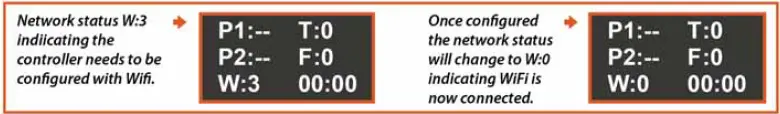Please scan this QR code
from your smartphone for WIFi connection instruction Video. The controller and
your smartphone need to be connected to the same 2.4 GHz WiFI network. If no
stationary WiFI is available, connect the controller to the hotspot from your
smartphone.
- Enter WiFi network password and confirm.

- If controller found and connected, a popup window will confirm the connection.
- Click controller’s IP address to enter the controller status page.
- Set and monitor controller status from the controller page.

Applicable Grills/ Smokers
- BBQube KGo 275/KGo Sear Station
- BBQube Ceramic Kamados
- Weber Kettle 18″~22″
- Weber Smokey Mountain 18″~22″
- Char-Griller Akorn Kamado
- Vision/Pit Boss/Luisiana Grill Kamados
- Big Green Egg, Kamado Joe
Bring Co1npetition BBQ to your backyard w ith TempMaster Protable

Temperature Charts
BBQ Grill Temperature Controller Performance Charts

Food and Grill Temperature Guide (Fahrenheit)

FCC STATEMENT
changes or modifications not expressly approved by the party responsible for compliance could void the user authority to operate the equipment. This equipment has been tested and found to comply with the limits for a Class B digital device, pursuant to Part 15 of the FcC Rules. These limits are designed to provide reasonable protection against harmful interference in a residential installation. This equipment generates, uses and can radiate radio frequency energy and, if not installed and used in accordance with the instructions, may cause harmful interference to radio communications. However, there is no guarantee that interference will not occur in a particular installation. if this equipment does cause harmful interference to radio or television reception, which can be determined by turning the equipment off and on, the user is encouraged to try to correct the interference by one or more of the following measures:
- Reorient or relocate the receiving antenna.
- Increase the separation between the equipment and the receiver.
- Connect the equipment to an outlet on a circuit different from that to which the receiver is connected.
- Consult the dealer or an experienced radio/TV technician for help.
This device complies with Part 15 of the FCC Rules. Operation is subject to the following two conditions:
- This device may not cause harmful interference.
- This device must accept any interference received, including interference that may cause undesired operation.
This equipment complies with FCC radiation exposure limits set forth for an uncontrolled environment. This equipment should be installed and operated with a minimum distance of 20cm between the radiator and your body. This transmitter must not be co-located or operating in conjunction with any other antenna or transmitter.
www.BBQube.us
Facebook: @BBQubeUSA
lnstagram: @BBQube
Read User Manual Online (PDF format)
Read User Manual Online (PDF format) >>