FREMO X700 Portable Power Station User Manual
- June 3, 2024
- FREMO
Table of Contents
- FREMO X700 Portable Power Station
- TECHNICAL SPECIFICATIONS
- WHAT S IN THE BOX
- FEATURES OF FREMO X700
- Magnetic Detachable Flashlight
- LCD DISPLAY AND INDICATORS
- Indicator combinations
- LCD Display
- Explanation
- HOW TO RECHARGE YOUR FREMO X700
- IMPORTANT SAFETY INSTRUCTIONS
- SAVE THESE INSTRUCTIONS
- FCC Statement
- Documents / Resources
FREMO X700 Portable Power Station

Thank you for purchasing our portable power station. Please read this manual carefully before use.
- Keep your X700 and all its accessories in a dry place, and DO NOT expose them to moisture or high temperature.
- DO NOT disassemble, puncture, strike, crush or burn your X700.
- Recycle and dispose of your X700 properly in accordance with local regulations.
- Take good care of your safety when moving your X700.
- Children or handicapped people should use this product under guidance or supervision only.
- Please contact us if you have any questions. Misuse or misunderstanding of this product may result in serious damage to your health together with other potential risks, for which we assume no legal responsibility.
TECHNICAL SPECIFICATIONS
Specifications
Output
Input
Battery
Please note: The above parameters are subject to minor deviation.
WHAT S IN THE BOX
FEATURES OF FREMO X700
- USB-A x 4
- USB-C Output1 20W
- USB-C Output2 100W
- AC Output x 2 (600W total)
- DC5521 Output: 12V/3A
- Car Charger Output: 12/10A (DC Output and Car Charger Output sharing a max output of 10A)
- Adapter/Solar panel Input/Car Charger Input
- Ventilation Holes
Magnetic Detachable Flashlight

LCD DISPLAY AND INDICATORS
Basic Operation of X700
Indicator combinations

LCD Display

WARNINGS
Explanation

HOW TO RECHARGE YOUR FREMO X700
X700 has a 7406 charging port. It can be charged with an AC Adapter, 12V car
charger, or solar charger.
Scenario1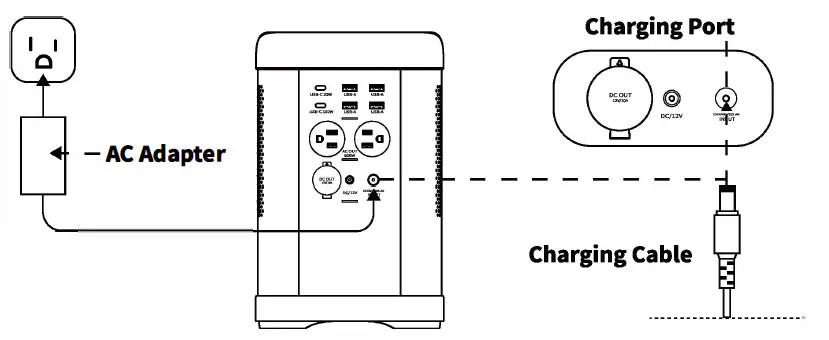
Scenario2
Can Fremo X700 power any devices while it’ s being charged?
Yes, Fremo X700 can output power while being charged.
Solar Panel Connection
We recommend using Fremo Solar Panel for the best compatibility with X700.
Although we have performed test to ensure that most mainstream portable solar
panels on the market can work with our product, but still we cannot guarantee
the compatibility for all. Please note we will not provide the after-sale
service for problems caused by using non-Fremo solar panels.
How to recharge your Fremo X700 using solar panels?
You can connect a solar panels (do not connect more than one in series) as
shown in Scenario 1. Connect the DC male connector of the solar panel to your
Fremo X700′ s 7406 charging port to charge it. You can connect up to 2 sets of
solar panels in parallel as shown in Scenario 2. If you intend to do so, first
connect the male connector of the first solar panel set with the female
connector of the second solar panel set, then connect the male connector of
the second solar panel set to your Fremo X700′ s 7406 charging port. Your
Fremo X700 can take a 10-25V DC input. When the input voltage exceeds 25V,
your Fremo X700′ s over-voltage protection will be triggered. Over-voltage may
damage your X700. Please note that we do not provide free repair service for
any product damage resulting from incorrect connection of the solar panels to
your X700 even within the warranty period.
Scenario1
Scenario 2 (Parallel connection Only, NO serial connection)
IMPORTANT SAFETY INSTRUCTIONS
WARNING: Please always observe the following safety rules and guidelines
when using your X700.improper use may result in fire, property damage, or
personal injury.
A photovoltaic panel as an input for charging the internal battery shall be
provided with an inverter and/or a charge controller in accordance with UL
1741 or UL 62109-1;
The external power supply shall be a power source in accordance with the
Standard UL 60950-1 and CAN/CSA C22.2 No. 60950-1, or UL 1310 and No. 1,
CAN/CSA C22.2 No. 223, or No.1, CAN/CSA C22.2 No. 223; A vehicle adapter that
complies with the enclosure and input contacts requirements in the Standard
for Vehicle Battery Adapters, UL 2089, and Power Supplies, CAN/CSA C22.2 No.
107.1. The connector plug shall incorporate a fuse or other protective device
having a current rating not greater than 15 A.
INSTRUCTIONS PERTAINING TO RISK OF FIRE, ELECTRIC SHOCK, OR INJURY TO
PERSONS
- WARNING – When using this product, basic precautions should always be followed, including the following:
- a) Read all the instructions before using the product.
- f) To reduce the risk of injury, close supervision is necessary when the product is used near children.
- c) DO NOT put pins, wires or other metal pieces into the device or its sockets. DO NOT put your fingers or any part of your body into your X700.
- d) Use of an attachment not recommended or sold by power pack manufacturer may result in a risk of fire, electric shock, or injury to persons.
- e) To reduce risk of damage to the electric plug and cord, pull the plug rather than the cord when disconnecting the power pack.
- f) Do not use a battery pack or appliance that is damaged or modified. Damaged or modified batteries may exhibit unpredictable behavior resulting in fire, explosion or risk of injury.
- g) Do not operate the power pack with a damaged cord or plug, or a damaged output cable.
- r) Do not disassemble the power pack, take it to a qualified service person when service or repair is required. Incorrect reassembly may result in a risk of fire or electric shock.
- i) To reduce the risk of electric shock, unplug the power pack form the outlet before attempting any instructed servicing.
j) WARNING – RISK OF EXPLOSIVE GASES.
- 1) To reduce risk of battery explosion, follow these instructions and those published by battery manufacturer and manufacturer of any equipment you intend to use in the vicinity of the battery. Review cautionary marking on these products and on engine.
k) PERSONAL PRECAUTIONS
- Have plenty of fresh water and soap nearby in case battery acid contacts skin, clothing, or eyes.
- Wear complete eye protection and clothing protection. Avoid touching eyes while working near battery.
- If battery acid contacts skin or clothing, wash immediately with soap and water. If acid enters eye, immediately flood eye with running cold water for at least 10 minutes and get medical attention immediately.
- NEVER smoke or allow a spark or flame in vicinity of battery or engine.
- Be extra cautious to reduce risk of dropping a metal tool onto battery. It might spark or short-circuit battery or other electrical part that may cause explosion.
- I) When charging the internal battery, work in a well ventilated area and do not restrict ventilation in any way.
- m) Under abusive conditions, liquid may be ejected from the battery; avoid contact. If contact accidentally occurs, flush with water. If liquid contacts eyes, additionally seek medical help. Liquid ejected from the battery may cause irritation or burns.
- n) Do not expose a power pack to fire or excessive temperature. Exposure to fire or temperature above 130°C may cause explosion. The temperature of 130°C can be replaced by the temperature of 265° F.
- o) Have servicing performed by a qualified repair person using only identical replacement parts. This will ensure that the safety of the product is maintained.
SAVE THESE INSTRUCTIONS
- Do not immerse yourX700 in water or any other liquid. DO NOT leave the batteries in rain. Keep yourX700 away from moisture. Moisture in the device may cause short circuits, components failure, fires or even explosion.
- Never use uncertified parts on your X700. Go to https://www.ifremo.com to purchase certified new parts. We assume no responsibilities for any damages caused by the use of any uncertified parts.
- Using your X700 at a temperature of 122°F (50°C) or above may trigger the over-heat protection. Using it in an environment below-4°F (-20°C) will severely hinder its performance. Allow your X700 to return to the normal operating temperature before using it.
- DO NOT use your X700 in a strong electrostatic or electromagnetic environment. Otherwise, the control panel may not function properly or cause serious damage. Your X700 may risk leakage, fire or explosion.
- Do not disassemble or puncture yourX700 in any way, or it may leak, burst into fire or explode.
- To reduce risk of damage to the electric plug and cord, pull the plug rather than the cord when disconnecting the power pack.
- Avoid collision to yourX700. If your X700 has suffered serious collision, do not continue to use it, contact our customer service immediately.
- DO NOT place your X700 under excessive weight.
- lf your X700 falls into water, take it out immediately and put it in a safe and open area. Keep a safe distance from it until it is completely dry, and never use it again.
- lf your X700 catches fire, use water or water mist, sand, fire blanket, dry powder, carbon dioxide extinguisher to put the fire out.
- DO NOT put your X700 in a microwave oven or a pressurized container.
- DO NOT put pins, wires or other metal pieces into the device or its sockets. DO NOT put your fingers or any part of your body into your X700.
- lf the plugs or sockets of your X700 get dirty, use a dry cloth to clean them.
CHARGING
- Always use certified adapters and charging cables. We do not assume any responsibility for any damages caused by using uncertified adapters or cables.
- When charging your X700, please leave it on an open ground or table with no flammable or explosive materials around. Never leave your X700 unattended during charging.
- DO NOT charge your X700 immediately after a long-time heavy-load use, as the temperature of your X700 may still be too high. Wait until it cools down to the ambient temperature before recharging it.
STORAGE AND TRANSPORTATION
-
Make sure the battery power level is above 50% before putting in storage. Long-term storage may reduce the performance of the batteries in yourX700.
-
DO NOT place your X700 near a heat source, such as an idling car with the direct sunlight, a fire or working oven.
-
Store your X700 in a dry environment. Keep it away from water.
-
DO NOT place heavy objects on your X700 while it is in storage.
DISPOSAL OF BATTERIES
- Dispose of the batteries in designated recycle boxes only after it is completely discharged. Batteries are hazardous chemicals. Please follow the local regulations regarding battery disposal and recycling.
- Dispose of your X700 properly if it gets out of function after over-discharging.
PRODUCT MAINTENANCE
-
To function properly, your X700 should be used and stored within a temperature range of -4° F to 122° F
(-20°C to 50°C) and the optimal temperature for use and storage of your X700 is 50° F to 77° F (l0°C to 25°C). -
Using the battery at a low temperature (below the freezing point) can affect its capacity due to its chemical properties. Keeping your X700 within a temperature range of 32°F to 113°F (0°C to 45°() can prolong the battery life.
TRAVEL NOTICE
Do not take your X700 on board a plane.
FCC Statement
This device complies with Part 15 of the FCC Rules. Operation is subject to the following two conditions:
- This device may not cause harmful interference.
- This device must accept any interference received, including interference that may cause undesired operation.
WARNING Changes or modifications not expressly approved by the party responsible for compliance could void the user’s authority tO operate the equipment.
NOTICE
This equipment has been tested and found to comply with the limits for a Class
B digital device, pursuant to Part 15 of the FCC Rules. These limits are
designed to provide reasonable protection against harmful interference in a
residential installation. This equipment generates uses and can radiate radio
frequency energy and, if not installed and used in accordance with the
instructions, may will not occur in a particular installation. If this
equipment does cause harmful interference to radio or television reception,
which can be determined by turning the equipment off and on, the user is
encouraged to try to correct the interference by one or more of the following
measures:
- Current or relocate the receiving antenna.
- Increase the separation between the equipment and the receiver.
- Connect the equipment to an outlet on a circuit different from that to which the receiver is connected.
- Consult the dealer or an experienced radio/iV technician for help.
FCC Radiation Exposure Statement
- This equipment complies with FCC radiation exposure limits set forth for an uncontrolled environment.
- This equipment should be installed and operated with a minimum distance of 20cm between the radiator and your body.
- This equipment complies with FCC radiation exposure limits set forth for an uncontrolled environment.
- This equipment should be installed and operated with a minimum distance of 20cm between the radiator and your body.
FAQs
How to clean my Fremo X700?
Use a piece of dry cloth to wipe your surface. If you need to clean more
thoroughly, apply a small amount of the detergent which is recommended for
cleaning your cellphone’s screen and computer display on the cloth and wipe
your X700’s surface. Do not put it in any liquid.
How should I store Fremo X700?
Store your Fremo X700 in a dry and cool place. If you intend to store it for a
long time, keep the battery level between 50% and 60% and switch it off before
putting it in storage. Recharge it every 6 months to extend the battery life.
How to use Fremo X700 safely?
Please use Fremo X700 within its operating temperature range. Your X700 is not
waterproof. DO NOT immerse it in water. We DO NOT assume any responsibility
for the damage to your X700 due to improper operation.
- CONTACT US:
- www.ifremo.com
- support@ifremo.com
- Thank you for your time!
Documents / Resources
|
FREMO X700 Portable Power
Station
[pdf] User Manual
X700 Portable Power Station, X700, X700 Power Station, Portable Power Station,
Power Station
---|---
|
FREMO X700 Portable Power
Station
[pdf] User Manual
X700 Portable Power Station, X700, X700 Power Station, Portable Power Station,
Power Station
Read User Manual Online (PDF format)
Read User Manual Online (PDF format) >>