SMART Pro 12182 Smart Standing Frame User Manual
- June 10, 2024
- SMART Pro
Table of Contents
- SMART Pro 12182 Smart Standing Frame
- Product Information
- Usage Instructions
- Introduction
- The purpose of user manual
- Indications and contraindications for use
- General characteristic
- Description how to assembly standing frame
- Description how to use standing frame
- Safety rules
- Terms of warranty
- Maintenance and cleaning
- Additional informations
- Read User Manual Online (PDF format)
- Download This Manual (PDF format)
SMART Pro 12182 Smart Standing Frame

Product Information
Specifications
- Product Name: SMART Pro TM Standing Frame
- Manufacturer: Akces-MED Ltd.
- Class: Class I medical device
- Compliance: Regulation (EU) 2017/745
- Quality Management System: ISO 13485 certified by SGS
Introduction
The SMART PROTM is a modern standing frame designed to help users adopt an
upright position with ease. It is highly durable, stable, and features
innovative, smooth, and stepless adjustments. The frame has reduced size
variations from 8 to 5 while maintaining full adjustability, increasing
comfort, and adaptability for the user. It grows with the user, providing both
security and freedom of movement in the upper limbs.
The standing frame encourages activity and independent mobility for users
overcoming limitations due to injuries or illnesses. It features integrated
small swivel wheels with brakes for easy user movement, enhancing
functionality.
It is essential to read the user manual carefully for safe and effective use
of the product.
Usage Instructions
Purpose of User Manual
The user manual contains essential information for preparation before use,
proper usage, maintenance, cleaning, and warranty conditions. It is intended
for caregivers of disabled individuals, doctors, and physiotherapists
operating the device. Users must familiarize themselves with the manual before
using the SMART ProTM standing frame.
Indications and Contraindications for Use
Indications
- Coordination disorders with different etiology
Contraindications
- Conditions that make it impossible to bear the user’s body weight (e.g., healing fracture or severe osteoporosis)
- Bone fracture with incomplete union unless approved by a doctor
- Postoperative restrictions on joint loading
- Pain while standing in the standing frame (caused by hip joint issues)
FAQ
-
Q: Can the SMART Pro TM standing frame be used by individuals with severe mobility limitations?
A: The SMART Pro TM standing frame is designed to assist individuals with mobility limitations resulting from injuries or illnesses. However, it is crucial to consult a healthcare professional before use, especially in cases of severe mobility limitations. -
Q: How often should maintenance be performed on the standing frame?
A: Regular maintenance should be conducted according to the guidelines provided in the user manual. It is recommended to inspect the frame periodically for any signs of wearand tear and address any issues promptly to ensure safe usage.
ATTENTION!
Manufacturer takes responsibility for proper usage of the device only when the
product was purchased from qualified Akces-MED Ltd. employee or at specialized
medical store!
Akces-MED Ltd. reserve the right to introduce technical and trading changes in
the content of the instruction without warning.
Product is Class I medical device, of rule 1, consistent with the requirements
of Regulation (EU) 2017/745 of the European Parliament and of the Council of 5
April 2017 on medical devices.
Akces-MED Ltd. company introduced quality management system ISO 13485
regarding production, sales and service.
The system is certified by SGS.
Introduction
SMART PRO™ is a modern standing frame that enables a user to adopt an upright
position, is easy to use, highly durable and stable. Through the use of
innovative, smooth, and stepless adjustment, we have reduced the number of
size variations from 8 to 5 while maintaining the full range of adjustments,
at the same time increasing the comfort and ability of the stander to adapt to
the user. SMART PRO™ grows with the user.
The static standing frame SMART PRO™ not only provides the user with a sense
of security but also freedom of movement in the upper limbs, encouraging
activity and independent overcoming of mobility limitations resulting from
injuries or illnesses.
Additionally, the adjustment of knee supports and the height of the standing
frame is now done in a smooth and stepless way, allowing quick adaptation of
the stander to the user’s individual needs. The innovative UPRIGHT PRO™ system
consists of a chest and pelvic belt, offering broad adjustment possibilities.
Strong Velcro straps used in the belts guarantee stability, safety, and easy,
quick adjustment. The hip belt features a clever design, enabling better
control over pelvic rotation and correcting the user’s position in the frontal
plane through smooth lateral pelvic shifting (to the right or left), according
to individual needs.
Integrated 4 small swivel wheels with brakes allow easy movement for the user,
further enhancing the functionality of the SMART PRO™ standing frame.
Remember to read this user manual carefully. You will find not only useful
information but also guidelines regarding safe and effective use of the
product.
If you have any questions or remarks, do not hesitate to contact with us:
Medical consultant: mobile +48 516 183 883
Akces-MED Ltd.: ph. +48 17 864 04 77
e-mail: export@akces-med.com
ATTENTION!
Before using the stander, read this user manual which is essential for proper
and safe usage of the stander.
Remember that complying with guidelines is highly important. It assures safety
and extends durability as well as aesthetics of the device.
The purpose of user manual
ATTENTION!
The present user manual contains basic information which is essential for:
preparation before use, proper usage, maintenance, cleaning and guarantee
conditions.
User manual should be kept in easily accessible place. It is designed for
people who look after the disabled , and for both doctors as well as
physiotherapists who operate the device.
Before using the SMART Pro™ , standing frame, user is obliged to familiarize
himself / herself with user manual.
Indications and contraindications for use
The standing frames are intended for people with orthopedic, neurological and
cardiological diseases and for people after surgery who are unable to adopt
and maintain a standing position on their own as a result of prolonged
immobilization. The device is an irreplaceable aid in the rehabilitation
process, both in terms of movement and social integration. It is great help in
everyday activities such as rehabilitation but also during playing or
studying. The selection of the appropriate size of the device depends on
medical indications and anatomical parameters, regardless of the age of the
user.
It is recommended for users in the following cases:
- cerebral palsy – various types and forms,
- brain and spinal cord injuries with lower limbs paralysis and weakness, balance and motor coordination disorders with different etiology,
- demyelinating disease (e.g. multiple sclerosis – SM),
- meningocele,
- muscles diseases with weakness and paralysis (dystrophy, myasthenia gravis, myositis),
- genetic disorders,
- degeneration and neurological diseases,
- other condition connected with muscles weakness, paralysis and musculoskeletal disorders,
- after head and spinal cord injuries and spine trauma with paralysis and paresis.
Contraindications
While standing upright, the user who is in a standing position should be
closely monitored. The therapy should be discontinued in case of such side
effects as: turning pale, sweating or fainting, joint strain and the resulting
deformities of\ the body. Further proceeding should be consulted with the
medical specialist or a physiotherapist who prescribed the treatment.
The critical condition of the user is an absolute contraindication to standing
upright.
Relative contraindications for upright standing are: arterial hypertension at
rest above 200/110 mmHg, pulmonary hypertension, cardiac arrythmias, unstable
asthma, unstable metabolic disorders, moderate heart valve disease.
- Any condition, such as a healing fracture or severe osteoporosis, that makes it impossible to bear the user’s own bodyweight.
- Bone fracture with incomplete union, unless approved by a doctor.
- Postoperative restrictions on joint loading.
- Pain while standing in the standing frame (caused by subluxation or dislocation of the hip joint, overstretching of soft tissues or excessive pressure). Subluxation or dislocation of the hip joint in the absence of pain is not a contraindication.
People with significant flexion in the hip or knee joints, as well as with
contractures in the ankle joint, may not be able to use the standing frame.
Make sure that the position of the user in the standing frame does not cause
excessive pressure or stretching of affected areas of the body. In such cases,
standing upright may be contraindicated until a greater range of motion is
achieved in the contracted joints.
In case of people with impaired cardiovascular system (arterial hypertension
at rest above 200/110 mmHg, pulmonary hypertension, cardiac arrythmias,
moderate heart valve disease); respiratory system (unstable asthma) and
unstable metabolic disorders, it is necessary to monitor the user while
standing in order to prevent serious complications.
General characteristic

Size table

Symbol| Measurement| Unit| Size 1| Size 2| Size
3| Size 4| Size 5
---|---|---|---|---|---|---|---
W| indicative user height | [cm]| 50 – 70| 70 – 100| 90 – 130| 110 – 170| 140
– 200
A| pelvic support width| [cm]| 22| 28| 37| 44| 44
C| pelvic support height| [cm]| 18 – 44| 24 – 68| 28 – 86| 30 – 107| 33 – 129
A1| chest support width| [cm]| 20| 20 – 26| 26 – 35| 35 – 42| 42
C1| chest support height| [cm]| 41 – 56| 56 – 76| 71 – 98| 86 – 121| 106 – 145
| pelvic support perimeter| [cm]| 49 – 61| 61 – 80| 80 – 105| 101 – 124| 101 –
124
| chest support perimeter| [cm]| 50 – 64| 64 – 76| 80 – 105| 95 – 125| 95 –
125
G| knee supports width| [cm]| 8 – 10,5| 11 – 14| 14 – 20| 16,5 – 25| 16,5 – 25
H| knee supports heigth | [cm]| 11 – 35| 12 – 57| 14 – 78| 14 – 96| 14 – 98
K| footer length | [cm]| 16| 19| 23| 26| 30
| max. user weight| [kg]| 35| 55| 75| 95| 95
Weight and dimensions| Unit| Size 1| Size 2| Size 3|
Size 4| Size 5
width| [cm]| 50| 60| 70| 78| 78
length| [cm]| 63| 70| 87| 91| 91
height| [cm]| 55| 70| 75| 92| 110
weight| [kg]| 10| 12| 20| 25| 26
Note: Measurement tolerance range is +/- 1 cm / ½ in.
-
This measurement cannot be the main parameter while choosing the product size. Knee supports height depends on tray height.
There are 5 sizes of footers available. As standard, the product is equipped with footers depending on the size:- size 1 – XS size footers (other type of feet – see page 29 for details),
- size 2 – size 1 footers,
- size 3 – size 2 footers,
- size 4 – size 3 footers,
- size 5 – size 4 footers.
Possibility to change the size when placing an order – ask the sales department for details or check the table on page 29 of the manual or on akces-med.com in the product tab.
Description how to assembly standing frame
ASSEMBLY STANDING FRAME – SIZE 1, 2.
-
STEP 1: Remove the bolts with washers from the columns (pic. 1).
-
STEP 2: Insert columns into holes in the frame so as that mesure is placed towards the outside of the device (pic.2).
There are yellow stickers on the platform and columns indicating the right and left sides. When assembling the product, make sure that the stickers on the LEFT RIGHT LEWA PRAWA platform and columns point to the same side.
-
STEP 3 : Install the footers on the platform (pic. 3).

-
STEP 4 : Fasten posts to the frame with the aid of screws (pic. 4).
-
STEP 5 : Tighten all screws by means of Allen key (pic. 5).
It is important that the screws are set vertically and screwed in evenly!
-
STEP 6 : Place upper part of standing frame with belts, tray and knee support on frame with posts (pic. 6).
-
STEP 7 : Adjust the height at your discretion and tighten screws at posts with the aid of Allen key (pic. 7). The columns should be at the same height!
 On the platform and tray, you can find yellow stickers showing the front side of the standing frame. In order to assemble the product properly, the arrows on the stickers should be pointing the same direction. After successful assembly of the standing frame, the stickers can be removed.
On the platform and tray, you can find yellow stickers showing the front side of the standing frame. In order to assemble the product properly, the arrows on the stickers should be pointing the same direction. After successful assembly of the standing frame, the stickers can be removed. -
STEP 8 : Standing frame is equipped with tray. In order to unfold tray it is necessary to:
- loosen four fastenings from tray which are placed on both sides with the aid of Allen wrench;
- next, unfold tray’s top and block it by pressing top and tightening tray’s fastenings

ASSEMBLY STANDING FRAME – SIZE 3, 4, 5.
- STEP 1 : Insert transverse frame into profiles for frame – pic. 8, 9.

- STEP 2 : Put footplate on frame’s posts with castors – rys. 10.
- STEP 3 : In the platform, put in place the screws with washers – four screws in the corners of the base, two under the feet -pic. 11. Tighten all screws with the Allen key tightened. It is important that the screws are vertical and screwed in evenly!
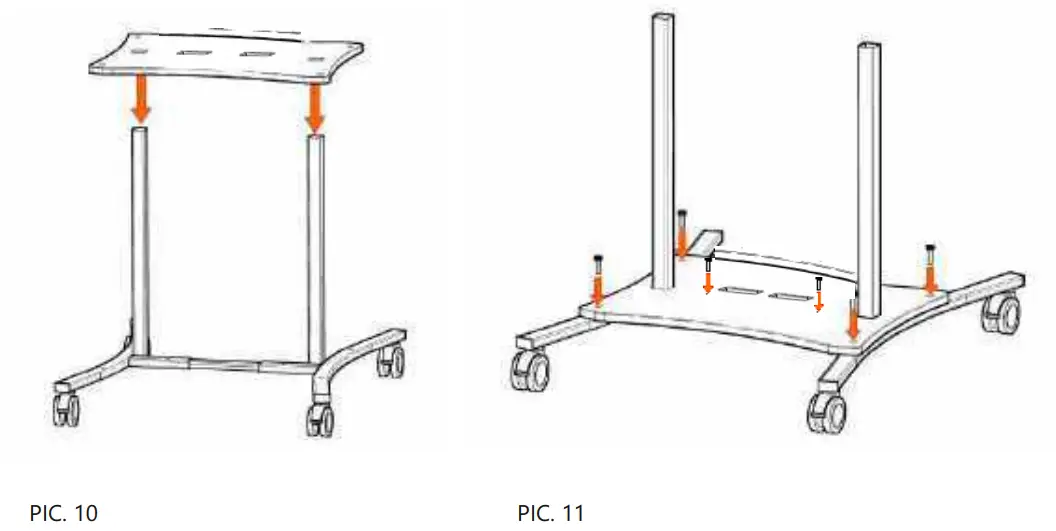
- STEP 4: Install the footers on the platform – pic.12.

- STEP 5 : Place upper part of standing frame with belts, tray and knee support on frame with posts -pic.13.
- STEP 6 : Adjust the height at your discretion and tighten screws at posts with the aid of Allen key- pic. 14). The columns should be at the same height!
 On the platform and tray, you can find yellow stickers showing the front side of the standing frame. In order to assemble the product properly, the arrows on the stickers should be pointing the same direction. After successful assembly of the standing frame, the stickers can be removed.
On the platform and tray, you can find yellow stickers showing the front side of the standing frame. In order to assemble the product properly, the arrows on the stickers should be pointing the same direction. After successful assembly of the standing frame, the stickers can be removed. - STEP 7: Standing frame is equipped with tray. In order to unfold tray it is necessary to:
- loosen four fastenings from tray which are placed on both sides with the aid of Allen wrench,
- next, unfold tray’s top, and block it by pressing top and tightening tray’s fastenings.

Description how to use standing frame
Chest and pelvic belt

INFORMATION!
The belt has the adjustment of the circumference for users with a bigger body
circumference.For users with smaller circumference – narrowing pads can be
used.
Description how to use standing frame
Pelvic belt

INFORMATION!
The belt has the adjustment of the circumference for users with a bigger body
circumference.
Knee support
Footers

Castors with brakes
The use of standing frame
ATTENTION!
Before using the product, user is obliged to familiarize himself/herself with
user manual. Do not forget to prepare both product as well as user before
using the device.
Preparation of the user
Before using the product, it is essential to make sure that:
- user’s outfit is light and comfortable sporty clothes are advisable,
- shoes should be comfortable and, moreover, they should stabilize ankle,
- due to hygienic reason and to avoid abrasion it is advisable for the user to always wear clothes when using the device, skin must not be naked especially in places of regular contact with upholstery,
- drains, bags, catheters etc. if applied, have to be secured to function properly and not to disturb during using the product,
- if it is necessary for a user to wear orthopedic supply (collar, corset, orthesis, shoes) if it is recommended by doctor.
ATTENTION!
Outfit should protect user’s skin from direct contact with upholstery as well
as other parts of equipment.
Only doctor can make a decision concerning using any kind of orthopedic
supply!
Preparation of the standing frame
- How to prepare the standing frame for use:
- assemble the standing frame,
- place the standing frame on an even and flat surface, away from sources of fire and high temperature,
- make sure that all the elements are undamaged, properly mounted and stable,
- block brakes,
- adjust the standing frame to the user’s size and needs,
- place the user in the standing frame
- fasten the elements which stabilize the user – foot stabilizing straps, knee supports, chest and pelvic supports (if present),
- start verticalization.
ATTENTION!
Before using the standing frame, make sure that all the belts and other
elements have been properly adjusted, and all the knobs and fastenings of the
adjustable elements are firmly tightened.
Equipment works correctly only when the device is adjusted according to user’s
measurements. Remember to take all these measurements into account while
purchasing the product. Correct adjustment is the most important due to the
fact that only then the product is safe. It is forbidden to force child to
keep specific position because user will feel uncomfortable and it may lead to
wrong posture.
Remember to makes sure that all belts and locking and correctly adjusted and
fastened. Check also if fastenings from adjustable elements are firmly
tightened.
Upright position
The length of time for upright position process is different for each user. It
is recommended to extend this time during the initial period (adaption period
for the change of position).
Either doctor or physiotherapist can make decision concerning the length of
upright position process. Upright position process has to be always performed
under the supervision of trained person!
It is recommended to divert user’s attention during upright position process
by educational games, manipulation games, touch stimulation and others.
ATTENTION!
It is highly important to adjust the device to the user before using it!
Make sure that all belts as well as fasteningsfrom adjustable elements are
correctly adjusted and fastened!
It is forbidden to leave the user unattended!
Only trained staff can adjust standing frame to the user!
As far as first upright standing is concerned, it takes place in
rehabilitation, neurosurgery or orthopedics wards. Moreover, it has to be
performed together with doctor and physiotherapist due to the fact that
medical problems may appear during first treatments such as fainting, drop in
blood pressure, dizziness etc. Upright standing is continued in home together
with trained staff (rehabilitation technician, district nurse, trained family
members).
Safety rules
ATTENTION!
The standing frame SMART ProTM has to be used in compliance with guidelines in
this use manual. Before each use, prepare the user and the device.
It is highly important to consult either doctor or physiotherapist in order to make right decision concerning the choice of SMART ProTM and its size. It is also essential to familiarize with the guidelines described in user manual before using the device.
- Before use it is necessary to:
- make sure that there are no damages or different faults which could endanger user’s life; check if all parts are working and are correctly mounted and, moreover,check if they are not broken,
- check if all screws, knobs and all glued, sewed or tapped parts are tightened,
- check the condition of the upholstery for any signs of damage,
- check if brakes are operating correctly,
- check if buckles are operating correctly,
- always use safety belts, Velcro tapes should overlap min. 8cm,
- adjust the device according to user’s measurements and needs e.g. the adjustment of pelottes etc.,
- make sure that all movable parts and knobs for adjustments are stable and locked,
- secure the user with available stabilizing aids of the standing frame. It is highly important to secure user because it safeguards from falling out.
- It is forbidden to use standing frame for different purposes that it is intended.
- It is forbidden to use standing frame when it is damaged or any part is missing.
- It is forbidden to leave the user unattended.
- Device should be used only when there is someone who is trained an knowledgeable
- It is forbidden to leave standing frame and the user on unstable ground unattended, even if the brake is engaged.
- It is forbidden to either go up or down the stairs; it doesn’t matter if the user is placed in the device or not.
- It is important to engage brake during getting into and getting out the standing frame.
- Make sure that all limbs are not close to spokes or other adjustable elements.
- The standing frame should be stored and used away from sources of fire or high temperature. Moreover, standing frame shouldn’t be stored in rooms with high humidity.
- Secure standing frame during transportation in order to avoid any possible damages. Manufacturer doesn’t take responsibility for damages which appeared due to improper preparation of the device during transportation.
- Before using the standing frame, remove all paper and plastic packaging. The packaging is not a toy! Keep away from children and animals.
ATTENTION!
- Incorrect product adjustment can lead to such side effects as fainting, body deformities, joint overload, etc. If the abovementioned symptoms occur, stop using the product immediately, take the user out of the product and lay them down. If the undesirable symptoms persist, contact a physician immediately.
- If the symptoms have disappeared, inform the attending physician about this fact in order to make a decision about the further rehabilitation process.
- Serious incidents involving this device should be reported both to manufacturer and to the competent authority in your country.
- The device contains small parts which children may swallow.
- Do not use a product that shows any signs of damage, destruction or wear. Only a fully functional product, used in accordance with the instructions for use, is safe for the user. If the product is damaged, discontinue use and contact us with the manufacturer.
- It is forbidden to make any changes concerning device’s structure due to the fact that it is dangerous and it results in loosing warranty.
- The weight of user should not be bigger than maximal weight described on page 8 where you will find information regarding this issue.
Terms of warranty
- Akces-MED Ltd. sells products free from manufacturing defects or faults.
- Manufacturer gives the purchaser 24-month guarantee from the date of purchase. All defects revealed during warranty period will be repaired free of charge.
- All defects which appear after warranty period can be repaired only when the user will pay for it. This rule doesn’t apply to refunded products – user can ask National Health Refund for refund.
- The stander is covered by a 36-month warranty on the territory of Canada – the details of the rights resulting from the extended warranty are regulated by the warranty card.
- Manufacturer claims that the product can be used for 36-months. User can use this product after this period only when he/she will send the device to manufacturer so as to service it. Next, manufacturer determines again how long the product can be used and, moreover, the date of the next service will be determined.
- If product is damaged, please contact our dealer or Akces-MED Ltd. customer service: (ph. +48 17 864 04 77, e-mail: export@akces-med.com ).
Maintenance and cleaning
The standing frame SMART ProTM, which is a medical device, should always be
kept clean and should be used in accordance with the manufacturer’s
instructions. The standing frame should be kept in a clean, dry and ventilated
room. Maintenance and cleaning must be done at least once a month. Periodic
cleaning and maintenance of the device is essential to keep its proper
functioning and safety.
Recommendations for cleaning the upholstery and other elements of the device:
- Wash with warm water using a soft cloth and mild cleaners.
- Make sure the cloth is not too wet, as this may enlarge the stain and damage the upholstery or foam inside the upholstery.
- Remember to remove excess moisture from the upholstery before the next cleaning.
- The upholstery must not get wet during cleaning.
- You must not soak the upholstery!
- After cleaning the stains, the upholstery should be rinsed with lukewarm water and dried with a clean cloth.
- Do not use hard brushes for cleaning the upholstery.
- Do not clean the upholstery with strong chemicals, e.g. solvents or chlorine-based caustics.
- Do not clean, replace any elements or maintain the standing frame during use.
- Metal and plastic elements should be cleaned by hand with suitable cleaners, after having read the recommendations of the manufacturer of the given cleaner.
- It is possible to disinfect metal, plastic, wooden and upholstery elements of the product with a generally available disinfectant. In order to disinfect the selected element, spray its surface with a disinfectant generally available on the market and wipe with a dry, clean cloth. After disinfection, wait until the element is completely dry, especially in the case of upholstery. Before using the disinfectant, first check in an invisible place whether the product will not discolor or damage the disinfected surface.
ATTENTION!
Remember that upholstery has to be always dry before using!
The manufacturer of the standing frame, Akces-MED Ltd., is not responsible for
any damages caused by using unsuitable cleaners.
Before using it is necessary to
- clean wheels,
- check if base as well as wheels are correctly mounted,
- check if brake stops turning wheel,
- check if standing frame construction is free of breaks or any kinds of deformities,
- check if all movable parts are working and all screws, nuts, knobs etc. are correctly tightened,
- check if belts are not frayed; check if buckles and clamps work correctly.
ATTENTION!
Manufacturer takes responsibility only for hidden faults or damages which
appeared despite the fact that user complied with the guidelines.
In case of any damages, it is essential to contact the person who sold you the
product.
TECHNICAL INSPECTION
Technical inspections should be performed regularly. Before servicing, the
product should be thoroughly




Labelling


Sample data plate

Additional informations
FOOTERS COMPATIBILITY TABLE

KEY:
- STANDARD EQUIPMENT
- POSSIBILITY TO CHANGE DURING ORDERING
- NO POSSIBILITY OF ASSEMBLY
- AVAILABLE AS AN OPTION (not standard equipment and not interchangeable when ordering)
| Footer size | Length [cm] | Width [cm] | Size EU | Size UK | Size US |
|---|---|---|---|---|---|
| A | B | C | |||
| 1 | 16 | 9 | 7,5 | 20 – 25 | 4 – 7,5 |
| 2 | 19 | 9,5 | 7,5 | 26 – 30 | 8,5 – 12 |
| 3 | 23 | 10 | 8,5 | 31 – 35 | 12,5 – 2,5 |
| 4 | 26 | 12 | 9 | 36 – 45 | 3,5 – 11 |
| 5 | 30 | 14,5 | 11 | 46 – 50 | 11,5 – 15 |
MANUFACTURER
Akces-MED Ltd.
Jasionka 955 B
36-002 Jasionka
tel. +48 17 864 04 77
e-mail: export@akces-med.com BDO: 000031619

Email: enquiries@johnpreston.co.uk
© Sławomir Wroński 2024
Read User Manual Online (PDF format)
Read User Manual Online (PDF format) >>