MPE Twin XL All In One Electric Memory Foam Mattress Instruction Manual
- June 1, 2024
- MPE
Table of Contents
- SMART BED
- INSTRUCTION MANUAL
- Installation & Operation
- Safety & Warranty Warnings
- Precautions
- Part List
- Basic Parameters
- Product Instruction
- Installation Guide
- Pairing Instructions
- Remote Control Interface Instructions
- Remote Control Operating Instructions
- AI Speaker Usage Instructions
- APP Operation Instructions
- Alarm Clock Function Instructions
- Special Function
- INSTRUCTION MANUAL
- Documents / Resources
- Read User Manual Online (PDF format)
- Download This Manual (PDF format)
SMART BED

SMART BED
INSTRUCTION MANUAL
Installation & Operation
Safety & Warranty Warnings
READ THE FOLLOWING INFORMATION CAREFULLY BEFORE USING THIS PRODUCT
If unable to understand warnings, cautions, andlor instructions, contact the dealer or technical personnel if applicable, before attempting to use the equipment. Otherwise, injury or damage may result.
SAFETY WARNINGS:
- Do not use bed outdoors.
- Do not use bed near explosives.
- Using bed with oxygen administering equipment other than the nasal masked type creates a possible fire hazard.
- When using nasal or masked type administering equipment, route and secure oxygen or air tubing properly to ensure that tubing does not become entangled or damaged during normal operation of the bed.
- Use caution when having liquids in or around the bed to ensure no spilling occurs. In case of spillage, stand in ary, clean area of the floor and unplug the bed immediately. Clean up spill and allow the areas around bed to dry thoroughly before using the electric controls again. Do not eat or drink hot liquids while operating the bed.
- This appliance is not intended for use by persons (including children) with reduced physical, sensory or mental capabilities, or lack of experience and knowledge, unless they have been given supervision of instructions concerning use of the appliance by a person responsible for their safety.
- Do not allow children or individuals with disabilities to operate the bed without adult supervision.
- Do not allow any person or pet under the bed at any time.
- During bed operation, make sure body is positioned within the confines of the bed. Do not place extremities over the sides of the bed when operating bed functions.
WARRANTY WARNINGS:
Do not open or tamper with control box, motors, or remote (with the exception of battery compartments). The warranty will be void if the internal workings of these components are tampered with.
Product Rating:
The motors are not designed to operate continuously for more than [2] minutes in an [18] minute time period or approximately 10% duty cycle. Attempting to circumvent or exceed this rating will shorten the life expectancy of the foundation and may void the warranty.
Operating Information:
- After power foundation assembly is completed, operate remote control to ensure proper functions.
- Keep moving parts free of obstruction during bed operation (including sheets, clothing, tubing, wiring, and products using electric power cords).
- Distribute body weight evenly over bed surface. Do not place entire weight on head or foot sections of the bed, during repositioning and entering or exiting bed.
Hospital Use Disclaimer:
This power foundation is designed for residential use only. It is not approved for hospital use and does not comply with hospital standards.
WARNING
DO NOT USE THIS BED IF WEIGHT LIMITATION IS EXCEEDED.
Precautions
- Avoid stepping or jumping on the bed to prevent damage to the mattress or bed frame.
- Do not use highly corrosive detergents to prevent fabric or leather from discoloring, hardening, or aging. Avoid splashing with colored liquids, chemicals, and oily substances.
- Choose a suitable furniture cleaner and test it in an inconspicuous area before use to ensure it does not harm the material.
- Soft beds should be placed in a well-ventilated, dry environment away from direct sunlight. If not in use for an extended period, store in a well-ventilated and dry indoor space without direct sunlight.
- When the motor is running, carrying too much weight may cause the shell to crack. The motors have a load-bearing range. The head load during the smart bed lifting process should not exceed 75kg, and the foot load should not exceed 60kg. It is not recommended to sit on the head or foot of the bed during the smart bed lifting process.
- When controlling the bed, be aware of the surroundings, and if there are living beings under the bed, move them away before control.
- To ensure the reliability and safety of the motor and control box, avoid frequent key switching while using the smart bed.
Part List
All electronics and components that need to be installed are located in boxes
under the foundation or attached to the frame.
Before discarding the packing materials, ensure that all the parts are
accounted for.
A. B.
Remote Control (1) Power Supply (1)
C. D.
Power Cord (1) AI Voice Receiver (1) + Plug (1) + Charging
Cable (1)
Basic Parameters
| Product Name | Smart Bed |
|---|---|
| Rated Voltage | 24V-29V |
| Rated Power | 58W-96W |
| Rated Current | 2A~4A |
Product Instruction

Internal Structure View
(1) Remote Control Side Pocket
(On both sides of the smart bed)
(2) Iron Frame
(3) Head Motor
(4) Foot Motor
Installation Guide
Steps For Installing The Mattress And Adjustable Bed Base
Step 1:
Unpacking and removing the mattress. Scratch the packaging to allow the
mattress to expand into shape.
Tip: Please be careful when opening the compressed packaging to avoid
cutting the inner cover.
Step 2: Locate the zipper heads on the bottom of both mattresses and align the zipper heads to pull them closed.
Step 3: Locate the zipper header of the bedspread, align it with the lower bedspread, and zipper the zipper header closed.
Step 4: Finish.
Setting Up The Electronics
Step 1: Take out the power supply and the power cord from the accessory box.
Step 2: Connect the power supply lead from the control box to the power supply.
Step 3: Connect the power cord that was packaged with the power supply to the power supply.
Step 4: Plug the power cord into a working electrical outlet.
Step 5: Install the two (2) AAA batteries into the remote control.
(Batteries are not included in the product list)
Note: Pairing steps are completed before use.
Pairing Instructions
Wireless Remote Control Pairing Instructions

Press the head down 【 HEAD 】+ foot rise 【 FOOT 】+ remote control pairing button at the same time. Wait 3-5 seconds, a buzzer will sound indicating successful pairing or factory reset. At this time, the wireless remote control can be used.
Pairing Instructions For Voice Box And Wireless Remote Control

- After powering on the voice box, it displays a green breathing light and says, “Waiting for pairing. ” (Before the green light goes out)
- At this moment press the remote control’s “Foot Up” and “Head Down” buttons. The voice will then say, “Paired successfully,” and the green light will encircle the voice box, indicating that pairing is complete.
- If unsuccessful, unplug and repeat the operation again until “Paired successfully”.
Remote Control Interface Instructions

In a dark place, press the remote control button and it will be backlit briefly.
-
Indicator and flashlight beads
-
Snoring Prevention
-
Zero Gravity Mode
-
Foot Rise
-
Foot Down
-
Sync Down
-
Flat Mode
-
Vibration Time
-
Foot Vibration
-
Lounge Mode
-
Vibration Mode Adjustment
-
Remote Control Light
-
Timer Settings/All off
-
Head Vibration
-
Memory Mode 2
-
Memory Mode 1
-
Head Down
-
Head Rise
-
Sync Rise
-
Movie Mode
Remote Control Operating Instructions
Smart mattress first operation, Please perform code verification.
Up and Down Movement
Long Press and hold the function button to operate, and release the button after reaching the appropriate posture.
One-Touch Modes
【TV】: Click the button to move to the movie-watching position. Long press to memorize the movie-watching mode.
【ANTI】: Click the button to move to the snore prevention position.
Long press to memorize the snore prevention mode.
【ZG】: Click the button to move to the zero gravity position. Long press to memorize the zero gravity mode.
【FLAT】: Click the button to return to the flat position.
【LOUNGE】: Click the button to move to the lounge mode. Long press to memorize the lounge mode.
【M1】,【M2】: After adjusting to the appropriate positions, long press the button
for 3 seconds. The buzzer will sound, and the button will memorize the current
position.
For example: Adjust the head to 30°, adjust the foot to 10°, long press the
“M1” button, the buzzer will sound. “M1” is now memorized for head at 30°,
foot at 10°.
Other Functions
【HEAD】,【FOOT】: Click the button to turn on/increase head/foot massage with 3 intensity levels. The default time is 30 minutes. Press the button again to turn off the massager when reaching the highest intensity.
【TIMER/ALL OFF】: Set a timer or turn off all massagers.
【MODE】: Mode switching, sequentially going through CONSTANT-PULSE-WAVE.
【 】: Remote control light.
AI Speaker Usage Instructions
Wake-Up Phrase: SMART-BED (Recognition lasts for 30 seconds after wake-up).
Note: When using voice control, be aware of the surroundings of the bed. If there are any living beings under the bed, please move them away before proceeding with control.
| English commands | English feedback |
|---|---|
| SMART-BED | hello |
| HEAD-RISE | head rise |
| HEAD-DOWN | head down |
| FOOT-RISE | foot rise |
| FOOT-DOWN | foot down |
| STOP | all stop |
| ALL-FLAT | all flat |
| TV-POSITION | tv position |
| LOUNGE-POSITION | lounge position |
| ZERO-GRAVITY | zero gravity |
| ANTI-SNORE | anti snore |
| FIRST-MEMORY-POSITION | first memory position |
| SECOND-MEMORY-POSITION | second memory position |
| THIRD-MEMORY-POSITION | third memory position |
| BOTH-RISE | both rise |
| BOTH-DOWN | both down |
| SEE-YOU-LATER | see you later |
| WAIT-TO-PAIR | Wait to pair |
| PAIRED-SUCCESSFULLY | Paired successfully |
APP Operation Instructions
Step 1: Download and install the “RMControl” APP
(App Store or Google Play)
- Please ensure that your mobile phone’s Bluetooth, location, and wireless network are turned on;
- “Download from the App Store or scan the QR code to download (Click ‘Google Play’ for downloading if scanning).
Step 2: Connect the smart bed
1.Open the app and connect to the “QR RMxxxxxx” 10-digit device.
2.Manually enter “HTRM” to access the operation interface.
Note: Input is required again after device power off.
3.The mobile interface operates the same as the remote control panel.
Alarm Clock Function Instructions
- Click the icon in the upper right corner [ ] of the APP to open the submenu, and click [ ] to enter the alarm settings;
- Swipe up and down to set the alarm time (Within the next 24 hours);
- Check the mode that needs to be turned on regularly, click Set Alarm Clock/Cancel Alarm Clock to prompt the alarm clock to be set successfully /cancel;
1.) After the alarm clock reaches the scheduled time, the motor automatically starts to enter the set mode, and then lies flat. This action will be repeated three times and then stop;
2.) Set the massager and the massager will continue to vibrate for 1 minute and then stop;
3.) The alarm clock can be set on the massager and motor at the same time.



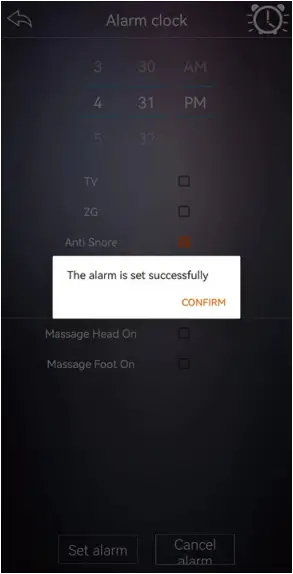
Special Function
AI Voice Receiving Box-Supports Wireless Charging
Put cellphone on top of device, blue light on and go along two circles for testing the situation, if blue light off, charging start;
If turn into red light, that means there is a problem.
Emergency Power Down
Your adjustable bed frame comes with a power supply that, when powered with two new 9V batteries, supports the emergency power down feature. If a power failure occurs while the head and/or foot sections are raised, do the following:
Step 1:
Install two (2) new 9V batteries in the battery compartment of the power
supply.
Step 2:
Press the flat position on the remote if there is no power from the electrical
outlet.
Step 3:
Replace the two (2) 9V batteries after this procedure. The 9V batteries (not
included in the box) are for single use only.
Note: This 9V battery can only provide emergency operation for a very short period of time. Please discard the battery properly after using it once.
SMART BED
If you have any issue with the assembly process, you can contact our Customer
Service
Email:MPEService@mpebedding.com
– THANK YOU FOR PURCHASING –
Documents / Resources
| MPE
Twin XL All In One Electric Memory Foam
Mattress
[pdf] Instruction Manual
Twin XL, Twin XL All In One Electric Memory Foam Mattress, All In One Electric
Memory Foam Mattress, Electric Memory Foam Mattress, Memory Foam Mattress,
Foam Mattress, Mattress
---|---
Read User Manual Online (PDF format)
Read User Manual Online (PDF format) >>