KIBVOE B0BM4GJHW4 8-Channel Digital Hearing Amplifier User Manual
- June 9, 2024
- KIBVOE
Table of Contents
KIBVOE B0BM4GJHW4 8-Channel Digital Hearing Amplifier
With a minimal appearance and ergonomic design, our digital hearing amplifier is portable, easy to operate, and comfortable to wear all day.
Instruction
- A The Wrong amplifier cap size comes may with cause 4 pairs feedback of silicone whistling. caps. Choose the one that fits best.
- Each time the device is used for more than 15 minutes, the system will automatically save the mode and volume in use and set it as default setting for future convenience.
- In Tinnitus Concealment mode, the device will produce white noise only to cover the tinnitus and help relief the discomfort.
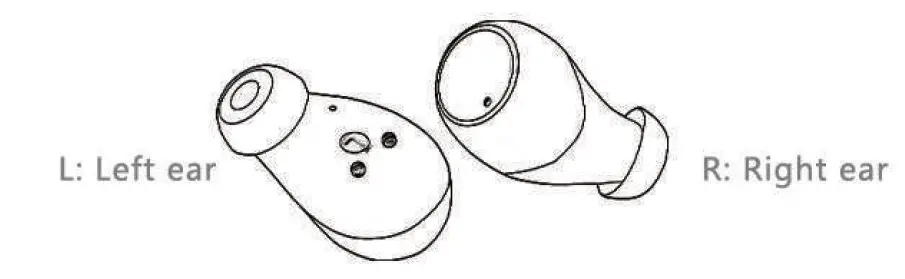
How to put on
- Clean the ear canal. Push the hearing amplifier into the canal.
- Gently turn the hearing amplifier left and right until it is stable and comfortable.
Operation Instruction
On and Off
- Press and hold the key for 5s to turn the device on.
- Press and hold the key for Ss again to turn it off.
When take out from the charging case, hearing aid will automatically turn on; When put back into the charging case, hearing aid will automatically turn off.
Switch modes
Press and hold the key for 2s to switch among 3different modes:
- Normal listening mode
- Noise environment mode
- Tinnitus masking mode
Adjust Volume
A quick press on the key will adjust the volume from minimum (“Du ..
Du”signals)to maxi mun (” Di … Di. .. Di” signals) and then back to minimum
again if continuing pressing the key.
Battery
- Capacity : 45mAh
- Usage time : 45 hours (Continuous use)
- Capacity of charging case: 400mAh
- Size of charging case : 653826.5mm
Charging
The indicator light is on when battery is in charging and turns off
automatically when charging is done. The average charging time is around 2
hours.
Specifications

Accessories


Cleaning
- Clean the silicone ear dome with the sound hole facing down.
- Clean the dust screen with the cleaning brush. Remove the silicone ear dome if needed
- Clean the exterior with disinfecting wipes
- Store the hearing amplifiers in the charging case.
Read User Manual Online (PDF format)
Read User Manual Online (PDF format) >>