Toyster PUSJ-PUZZLE Light Up Fidget Toys Instruction Manual
- June 1, 2024
- Toyster
Table of Contents
Toyster PUSJ-PUZZLE Light Up Fidget Toys

INSTRUCTIONS FOR USE
FUNCTION OVERVIEW

MODE OPERATION
BREAKTHROUGH MODE2 MEMORY MODE
When switching to the level-breaking mode, the first rat-fighting light is on.
There are 999 levels in the level breaking mode, and each level needs to
complete 5 small levels to enter the next level. As the number of levels
increases, the number of lights will also increase, and the time limit for
each level will also be shortened. If all the lights are not turned off within
the time limit or the OK key is not pressed, or the wrong key is pressed, the
game fails and returns to the initial state. The current mode is not in the
game state, press the first mouse button to select the level (press the
confirmation key to enter the level after selecting the level), and there will
be a corresponding voice broadcast for each level

MEMORY MODE
Switch to the memory mode and light up the second rat-fighting light. There
are 9 major levels in the memory mode, and each major level needs to complete
5 small levels before entering the next level. To start the game, you need to
wait for the lights to tum on and the prompt sound after the lights are turned
on. You need to press the mouse button in the order of the lights. If you
press the wrong button or fail to complete within the specified time, the
judgment will fail and return to the initial state. In the current mode, press
the second mouse button in the non-game state to select the level (press the
confirm key to enter the level after selecting the level), and each level will
have a corresponding voice broadcast

SCORING MODE
Switch to scoring mode to light up the third whack-a-mouse light. Press the
mouse button according to the lights within one minute of timing. If all ten
lights are pressed, you need to press the confirmation button on the back to
start the next round. One button is one point, up to 100 points. If you press
the light that is not on, the game fails and returns to the initial state with
no score, waiting to start again. The current score will be broadcast after
one minute is up.
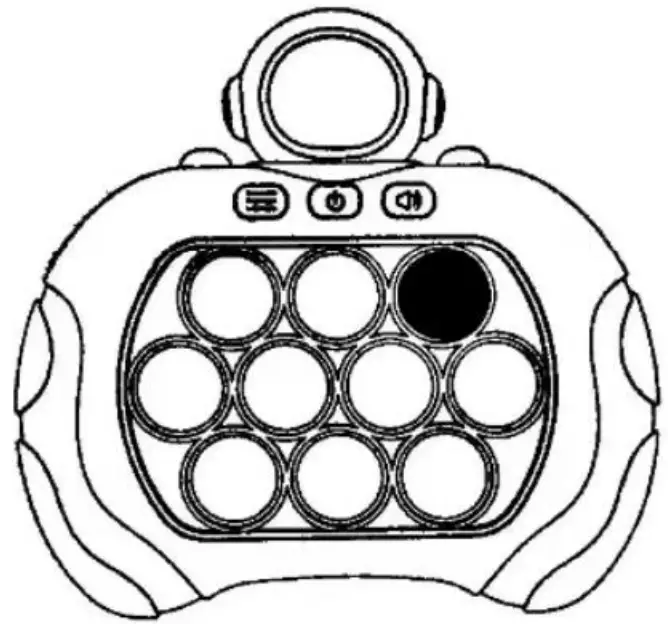
MULTIPLAYER MODE
Switch to multiplayer mode and turn on the fourth mouse-hacking light. Each
person plays one level, and the time limit decreases as the number of levels
increases, and the music will speed up after every ten levels. lf the correct
key is not pressed within the limited time, the game fails and returns to the
initial state, and the confirmation key is pressed to restart.

ATTENTION: WHEN THE LIGHT IS ON DURING THE GAME, IT NEEDS TO BE COMPLETELY PRESSED OUT; AFTER SELECTING THE MODE, YOU NEED TO PRESS THE BACK BUTTON TO ENTER THE GAME.
ON/OFF KEY
Single-click on/off key, accompanied by prompt tone, suggesting starting up; single-click on/off key again to shut it dowm
VOLUME REGULATION
Turn on the default maximum volume level (4 levels in total), click the volume button to downshift; When clicked to silent it is set to 1st gear, then clicked again to 2nd gear, and so on When the sound of “Dldi” is heard, it is considered the highest level
PRECAUTIONS FOR VATTERY USE
- Toy use three 1.5V “AAA” non rechargeable batteries;
- Non rechargeable batteries are not rechargeable;
- Rechargeable batteries can only be charged under adult supervision;
- Rechargeable batteries should be removed from toys before charging;
- Use a screwdriver to loosen the screw, untie the battery cover, and put in and take out the battery according to the correct polarity;
- Only use batteries that are the same or the same as the recommended batteries, and do not mix old and new batteries or different types of batteries;
- The exhausted battery should be removed from the toy;
- The power terminal should not be short circuited;
Read User Manual Online (PDF format)
Read User Manual Online (PDF format) >>