electronicWorks LG-ES1201 Foldable Electric Scooter User Manual
- May 15, 2024
- electronicWorks
Table of Contents
- Important Information
- Introduction to functions
- Product & Accessories
- Safety instructions
- Scooter assembly
- Unfolding steps
- Folding steps
- Steps to open the battery compartment
- Charging
- Transportation
- Basic operations
- Operating instructions
- Riding instructions
- Battery and charger
- LED Display
- Maintenance ,Routine inspection & Cleaning
- Common problems and solutions
- Parameter configuration
- Product warranty information
- Warranty card
- Read User Manual Online (PDF format)
- Download This Manual (PDF format)
electronic Works LG-ES1201 Foldable Electric Scooter

Important Information
ATTENTION: Please read and observe the safety regulations before using the electric scooter for the first time put into operation.
 WARNING To reduce the
risk of injury, user must read instruction manual
WARNING To reduce the
risk of injury, user must read instruction manual
WARNING Prolonged Exposure to UV rays, rain and the elements may Damage
the Enclosure Materials. Store Indoors When Not in Use.
WARNING Risk of Fire, No User Serviceable Parts.
ALWAYS wear a helmet when riding your Electric Scooter.
MAKE SURE your scooter has a full battery before taking it out to ride.
ALWAYS be aware of local road laws and follow them.
DO NOT ride the scooter under the influence of drugs or alcohol
ALWAYS respect pedestrians.
Charge:0~40℃
Operation:-5~40℃
Charger Manufacturer COMING DATA CO.,LTD.
Model:CP4215
Input : 100-240VAC 50/60Hz,3A
Introduction to functions

*The accessories and additional items which are not approved by the manufacturer shall not be used.
Product & Accessories
Declaration of Conformity :This is vehicle is a personal electric scooter with pure electric propulsion,meet the requirement EU CE standard EN17128. and UKCA for United Kingdom .
-
Body
-
Accessories Manual
-
L-Tools
-
Power adapter
Please carefully check whether the items in the packing box are complete and
intact.
And please keep the printed instructions for further reference and to be
read
Safety instructions
Note Before using this product, please carefully read the following important safety information.
-
This electric scooter can be used by one adult only.
-
Wear safety helmet and other protective equipment while using this product.

-
Never ride this product in an unsafe or illegal place.

-
Please practice in an open area (not on lanes) first and use this product until you are skilled in operating.
-
Do not make any dangerous actions or ride with one hand only.
Keep your feet on the scooter.

-
Avoid obstacle jumps and anticipate and adapt your trajectory and speed to those of a pedestrian before crossing these obstacles.
Meanwhile get out of the vehicle when these obstacles become dangerous due to their shape, height or slippage. Do not try to directly pass steps are higher than 3cm.
-
For your safety, please control the speed to be less than 25km/hr.
Avoid using it at nights as much as possible.
If you use this product at night, turn on the headlight and control the speed to 15km/h or less.

-
Do not use this product at temperature below -5℃.

-
In the event of bumps or poor road conditions, please use this scooter slowly or get off the scooter and push it forward.

-
Do not use this product on an oily or icy surface.

-
To avoid damage caused by water to its electrical parts, do not immerse this product at a depth of more than 4cm in water.

-
Avoid using this product as much as possible in bad weather such as rain, snow and wind, to prevent unnecessary damage caused by insignificant factors.

-
Use this product in accordance with relevant instructions in this manual.
Do not use this product beyond the allowable load range.

-
Avoid using or keeping this product at high or extremely low temperatures or keeping this product together With flammables.

-
The scooter is a special riding product. Please ride it on smooth roads without pits.

-
Do not load anything to the handlebar which will affect the stability of the vehicle.
-
1. Engage the kickstand when the vehicle is not in use.
2. Flip up the kickstand before use;
3. Do not park the vehicle on the slope.

-
The minimum height of the user is 1.4m, while the maximum height is no more than 2.2m; The maximum age of the user is 60 years old, while the minimum age is no less than 13 years old.

-
Braking performance and friction between the tire and road deteriorates in wet conditions, so it is harder to control the speed and easier to lose control. Slow down and brake early when it is raining, the extension distance in wet weather is about 7 meters. please keep enough space with front road users .

-
WARNING Keep plastic covering away from children to avoid suffocation.
-
The user shall take the time to learn the basics of the practice to avoid any serious accident that can take place in the first month.

-
Notify your presence when approaching a pedestrian or cyclist when you are not seen or heard. Avoid high traffic areas or overcrowded areas.

-
Cross the protected passages while walking. In all cases, take care of yourself and others.

-
Do not divert the use of the vehicle, this vehicle is not intended for acrobatic use.

-
Caution, the brake may become hot while in use. Do not touch the break disc after use.

-
Eliminate any sharp edges caused while using. Do not modify or transform the vehicle, including the steering tube and sleeve, stem, folding mechanism and rear brake.

-
The user has the obligation to always wear shoes when riding.
-
In any case, anticipate your trajectory and your speed while respecting the code of the road, the code of the sidewalk and the most vulnerable. Please check the limits of use in accordance with local regulations should be observed during riding of product.
-
Traffic in the city has many obstacles to cross such as curbs or steps ,it is recommended to avoid obstacle jumps .it is important to anticipate and adapt your trajectory and speed to those of a pedestrian before crossing these obstacles ,it is also recommended to get out of the vehicle when these obstacles become dangerous due their shape ,height of or slippage.
Scooter assembly
-
Unfold the scooter and open the kickstand.

-
Loosen the 4 screws, put the handle into the fixing seat, and tighten the 4 screws.(As shown by the red arrow in the figure below).
Note: The handle must be installed to the middle position and confirm that the installation is secure. -
After installation, check the power button, wires, brakes, etc. Turn on the machine after confirming that the brake is normal.
Unfolding steps
Position when folded

Press down on the hook holder, and then release the hook.
Push the pole until this point.
Pull the trigger back onto the pole.

Check whether the trigger hook and the pole hook are in place.
Folding steps
- Raise the trigger.
- Hold the trigger and release the trigger out.

As shown in the figure, action one and action two.
Caution: Hold the pole by another hand all the time!
After disassembly as shown

Then put the hook into the fixing seat hole.
Steps to open the battery compartment
Battery compartment lock position

Insert a #4mm diameter wrench counterclockwise into the screw head

Use your hand to hold the arrow position and lift the foot pedal upward.
Locked: Put the pedal on and press it flat, insert the wrench into the screw head, and then turn it clockwise until it is locked.
Charging
Remove the rubber protective cover of the charging port.
Connect the charger.
After charging, push the rubber protective cover back in.
-
Remove the rubber protective cover and insert the charger connector into the charging port of the body
-
Insert the power plug of the charger into the power socket.
-
When the charger indicator is red, it indicates that the battery is being charged. When the charger indicator turns green, it indicates that the battery has been fully charged.
-
Requirement to power-off the vehicle during charging,
or into a certain non-operational mode. -
Please Charge the scooter outdoor to avoid any risk .
Transportation

After folding, you can carry the scooter with one or two hands
Basic operations
A- -Power Button
B- -Gear Indicator
C– Speed Control
D- -Brake Lever
E– Instrument Display
F- -Bell

Operating instructions
Power button
Press and hold the power button for 2s to turn on the scooter and to turn off
the scooter.
Gear setup
Press the power button once to switch the gear. The gear can be set to
ECO(max.5 km/h), The pedestrian mode). D(max.12 km/h), and S(max. 20 km/h).
Speed control
The accelerator will not take effect until the scooter slides at a speed of
3km/h or above. Press the right thumb accelerator to control the speed.
Brake control
Hold the left brake lever to brake. The greater the holding force, the greater
the braking force. The indicator will be lit under the condition of left and
right braking.
LED headlight ON/OFF button
Double click the ON/OFF button to turn on or turn off the headlight.
Tire pressure
Before riding, please make sure the tire pressure is no less than 2.
8Bar.Otherwise, the mileage will decrease each time. The tire pressure may
also be under the standard value, if the scooter is unused for a long time.
(This is applicable for the scooters equipped with pneumatic tires.)
Noise emission
The A-weighted emission sound pressure level of the vehicle in operation is
less than 70 dB(A)
Riding instructions
Preparation for riding
-
Select an appropriate riding place. Our scooter intended surface is flat ,clean, dry ,level .please keep the distance with other road users 10m at least .
-
Unfold the scooter according to the unfolding instructions and wear protective equipment, such as hand/wrist, knee, head and elbow protection. and the user must always wear shoes .
-
It is necessary to check that the steering system is correctly adjusted, that all connection elements (such as a folding system) are correctly tightened and not broken, and that the brakes and wheels are in good condition.
-
The User should check the limits of use in accordance with the local regulations (e.g. use in pedestrian areas ,on-road).
Riding
- Press the power button to turn on the scooter
- Put one foot on the foot board and the other foot on the ground.
- Make the scooter body slide forwards to 3km/h and gently press the right thumb accelerator. The scooter will slowly run forwards. When the scooter is running steadily, put the other foot onto the dartboard. The larger holding angle of the right thumb accelerator, the higher the speed.
Stop
- Under normal circumstances, if you hold the left and right brake lever, the motor will be immediately powered off and subject to braking the greater the holding force, the greater the braking force.
- Warning : In wet weather ,the breaking system can stop the vehicle in about 7 meters as extension breaking distance .please leave enough space with front same direction road users.

Battery and charger
Each LG-ES1201 electric scooter is equipped with a dedicated lithium battery and smart charger. Both the scooter and its accessories have product identification numbers. It is forbidden to use the chargers of other brands. The chargers provided by the company must not be used for other purposes. The company is not responsible for the resultant damage to the battery or charger.
Battery
The lithium battery provided by the company can be recharged for at least 800 times, and more than1,000 times under normal circumstances. Please charge full battery for the first time before using it. The battery can be charged at any time and there is no any damage to charge it frequently. Meanwhile, please don’t forget to charge it per3 months if you don’t use it for a long term.
Charger
The dedicated charger provided by the company has a function of charging protection. When the battery is 100% charged, the charger will be powered off automatically. The charging time is about 5-6 hours. Damage to the battery arising from water, collision and other abnormal factors is excluded from the warranty policy
 Charging instructions
Charging instructions
- Open the rubber and insert the plug into the hole.
- Insert another plug of the charger into the electric outlet.
- When the indicator lamp is red it shows the battery being charged When the lamp turns green, the battery is finished charging.
- Please shut down and keep away from water before charging.
- Only use the specified charger for charging.
Warning: Please be careful not to get electric shock.
Kinetic energy recovery
Press the brake in the running process to enable the kinetic energy recovery system and convert part of kinetic energy into electrical energy to be stored and used. The kinetic energy recovery system can enhance the experience of emergency braking. At the same time the recovered kinetic energy can help increase the endurance. Changes in the power are displayed simultaneously
LED Display

TO START : Long press the instrument ON/OFF,
HEAD LIGHT : When power on under mode of Eco. The head light is on But
when transfer to mode of D and S ,the head light is off. If you wanna use the
head light please Double-click ON/OFF to turn on the headlights.
RIDE : Click ON/OFF to switch operation mode.
RIDE CYCLE : ECO→D→S→ECO
IF FAULT INDICATOR FLASHES PLEASE CHECK THE BELOW POINTS
| Fault | Code | Solutions |
|---|---|---|
| Signal fault | E0 | Reason: Signal between display and controller no data |
| Please check if the cable between this two parts get looser-plug and power |
on .
---|---|---
Thumb accelerator failure| E2| Check whether the thumb accelerator is
stuck.| If the thumb accelerator is stuck, release it.
connecting cable between the accelerator and instrument for a short or open
circuit| In the case of an open or short circuit, replace the
connecting cable.
Replace the thumb
accelerator.
MOS fault or over current fault| E4| First ,at high speed (flat roads),the
maximum limiting current cannot exceed 16A , second ,when the speed is very
low ,especially when climbing the current of over current protection is
related to the current vehicle speed ,when a mos or motor is detected
causing a current abnormality ,an error e4 is reported
Hall failure| E5| Motor hall failure ,or short cable etc
Stall protection| E6| When the scooter is overloaded ,or when the current is
too large when climbing ,the motor stops rotating ,and the system can detect
this phenomenon and stop the output of the motor to protect it .
Less voltage| E7| When the battery voltage drops to 86% of the rated value
(36v battery drops to 31v ) the controller stops driving the output ,thus
preventing damage from excessive discharge of the lithium battery ,the
controller automatically detects the under voltage condition to determine
whether to enter the under voltage mode ,the controller stops driving the
output and locks the status to report error E7 . restart the controller and
the battery voltage exceeds the under voltage
Over voltage protection| E8| When the controller breaks the moment
,the motor will generate a large back EMF in order to protect the controller
,when the rated voltage of the lithium battery 1.4 times (greater than 0V
) stop braking action ,and report the error code E8
Over heat protection| E9| When the scooter is over loaded or the
current is too large or the resistance is too large when climbing ,and it
continues to maintain this state ,causing the controller to over heat ,the
system can detect this phenomenon and stop the output of the motor ..to
protect it .
| |
Maintenance ,Routine inspection & Cleaning
Lubrication
For maintenance, add a small amount of white grease or lubricant to the folded part once every six months. Check the scooter once every three months for screw loosening. Tighten the loose screw.
Battery
When you get the electric scooter for the first time, please fully charge the battery before using the scooter. The battery can be charged at any time to ensure the power supply. It will not be damaged during charging. When not in use, the battery needs to be charged once every three months.
- Laboratory data
Storage and daily maintenance
Avoid leaving scooter under direct sunlight or in severely humid places for a
long time.
Keep the scooter clean.
Regularly check the tightening of the various bolted elements, in particular
the wheel axles, the folding system, the steering system and the brake shaft.
please follow the below list to do daily maintenance.
| Item | Daily maintenance |
|---|---|
| Folding fastener | Check if it has any defects or can not lock tightly . |
| Steering system | Check if there is any loosen |
| Break system | Check if that can stop as usual . |
| Bolt system | Check if has any missed bolt |
| Wheel Axles | Check if has any defeats . |
| Tire | Please check tire if has any broken or flat tire happens |
| Power | Keep fully charged before next driving . |
Cleaning Recommendations
If you see stains on the scooter’s body, wipe them off with a damp cloth. If
the stains won’t scrub off, put on some toothpaste, and brush them with a
toothbrush, then wipe them off with a damp cloth.
Do not clean the scooter with alcohol gasoline, kerosene or other corrosive
and volatile chemical solvents to prevent dire damage. Do not wash the scooter
with a high-pressure water spray. During cleaning, make sure that the scooters
turned off, the charging cable is unplugged, and the rubber flap is closed as
water leakage may result in electric shock or other major problems.
Routine Inspection
- Before riding, please confirm the folding mechanism is locked.
- Please check whether the tires are badly worn. Please contact the local authorized dealer if they need to be replaced.
- Please check whether the tire pressure is at the standard value. lf the tire pressure is too low, please inflate the tires immediately.
- Please check whether the wear condition of the brake pad affects the use of the brake system. If so, please contact the local authorized dealer /importer(the details listed on head of manual ) to deal with the problem.
- The screws used in this product are self-tightened screws, please note that the effect may be gone after several times of tightening.
- To avoid any damages related to intensive use and to recommend periodic inspection of the frame .fork ,brake .cable, brake pads. wheels. etc.
Common problems and solutions
If this product fails, try the following solutions
-
The display is black
Cause: This product is subject to long-time exposure to sunlight.
Solution Keep this product in the shade for some time to recover. -
The displayed value is inconsistent with the actual value
Cause: Parameters are set improperly or lost Solution: Press and hold the power button to turn off this product and then press it again to restart the scooter. -
The displayed value is dim
Cause: The battery is in poor contact or exhausted Solution: Turn off the power supply and then turn it on again. If this problem still occurs, contact the manufacturer or dealer. -
If this product does not work properly. perform the following check.
a. Check whether the power supply is turned on.
b. Check the power of the battery via the display.
c. Check whether the left brake lever and right brake lever are in their original positions.
d. Check whether all jacks and connecting holes are connected accurately.
If the aforesaid steps are finished but the product is still not working properly, contact the manufacturer or dealer or importer (please see head of manual contact telephone . -
The screw connecting the handlebar and vertical rod is loose Cause: The lock screw of the handlebar and vertical rod is loose.
Solution: This lock screw is a spare screw that is loose by default during delivery. It does not affect the normal operation of the product. The user can tighten this lock screw as required.

As shown in the figure
The mechanical vibrations transmitted by the Electric Scooter are less than25m/s2The uncertainty of measurement is 1.5m/s2. -
Braking Distance 2.5m
The braking distance of this product is measured under the conditions of 75kg loading,24℃ temperature55%-65%humidity,2.9 bar Tyre pressure and asphalt pavement. -
Adjust the disc brake and refill the tire .,
Here below is the way of adjusting the disc brake . if want to replace disc break or break pads or other related parts please kindly contact the dealer or the importer listed ahead of manual .
Refill the tire as below photo.
Adjust Disc Brake
Brake is too tight: Use a 5mm Allen wrench to loosen the adjustment screw counterclockwise, return the brake cable, and then tighten the adjustment screw.

Brake is too loose: Use a 5mm Allen wrench to loosen the adjustment screw counterclockwise, pull the brake cable outward, and then tighten the adjustment screw.

Refill the Tires
-
Unscrew the tire valve cap.
-
Connect a pump to inflate
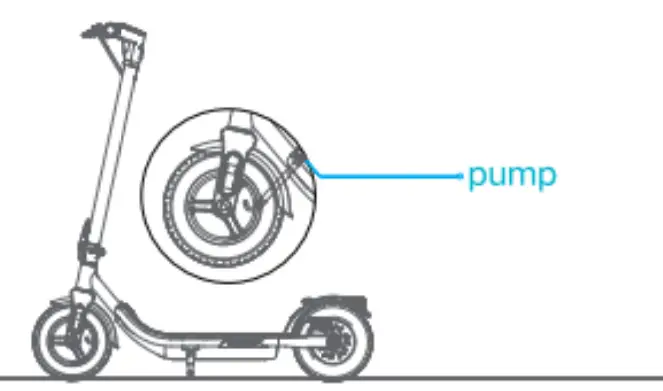
Parameter configuration
| Parameter | Product name | Electric Scooter |
|---|---|---|
| Model | LG-ES1201 Scooter | |
| Size | LWH | 122x55x116 cm |
| --- | --- | --- |
| Packing | 123x24x59 cm | |
| Weight | Net weight | 19.58 kg |
| Status | Maximum load capacity | 100 kg |
| Height Maximum and Minimum of user | 140cm~220cm | |
| Age of user recommended | 18-50 years old | |
| Main parameters | Maximum speed in different gear | **Eco : 5/km/ h D: |
12/km/h S:20Km/h**
Full-battery endurance| 35-40km(depending on the environment, angle, speed,
endurance driving habits and other factors)
Maximum slope| 15%
Tire| 12-inch pneumatic tire (Tire pressure range; 2.8-3.0Bar)
Shock absorption system| Air tire shock absorption
Dust proof and waterproof rating| IPX4
Brake system| Both front and rear disc brake
LED display| Speed, gear and power
Lighting system| LED high-brightness headlight and tail light
Motor power| 400W
Charging parameters| Adapter Rated input voltage| 100V-240VAC 50/60Hz
Lithium battery| 36V-13Ah
Charging time| 6-7h
Product warranty information
Product warranty information
| Type | Warranty items | Warranty period |
|---|---|---|
| Controller | Controller assembly and intermediate instrument board | One year |
| Lithium battery | Lithium battery pack and protective board | One year |
| Body | Frame assembly, hub motor, head body, rear hub, brake assembly, folding |
assembly, vertical rod, front fork, rotary part of front fork rod, control
bus, and brake cable| One year
Accessories| Charger, brake lever, and thumb accelerator| Six months
Tips: Consumables such as the inner and outer tires, headlight assembly.
instrument cover, handlebar cover, fender, rear taillight, decorative cover,
kickstand, charger port holder, rubber protective cover and accompanying tool
kit are not covered in the warranty policy.
WARNING! As with any mechanical component, a vehicle is subject to high
stresses and wear. The various materials and components may react differently
to wear or fatigue. If the expected service life for a component has been
exceeded, it may break suddenly, therefore risking causing injuries to the
user. Cracks, scratches and discoloration in the areas subject to high
stresses indicate that the component has exceeded its service life and should
be replaced.
Recommendation: Do not make any modifications that are not mentioned in the
manufacturer’s instructions.
Warranty card
While purchasing the product, please clearly fill out the following information, and make this card stamped with the vendor’s seal, in order to guarantee your legitimate rights and interests.
User information| Name| | Email|
---|---|---|---|---
Address|
Tel| | Postcode|
Product| Product| | Sales date|
information| name| | |
---|---|---|---|---
Product
model
| | Invoice
number
|
Vendor
information
| Name| | Tel|
| Address| | Postcode|
Notes:
(1) This form should be stamped by the vendor.
(2) The maintenance record should be subjected to the maintenance
certificate issued by the authorized service agency. and kept properly after
you have applied for services.
Get closer to your seller so he can refer you to an appropriate training organization.
Please contact your local dealer for customer services.

Read User Manual Online (PDF format)
Read User Manual Online (PDF format) >>