Yiwen F12 Automatic Wireless Car Charger User Manual
- June 16, 2024
- Yiwen
Table of Contents
Yiwen F12 Automatic Wireless Car Charger User Manual
Thanks for choosing and using our multi-functional smart wireless charging
mount.
Please carefully read the instruction manual and precautions before use.
Product Introduction

Specification
- Input: 5V 2A / 9V 1 – – – — .67A / 12V 2A
- Ouput: 5W / 7.5W / 10W / 15W(MAX)
- Operating temperature :- 10 to 60°C
- Charging efficiency: ≥75%
- Charging distance: ≤8.0mm
- Product dimensions: L139.0W80.0H58.2mm
Functional protection
- Over temperature protection
- Over current protection
- Over voltage protection
- Executive standard: implement Qi wireless charging standard
- Support WPC Qi wireless charging protocol
Package content
- F12 * 1
- Type-C cable * 1
- Car air vent holder * 1
- Suction cup mount(Optional) * 1
- Screw cap * 1
- User manual * 1
- Packing box * 1
Assembling description
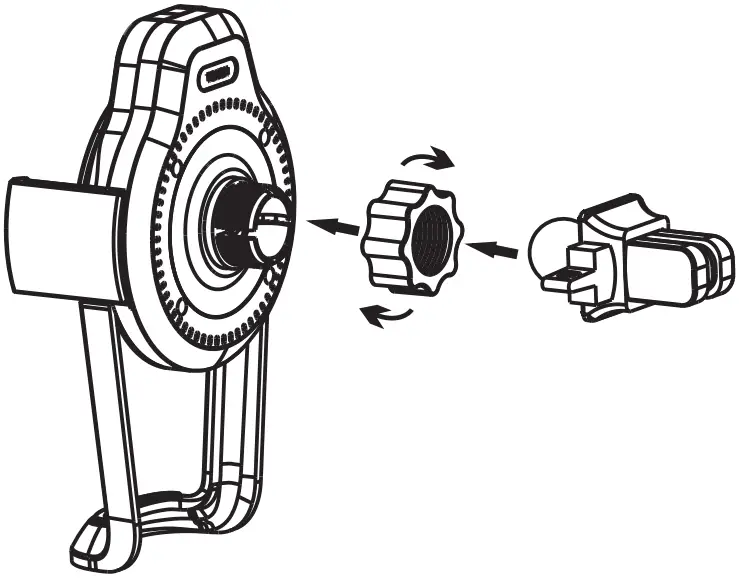
- Insert the screw cap into the ball end of the air outlet bracket, and note the direction of inserting the screw cap is from the small round mouth;
- Press the ball end of the air outlet bracket hard into the thread interface of the F12 host machine;
- Adjust the air outlet bracket to be perpendicular to the thread interface of the F12 host machine, and tighten the screw cap clockwise
- Insert the air outlet bracket clip into the car air outlet, pull down button, clamp the product, and adjust the angle
Operation instructions
- Insert the charging cable into the jack at the bottom of the bracket,the product indicator lights up, flashes three times and then lights up continuously, and enters the standby state;
- Move the mobile phone close to the bracket, open the clamp arm, put it into the mobile phone, the mobile phone starts to charge, and the indicator light is in the state of red light;
- When you need to remove the mobile phone, touch the touch button on the back of the bracket with your hand, the bracket clamp arm opens, and remove the mobile phone.
Fast wireless charging requires QC2.0/QC3.0 quick car charger
Precautions
Please carefully handle your charger and
accessories, the following recommendations will
help you effectively use the warranty service.
-
Please keep the equipment dry. Rain, moisture and various water may contain minerals that will corrode the circuit. If the equipment is wet, please dry the product as soon as possible or use a clean soft cloth to wipe.
-
Do not store the equipment in a cold place.
Otherwise,when the equipment temperature rises to normal temperature, moisture will be formed inside it and damage the electric appliance. -
Do not attempt to open the equipment, unauthorized disassembly or modification will damage equipment and wireless charging equipment related regulations.
-
Do not throw, tap or shock the equipment; rough handling of the equipment will damage the internal circuit board and the mechanical structure.
-
Use the clean and moist soft cloth to clean the surface of the equipment. Do not use of store the equipment in dusty or dirty places.
-
Some components of this product are magnetic and metal materials may be adsorbed onto this product.
Please do not use bank cards, credit cards or other items with magnetic media near the product so as to avoid losing is stored data due to degaussing zz
FCC WARNING
This device complies with part 15 of the FCC Rules. Operation is subject to the following two conditions: (1) this device may not cause harmful interference, and(2) this device must accept any interference received, including interference that may cause undesired operation.
Any changes or modifications not expressly approved by the party responsible for compliance could void the user’s authority to operate the equipment
NOTE: This equipment has been tested and found to comply with the limits for a Class B digital device, pursuant to Part 15 of the FCC Rules. These limits are designed to provide reasonable protection against harmful interference in a residential installation. This equipment generates, uses and can radiate radio frequency energy and, if not installed and used in accordance with the instructions, may cause harmful interference to radio communications. However, there is no guarantee that interference will not occur in a particular installation. If this equipment does cause harmful interference to radio or television reception, which can be determined by turning the equipment off and on, the user is encouraged to try to correct the interference by one or more of the following measures:
- Reorient or relocate the receiving antenna.
- Increase the separation between the equipment and receiver.
- Connect the equipment into an outlet on a circuit different from that to which the receiver is connected.
- Consult the dealer or an experienced radio/TV technician for help.
To maintain compliance with FCC’s RF Exposure guidelines, This equipment should be installed and operated with minimum 20cm distance between the radiator and your body: Use only the supplied antenna.
Read User Manual Online (PDF format)
Read User Manual Online (PDF format) >>