PAPANI PS8 Dog Training Collar User Manual
- June 5, 2024
- PAPANI
Table of Contents
- PAPANI PS8 Dog Training Collar
- Important safety information
- Remote Control
- Screen
- Fit the collar
- Product Synchronizing
- Function Instruction
- Turning on & off and Indicator
- Battery
- Terms of Use and Limitation of Liability
- Trouble Shooting
- Packing List
- FCC STATEMENT
- Read User Manual Online (PDF format)
- Download This Manual (PDF format)
PAPANI PS8 Dog Training Collar
Important safety information
- The dog training collars must be used on healthy dogs only.
- Please fully charge the remote control and receiver before you use the product.
- You can start by training your dog in modes such as vibrations, beep. If this doesn’t provide results, go into shock mode.
- It should be used in the lowest level of shock mode and observe your dog’s reaction. If your dog becomes uncomfortable, please stop using it immediately.
- Please keep an eye on the dog’s neck when wearing the receiver collar. If there is any skin injury, please stop using immediately until the dog recovers.
- The product adopts IP67 waterproof grade, which can effectively waterproof.
- Please don’t keep receiver collar on dogs for more than 8 hours at a time.
- Do not connect the leash to the receiver collar, otherwise, it will cause excessive pressure on the contact points.
- Wash your dog’s neck area and the contacts of the collar weekly with a damp cloth.
Warning:
DO NOT USE this product if your dog is aggressive or prone to aggressive behavior. Aggressive dogs can cause severe injury and even death to their owner and others. If you are not sure whether this product is suitable for your dog, please consult your veterinarian.
Remote Control
Screen

Fit the collar
- Make sure your dog is standing comfortably to fit it correctly(3A).
- Place Receiver collar on the middle of your dog’s neck and avoid it being loose(3B).
- The collar should fit snugly. But be sure it is loose enough to allow two fingers to put between the strap and your dog’s neck(3C).
- Please check if the contact points are touching the dog’s neck. If the dog’s hair is too long, please change to the longer contact points or shave the dog’s hair. Otherwise, the shock mode won’t work (because fur is a nonconductor).

- The receiver is made of ABS plastic and compound rubber, please prevent the dog from biting.
Product Synchronizing
- The product works by the radio communication channel. Then the remote control and the receiver can only work on the same channel. The same channel can match and control multiple receivers.
- For better and more thoughtful service, the remote control and receiver have been paired before shipment, and you can use them directly after you get them. Normally it will pair with “CH1” first. If you buy a two-dog device, they will be paired with “CH1” & “CH2”. If you buy more receivers, please pair the receiver with the channels you want. The default channel is “ALL” while you turn on the remote control.
- If remote control has lost contact with the receiver because of signal interruption or power outage, please pair manually.
-
1. Press the “CH” button, you can select which channel you want to use to control the receiver. After pairing, the receiver will only work under this channel and “ALL”. (If you are purchasing a single receiver version, we will pair the receiver in “ALL”).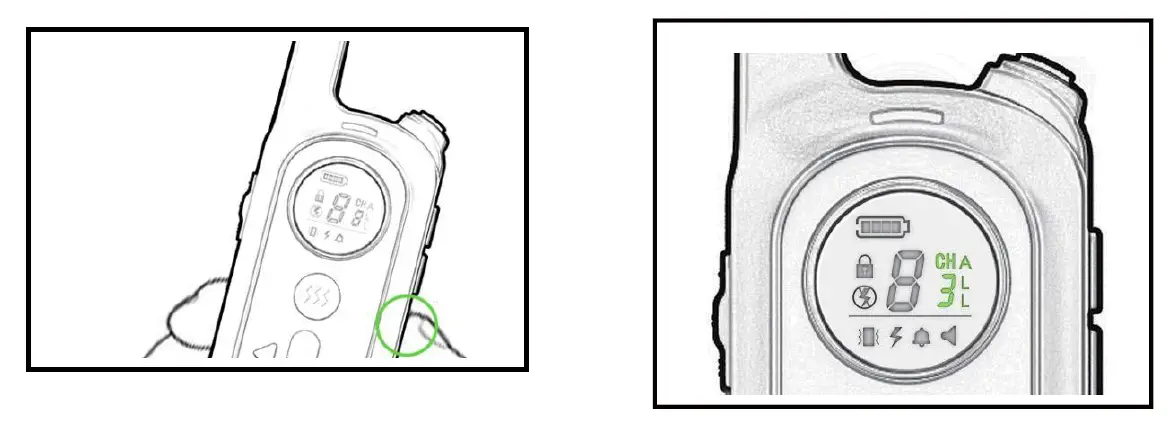 - Click the button of the receiver to turn it on and off. When the receiver is turned on, you can long-press and hold the power button for about 3 seconds, then the receiver will release the signal.
- Receiver will wait for the pairing state for 10 seconds. During this period, it will quickly flash the green light, then please press the vibration button of the remote control within 10 seconds, and the receiver will emit a“BEEP” when receiving the signal, which means the pairing is completed.

-
Function Instruction
Electric Shock
- When using the electric shock mode for the first time, you can use the test light to test whether it is working properly.
- For initial use, select the lowest level for your dog and watch his reaction. Different dogs have different sensitivity. You can gradually increase the level to find the appropriate shock level for your dog. If any adverse reactions occur, please stop immediately.
- Choose the right length of screw metal cap and rubber, according to the thickness of the dog’s hair, and then screw into the receiver.

- Press the shock button, then the receiver will release the shock. The maximum duration of each shock is 7 seconds. There are a total of 1-9 levels of electric shock mode that can be adjusted. The first level of electric shock mode is like being bitten by a bug or acupuncture in Chinese medicine. You can test it yourself first, but if you want to test at a higher level, pl ease be cautious. And then you can use the test light to test its strength.
Vibration & Beep
- We suggest using vibration/beep to train your dog first, which is safer.
- The vibration is adjustable from 1-9 levels, and the intensity of the beep is not adjustable.

Turning on & off and Indicator

Battery
- Do not leave the product at excessive temperature for a long time. When the battery is in an environment exceeding 60 degrees Celsius for a long time, it is possible to explode and cause danger to life.
- When the device shows low power, charge it as soon as possible.
- After fully charged, please remove the power supply as soon as possible to avoid prolonged charging.
- When the battery is damaged, do not repair or disassemble it.
- Charging time is about 2 hours.
- Please do not use adapters larger than 5V2A to charge the product.
- The receiver uses a 300mA battery, and the remote control uses a 300mA battery.
- When the Receiver does not receive a working signal for a while, it will enter a low-energy sleep mode, but it can still receive the working signal immediately.
Terms of Use and Limitation of Liability
- Use of this product means you accept all the terms and conditions
- You are not recommended to use this product if your puppy is less than 8 pounds in weight. If you’re not sure whether the product is suitable for your dog, please consult the professional handler or contact us.
- This product is a professional dog training device and cannot be used for other purposes. Please do not violate local laws in using this product.
- We are not responsible for any direct or indirect damages caused by misuse of this product. All risks in misusing this product are the responsibility of the user.
Trouble Shooting
My dog does not respond when I press a button.
| ****
• Make sure the receiver collar has been turned on.
• Check if you are currently in a paired channel, press the “CH” button to select the channel you want to control.
• If all channels haven’t been controlled, check whether they
are currently paired correctly. You can manually pair them. For details, see Product Synchronizing.
---|---
The remote range can’t reach suggested distance?
| ****
• This product uses a 433 wireless frequency distance control, no obstacle remote control distance is about 250 meters
• The current environment conditions may have obstacles that affect the signal of distance.
• Signal interference may exist in the current environmental conditions.
How to know if the shock works or not?
| ****
• When the remote control and receiver are working, the indicator light will light up.
• You can use the test light to test if the shock is working.
The Receiver is vibrating constantly when it’s charging or using.
| | • This situation may occur because the receiver enters a protected state while charging.
• Try to turn it off, and then plug in the charging cable at the same time to see if it is resolved.
• If the vibration has not stopped, please contact customer service to inquire.
|
The Receiver and Remote Control are seriously
overheated.
| | ****
• Try to continue using it after the battery is exhausted, and then charge it again to check if it is no longer overheating.
• If this is still the case, please contact customer service for
|
| further assistance.
What if dogs have no response for the shock?
(DO NOT USE this product if your dog is aggressive or prone to have aggressive behavior)
| ****
l Try to increase the level of the electric shock.
l Ensure the dog wears the Receiver correctly, the two contact points are positive and negative, and they need to touch the dog’s skin at the same time.
l Depending on the length of the dog’s hair, it is possible you need to increase the length of the contact points or take out some dog’s hairs.
l Insufficient current from the Receiver or Remote Control can also affect the shock function.
---|---
The dog is injured after training.
| l Please carefully read IMPORTANT Safety Information and
Fit the collar.
l Dogs may have strong rejection towards dog training collar because of individual differences reasons. It’s recommended to stop using it immediately and consult professional veterinarians or dog trainers for advice.
l If it’s still not resolved, please contact the customer service team to ask for further assistance.
The Receiver can’t vibrate.
| l Make sure the Receiver has been turned on and is fully charged.
l Make sure that the channel is correct and you can press the
+/- button to help confirm this function.
l It is recommended to adjust the vibration level to between 6 and 9.
l If it’s still not resolved, please contact the customer service team to ask for further assistance.
---|---
The Receiver cannot be charged.
| l Use the other end of the charging connector to charge to see if it can be resolved.
l If it’s still not resolved, please contact the customer service team to ask for further assistance.
Battery life of the Receiver is too short
/ it can’t last for a long time using.
| l It is recommended to fully charge the Receiver before each use.
l The Receiver will automatically switch to sleep mode after a period of non-use but it will still consume power. It’s recommended to turn it off after each training.
Packing List
- User Manual *1
- Receiver *1
- Long Nut *2
- USB Cable *1
- Remote Control *1
- Test Light *1
- Short Nut *2
- Silicone Sleeve *4
FCC STATEMENT
This equipment has been tested and found to comply with the limits for a Class B digital device, pursuant to Part 15 of the FCC Rules. These limits are designed to provide reasonable protection against harmful interference in a residential installation. This equipment generates uses and can radiate radio frequency energy and, if not installed and used in accordance with the instructions, may cause harmful interference to radio communications. However, there is no guarantee that interference will not occur in a particular installation. If this equipment does cause harmful interference to radio or television reception, which can be determined by turning the equipment off and on, the user is encouraged to try to correct the interference by one or more of the following measures:
- Reorient or relocate the receiving antenna.
- Increase the separation between the equipment and receiver.
- Connect the equipment into an outlet on a circuit different from that to which the receiver is connected.
- Consult the dealer or an experienced radio/TV technician for help.
This device complies with part 15 of the FCC Rules. Operation is subject to the following two conditions:
- This device may not cause harmful interference, and
- this device must accept any interference received, including interference that may cause undesired operation. Changes or modifications not expressly approved by the party responsible for compliance could void the user’s authority to operate the equipment. The device has been evaluated to meet general RF exposure requirement. The device can be used in portable exposure condition without restriction.
Read User Manual Online (PDF format)
Read User Manual Online (PDF format) >>