Xinyuanrun G28S GPS Tracker User Manual
- June 14, 2024
- Xinyuanrun
Table of Contents
- product features
- product appearance
- Terminal definition
- Definition of terminal outgoing line
- state
- meaning
- Red
- Connected to positive pole (9–90UDC)
- Black
- Connected to negative pole
- Orange
- Connected to on position o£ ACC
- YelloW
- Connected to relay or lock motor
- Red LED (power/working status)
- state
- meaning
- SloW £lash
- Normal operation (battery poWered)
- Long bright
- Normal operation (connected to poWer supply)
- Not on
- Device £ailure or hibernation
- Yellow LED (GSM signal light)
- state
- meaning
- Elash
- NetWork initialization
- SloW £lash
- NetWork receiving signal is normal
- Not on
- No netWork signal £ound or sleep
- Blue LED (GPS signal light)
- Terminal connection
- Switch ON/OFF
- Read User Manual Online (PDF format)
- Download This Manual (PDF format)
**Xinyuanrun G28S GPS Tracker User Manual
**
product features
-
ACC detection
-
Electronic fence
-
Low power alarm
-
Track playback
-
Real time positioning
-
Electronic fortification
-
Displacement alarm
-
SOS Alarm
-
Cut off oil and power
-
Thread trimming alarm
-
Vibration alarm
product appearance
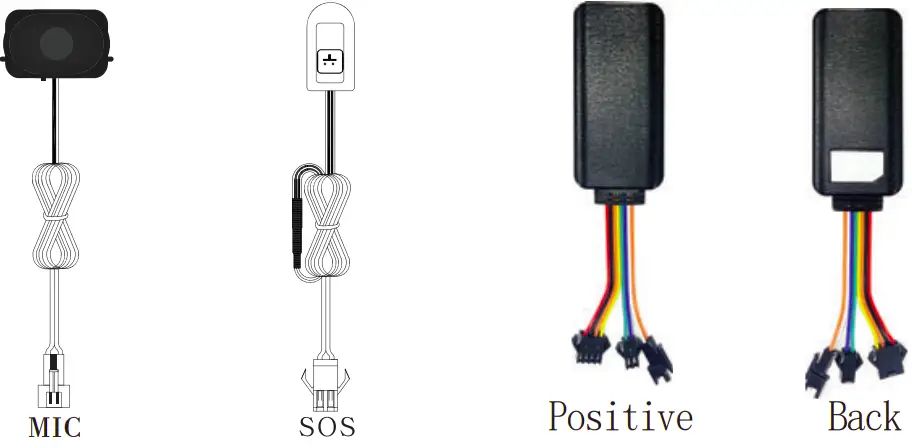
Terminal definition

Note : the product is divided into 4-wire and 8-wire. Mic and SOS keys are optional and can be selected according to customer needs.
Definition of terminal outgoing line
state
|
meaning
---|---
Red
|
Connected to positive pole (9–90UDC)
Black
|
Connected to negative pole
Orange
|
Connected to on position o£ ACC
YelloW
|
Connected to relay or lock motor
Red LED (power/working status)
state
|
meaning
---|---
SloW £lash
|
Normal operation (battery poWered)
Long bright
|
Normal operation (connected to poWer supply)
Not on
|
Device £ailure or hibernation
Yellow LED (GSM signal light)
state
|
meaning
---|---
Elash
|
NetWork initialization
SloW £lash
|
NetWork receiving signal is normal
Not on
|
No netWork signal £ound or sleep
Blue LED (GPS signal light)
| state | meaning |
|---|---|
| Elash | GPS signal searching |
| SloW £lash | GPS signal reception is normal |
| Not on | No GPS signal £ound or sleep |
WiFi assisted positioning
Terminal connection

Switch ON/OFF

FCC Statement
This equipment has been tested and found to comply with the limits for a Class B digital device, pursuant to part 15 of the FCC rules. These limits are designed to provide reasonable protection against harmful interference in a residential installation. This equipment generates, uses and can radiate radio frequency energy and, if not installed and used in accordance with the instructions, may cause harmful interference to radio communications. However, there is no guarantee that interference will not occur in a particular installation. If this equipment does cause harmful interference to radio or television reception, which can be determined by turning the equipment off and on, the user is encouraged to try to correct the interference by one or more of the following measures:
- orient or relocate the receiving antenna.
- increase the separation between the equipment and receiver.
- Connect the equipment into an outlet on a circuit different from that to which the receiver is connected.
- Consult the dealer or an experienced radio/TV technician for help.
To assure continued compliance, any changes or modifications not expressly approved by the party. Responsible for compliance could void the user’s authority to operate this equipment. (Example- use only shielded interface cables when connecting to computer or peripheral devices).
This equipment complies with Part 15 of the FCC Rules. Operation is subject to the following two conditions:
- This device may not cause harmful interference, and
- This device must accept any interference received, including interference that may cause undesired operation.
FCC Radiation Exposure Statement:
The equipment complies with FCC Radiation exposure limits set forth for
uncontrolled environment. This equipment should be installed and operated with
minimum distance 20cm between the radiator and your body.
Read User Manual Online (PDF format)
Read User Manual Online (PDF format) >>